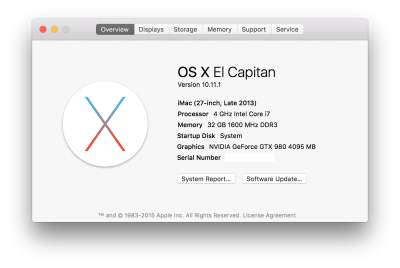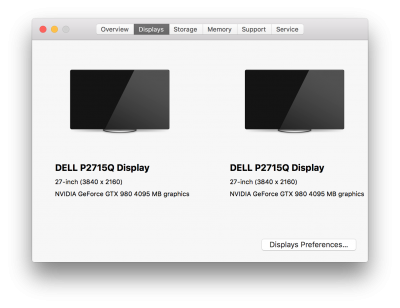- Joined
- Jul 31, 2015
- Messages
- 9
- Mac
- Classic Mac
- Mobile Phone
[SUCCESS] GA-Z97X-UD3H - i7-4790K - 32GB - GTX 980 - 512GB m.2 - 10GbE - Triple 4K - USB3 - 10.11.1
I ordered the majority of these items from my trade supplier which isn't available to everyone so I have just put a bunch of Amazon links in.
Gigabyte GA-Z97X-UD3H Motherboard
[Amazon-uk]http://www.amazon.co.uk/dp/B00K2VRAJ6/[/Amazon-uk]
Intel i7-4790K 4Ghz
[Amazon-uk]http://www.amazon.co.uk/dp/B00KPRWAX8/[/Amazon-uk]
4x Corsair Vengeance 8GB DDR3 1600Mhz
[Amazon-uk]http://www.amazon.co.uk/dp/B0086THGI6/[/Amazon-uk]
nVidia GTX 980
[Amazon-uk]http://www.amazon.co.uk/dp/B00NPRH4YU/[/Amazon-uk]
Samsung 512GB SM951 M.2
[Amazon-uk]http://www.amazon.co.uk/dp/B00VELDBJ6/[/Amazon-uk]
Samsung 840 Pro 256GB
Used for Windows 10
[Amazon-uk]http://www.amazon.co.uk/dp/B009LI7CTY/[/Amazon-uk]
Corsair RMi series 650W
[Amazon-uk]http://www.amazon.co.uk/dp/B00YPQN59S/[/Amazon-uk]
Myricom dual 10GbE adapter (10G-PCIE2-8B2-2S)
Ebay years ago...
ABWD Bluetooth/WiFi adapter (BCM94360CD)
[Amazon-uk]http://www.amazon.co.uk/gp/product/B00MBP25UK[/Amazon-uk]
3x Dell P2715Q 27" 4K monitors - Connected via DisplayPort
[Amazon-uk]http://www.amazon.co.uk/Dell-P2715Q-27-Inch-Ultra-Monitor/dp/B00R420U8O/ref=sr_1_1?ie=UTF8&qid=1446996350&sr=8-1&keywords=P2715Q[/Amazon-uk]
Apple Magic Keyboard
http://www.apple.com/uk/magic-accessories/
Apple Magic Trackpad 2
http://www.apple.com/uk/magic-accessories/
Razer Mamba Mouse
[Amazon-uk]http://www.amazon.co.uk/dp/B00592HERQ/[/Amazon-uk]
Also using a bunch of Noctua fans, a ATX case I have used for years, a LG bluray drive and a Anker USB3 hub.
Comments
Had been using my MacBook Pro i7 with 16GB ram with the two 4K screens and a 10GbE adapter in a Sonnet PCIe enclosure for a good few months with no major issues besides it overheating and struggling to drive the 4K screens. Couldn't bring myself to buy a Mac Pro considering what I'd be using the machine for so decided to go down the hackintosh route.
Originally planned to use something which supported over 32GB RAM but seeing the majority of success seemed to be with the components I'm using, decided this would be a better route and offload the heavy lifting to my Xeon E5 box with 128GB RAM.
Installation Notes
Due to the number of PCIe devices I have installed on my build, the GPU must run at x8 link width.
This is configured as followed:
Here are the notes I have made to repeat my install:
- Create a bootable USB stick using Uni Beast selecting UEFI mode.
- Use rear USB3 port.
- Must use "nv_disable=1" boot flag prior to install, there's a few times where the install appears to hang but after around 5 minutes it loaded fine.
- After reboot make sure you add the "nv_disable=1" bootflag again.
- At desktop!
- Setup the Clover UEFI bootloader pkg.
- Configure Clover Configurator.
- Installed the nvidia driver 346.03.03f02
- Added "nvda_drv=1" onto default bootflags
- Run CloverACL110 script
- Install Myricom drivers from their website
- Enable trim support with "sudo trimforce enable"
- Reboot
USB3
- Thanks to @matt77303 post here http://www.tonymacx86.com/el-capitan-desktop-support/172337-el-capitan-usb-issues-possible-fix.html I managed to get USB3 working.
- See screenshot below of Acpi section in Clover Configurator for the DSDT patches.
- Download FackePCIID from here https://bitbucket.org/RehabMan/os-x-fake-pci-id/downloads (I used 2015-1101)
- Download KextBeast from http://www.tonymacx86.com/downloads.php?do=file&id=289 and install the FakePCIID.kext and FakePCIID_XHCIMux.kext files to /System/Library/Extensions
Sensors (working with iStat menus too)
- Download Pacifist https://www.charlessoft.com/ and HWSensors pkg http://www.hwsensors.com/
- Install HWSensors normally
- Open the HWSensors installer with Pacifist and extract ACPISensors.kext, CPUSensors.kext, FakeSMC.kext, GPUSensors.kext and LPCSensors.kext. Mount the EFI partition with Clover Configurator and copy these kext's to /EFI/CLOVER/kexts/10.11
- Reboot
- Done
Next Steps:
- Get iMessage working (it kind of works, just not group messages)
- Enable handoff
- Squeeze more performance out of the 10GbE connection
- Get a case without horrible blue LEDs
Clover

Benchmarks
Geekbench 3

Cinebench
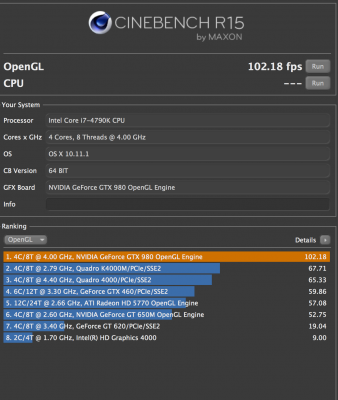
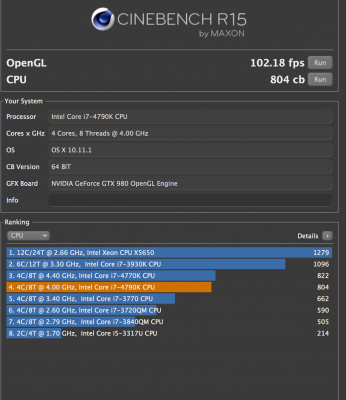
Blackmagic Speed Test (m.2 drive)

Blackmagic Speed Test (LaCie USB3 256GB SSD drive)

iperf
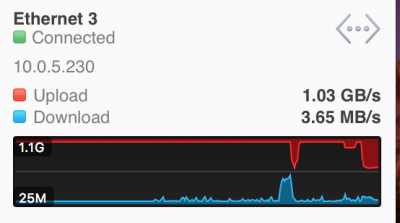
More Pictures

Updates
2015/11/11 - USB3 support steps and USB3 LaCie benchmark.
2015/11/11 - Added steps for sensors
2015/11/13 - Installed WiFi/bluetooth card and added PCIe configuration above
2015/11/25 - Added third 4K screen
zerouk's Build: GA-Z97X-UD3H - i7-4790K - 32GB - GTX 980 - 512GB m.2 - 10GbE - Triple 4K - 10.11.1
Components
I ordered the majority of these items from my trade supplier which isn't available to everyone so I have just put a bunch of Amazon links in.
Gigabyte GA-Z97X-UD3H Motherboard
[Amazon-uk]http://www.amazon.co.uk/dp/B00K2VRAJ6/[/Amazon-uk]
Intel i7-4790K 4Ghz
[Amazon-uk]http://www.amazon.co.uk/dp/B00KPRWAX8/[/Amazon-uk]
4x Corsair Vengeance 8GB DDR3 1600Mhz
[Amazon-uk]http://www.amazon.co.uk/dp/B0086THGI6/[/Amazon-uk]
nVidia GTX 980
[Amazon-uk]http://www.amazon.co.uk/dp/B00NPRH4YU/[/Amazon-uk]
Samsung 512GB SM951 M.2
[Amazon-uk]http://www.amazon.co.uk/dp/B00VELDBJ6/[/Amazon-uk]
Samsung 840 Pro 256GB
Used for Windows 10
[Amazon-uk]http://www.amazon.co.uk/dp/B009LI7CTY/[/Amazon-uk]
Corsair RMi series 650W
[Amazon-uk]http://www.amazon.co.uk/dp/B00YPQN59S/[/Amazon-uk]
Myricom dual 10GbE adapter (10G-PCIE2-8B2-2S)
Ebay years ago...
ABWD Bluetooth/WiFi adapter (BCM94360CD)
[Amazon-uk]http://www.amazon.co.uk/gp/product/B00MBP25UK[/Amazon-uk]
3x Dell P2715Q 27" 4K monitors - Connected via DisplayPort
[Amazon-uk]http://www.amazon.co.uk/Dell-P2715Q-27-Inch-Ultra-Monitor/dp/B00R420U8O/ref=sr_1_1?ie=UTF8&qid=1446996350&sr=8-1&keywords=P2715Q[/Amazon-uk]
Apple Magic Keyboard
http://www.apple.com/uk/magic-accessories/
Apple Magic Trackpad 2
http://www.apple.com/uk/magic-accessories/
Razer Mamba Mouse
[Amazon-uk]http://www.amazon.co.uk/dp/B00592HERQ/[/Amazon-uk]
Also using a bunch of Noctua fans, a ATX case I have used for years, a LG bluray drive and a Anker USB3 hub.
Comments
Had been using my MacBook Pro i7 with 16GB ram with the two 4K screens and a 10GbE adapter in a Sonnet PCIe enclosure for a good few months with no major issues besides it overheating and struggling to drive the 4K screens. Couldn't bring myself to buy a Mac Pro considering what I'd be using the machine for so decided to go down the hackintosh route.
Originally planned to use something which supported over 32GB RAM but seeing the majority of success seemed to be with the components I'm using, decided this would be a better route and offload the heavy lifting to my Xeon E5 box with 128GB RAM.
Installation Notes
Due to the number of PCIe devices I have installed on my build, the GPU must run at x8 link width.
This is configured as followed:
- M.2 SSD installed in the M.2 slot running at x2
- GPU in the top x16 PCIe socket running at x8
- WiFi/Bluetooth adapter in the middle x16 PCIe socket (note the x1 sockets are disabled due to the Myricom card)
- Myricom 10GbE card is installed in the bottom x16 slot running at x8
Here are the notes I have made to repeat my install:
- Create a bootable USB stick using Uni Beast selecting UEFI mode.
- Use rear USB3 port.
- Must use "nv_disable=1" boot flag prior to install, there's a few times where the install appears to hang but after around 5 minutes it loaded fine.
- After reboot make sure you add the "nv_disable=1" bootflag again.
- At desktop!
- Setup the Clover UEFI bootloader pkg.
- Configure Clover Configurator.
- Installed the nvidia driver 346.03.03f02
- Added "nvda_drv=1" onto default bootflags
- Run CloverACL110 script
- Install Myricom drivers from their website
- Enable trim support with "sudo trimforce enable"
- Reboot
USB3
- Thanks to @matt77303 post here http://www.tonymacx86.com/el-capitan-desktop-support/172337-el-capitan-usb-issues-possible-fix.html I managed to get USB3 working.
- See screenshot below of Acpi section in Clover Configurator for the DSDT patches.
- Download FackePCIID from here https://bitbucket.org/RehabMan/os-x-fake-pci-id/downloads (I used 2015-1101)
- Download KextBeast from http://www.tonymacx86.com/downloads.php?do=file&id=289 and install the FakePCIID.kext and FakePCIID_XHCIMux.kext files to /System/Library/Extensions
Sensors (working with iStat menus too)
- Download Pacifist https://www.charlessoft.com/ and HWSensors pkg http://www.hwsensors.com/
- Install HWSensors normally
- Open the HWSensors installer with Pacifist and extract ACPISensors.kext, CPUSensors.kext, FakeSMC.kext, GPUSensors.kext and LPCSensors.kext. Mount the EFI partition with Clover Configurator and copy these kext's to /EFI/CLOVER/kexts/10.11
- Reboot
- Done
Next Steps:
- Get iMessage working (it kind of works, just not group messages)
- Enable handoff
- Squeeze more performance out of the 10GbE connection
- Get a case without horrible blue LEDs
Clover

Benchmarks
Geekbench 3

Cinebench
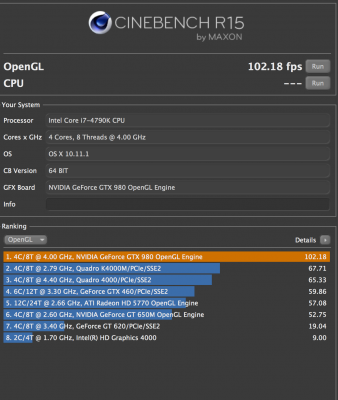
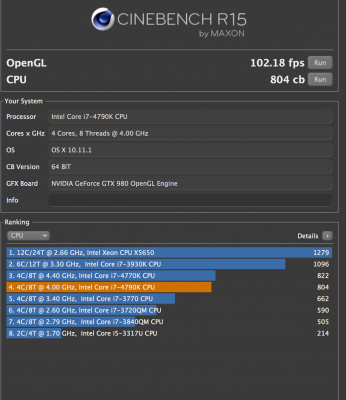
Blackmagic Speed Test (m.2 drive)

Blackmagic Speed Test (LaCie USB3 256GB SSD drive)

iperf
Code:
------------------------------------------------------------
Client connecting to storage.int.x.co, TCP port 5001
TCP window size: 65.0 KByte (WARNING: requested 64.0 KByte)
------------------------------------------------------------
[ 5] local 10.0.5.230 port 53255 connected with 10.0.5.20 port 5001
[ 10] local 10.0.5.230 port 53258 connected with 10.0.5.20 port 5001
[ 7] local 10.0.5.230 port 53254 connected with 10.0.5.20 port 5001
[ 9] local 10.0.5.230 port 53256 connected with 10.0.5.20 port 5001
[ 6] local 10.0.5.230 port 53253 connected with 10.0.5.20 port 5001
[ 11] local 10.0.5.230 port 53259 connected with 10.0.5.20 port 5001
[ 8] local 10.0.5.230 port 53257 connected with 10.0.5.20 port 5001
[ 12] local 10.0.5.230 port 53260 connected with 10.0.5.20 port 5001
[ ID] Interval Transfer Bandwidth
[ 5] 0.0-60.0 sec 8.16 GBytes 1.17 Gbits/sec
[ 10] 0.0-60.0 sec 7.57 GBytes 1.08 Gbits/sec
[ 7] 0.0-60.0 sec 7.36 GBytes 1.05 Gbits/sec
[ 9] 0.0-60.0 sec 7.78 GBytes 1.11 Gbits/sec
[ 6] 0.0-60.0 sec 8.04 GBytes 1.15 Gbits/sec
[ 11] 0.0-60.0 sec 7.61 GBytes 1.09 Gbits/sec
[ 8] 0.0-60.0 sec 7.94 GBytes 1.14 Gbits/sec
[ 12] 0.0-60.0 sec 7.57 GBytes 1.08 Gbits/sec
[SUM] 0.0-60.0 sec 62.0 GBytes 8.88 Gbits/sec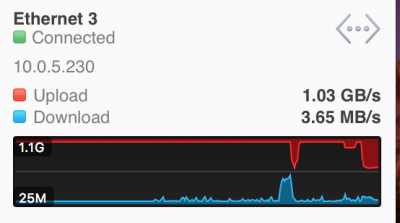
More Pictures

Updates
2015/11/11 - USB3 support steps and USB3 LaCie benchmark.
2015/11/11 - Added steps for sensors
2015/11/13 - Installed WiFi/bluetooth card and added PCIe configuration above
2015/11/25 - Added third 4K screen
Attachments
Last edited: