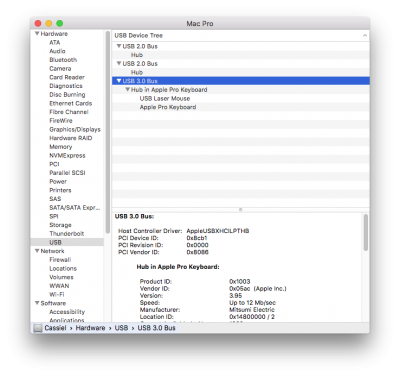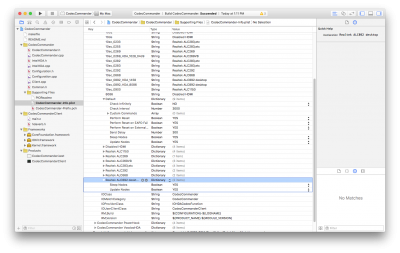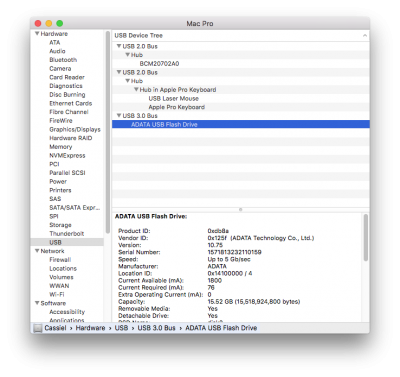- Joined
- Oct 24, 2015
- Messages
- 16
- Motherboard
- Gigabyte GA-Z97M-D3H
- CPU
- i7-4790K
- Graphics
- GT 740
- Mac
- Classic Mac
- Mobile Phone
dcwilliams's Build: GA-Z97M-D3H - GT 740
Components
Intel Core i7-4790K
http://www.newegg.com/Product/Product.aspx?Item=N82E16819117369
GIGABYTE GA-Z97M-D3H
http://www.newegg.com/Product/Product.aspx?Item=N82E16813128717
EVGA GeForce GT 740 2GB 128-Bit GDDR5
http://www.newegg.com/Product/Product.aspx?Item=17Z-0025-00001
Crucial Ballistix Tactical 32GB
http://www.newegg.com/Product/Product.aspx?Item=N82E16820148800
CORSAIR CSM Series CS550M 550W
http://www.newegg.com/Product/Product.aspx?Item=N82E16817139059
SAMSUNG 850 PRO 512GB
http://www.newegg.com/Product/Product.aspx?Item=N82E16820147361
BitFenix No Power Supply MicroATX Tower Case
http://www.amazon.com/gp/product/B00G489XDW/
Already Owned
Apple Cinema HD Display
Apple Pro Keyboard
Logitech Laser Mouse
Comments
This build closely matches the Micro ATX build from the Buyer’s Guide.
The case is bigger than I expected (but what wouldn’t be compared to the Mac mini it replaces). The BitFenix case is described as hard to build, but I had no trouble working it out. Pricy, but high quality materials, the biggest drawback is how the main cover includes cables that need to be connected to the motherboard. Oh, and the 2.5” disk mounts on one of the provided trays do not provide enough clearance for the SATA connectors provided by the motherboard and PSU, which is pretty darn silly.
Installation Notes
I followed the UniBeast guide, which is very well written (thank you Tony). Installation of 10.11.1 was painless. There was one hitch: about four out of five boots would crash in the native Nvidia driver. I tried all sorts of BIOS switches to no avail. The solution was to install the drivers from NVIDIA (drivers are available for 10.11.1 if you were wondering).
UEFI Settings
1. Optimized Defaults
2. VT-d disabled
3. OS Type set to Other OS
4. X.M.P. Memory profile to Profile1
Everything works (yes, even iMessage), except I have noticed losing sound if I let the computer go to sleep by itself. I need to do some more testing on this. I have also had one crash on wake from sleep - alas, the traceback was garbled so I don’t know what was at fault.
Another funny quirk: if I plug in the usb hub of my (very old) original Apple Cinema Display, the machine doesn’t boot. If I plug the hub in after boot (at the Clover prompt), all USB devices (plugged into any port) stop working (they recover if I unplug the hub). I assume this is a driver issue?
The USB3 ports work, but I don’t know if I actually get USB3 speeds. What is a good way of actually testing this?
I plan to add a Firewire card so I can use my old iSight, a nice big hard drive for time machine, and maybe a Bluetooth dongle.
Updates
Sound after sleep is now working thanks to CodecCommander (see post below).
USB 3 working (I think? see post below)
Last edited: