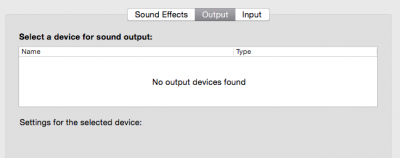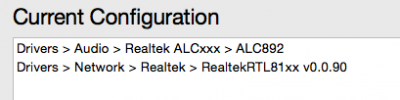- Joined
- Aug 10, 2013
- Messages
- 29
- Motherboard
- GA-Z87M-D3H
- CPU
- Intel Core i5 4760K
- Graphics
- NVIDIA GeForce GTX 760 2048MB
- Mac
- Classic Mac
- Mobile Phone
@Titusx99x:
Make sure, that you use the video output from your GPU and enable the internal GPU in the BIOS. Did you use the latest version of MultiBeast? I updated my configuration for MultiBeast. Which version of OS X do you use? Maybe it causes on the BIOS configuration, because my MultiBeast configuration worked for my last fresh install of OS X. Soon I will upload some screenshots of my BIOS.
@Lexstok:
How much RAM and how many DDR3 slots do you use? I use two of 4GB DDR3 RAM in my build. That means dual channel. I do not recommend just one slot in a build. I installed my RAM into the slots DDR3_1 and DDR3_2, which is recommended by Gigabyte.
I hope that I could help.
Regards, Markus
Make sure, that you use the video output from your GPU and enable the internal GPU in the BIOS. Did you use the latest version of MultiBeast? I updated my configuration for MultiBeast. Which version of OS X do you use? Maybe it causes on the BIOS configuration, because my MultiBeast configuration worked for my last fresh install of OS X. Soon I will upload some screenshots of my BIOS.
@Lexstok:
How much RAM and how many DDR3 slots do you use? I use two of 4GB DDR3 RAM in my build. That means dual channel. I do not recommend just one slot in a build. I installed my RAM into the slots DDR3_1 and DDR3_2, which is recommended by Gigabyte.
I hope that I could help.
Regards, Markus