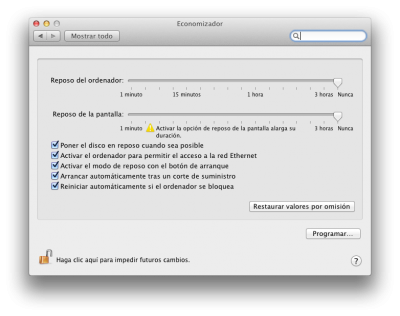The Boot Options are not necessary with SB and Lion. See p8 in the MultiBeast 4.10 Features (guide) under the Customization > Boot Options heading.
Boot Options
Contains pre-edited or scripts to edit /Extra/org.chameleon.Boot.plist files to enable/disable special boot loader features at startup. NOTE: The pre-edited files found here do NOT contain all of the options used in the EasyBeast or UserDSDT org.chameleon.Boot.plist files. If you used EasyBeast or UserDSDT, ONLY use the scripts to add the PCI Root ID Fix or Instant Menu options.
See p3 in the MultiBeast 4.10 Features (guide) under the UserDSDT heading.[quote:15g3bvdy]UserDSDT is a solution for those who have a pre-edited DSDT on the desktop with an .aml extension. Installs your DSDT as DSDT.aml, 64-Bit org.chameleon.Boot.plist with GraphicsEnabler=Yes, Apple Boot Screen, UseKernelCache=Yes, GenerateCStates=Yes, GeneratePStates=Yes and npci=0x2000 and darkwake=0 kernel flags, MacPro3,1 smbios.plist and tonymacx86 Remixed theme in /Extra. Installs FakeSMC.kext in /System/Library/Extensions. Installs Chimera v1.6.0 r1394 so the system will be bootable from the hard drive and ready for sleep with all hardware recognized in System Profiler. Does not include any Network or Sound drivers or Graphics support beyond GraphicsEnabler.