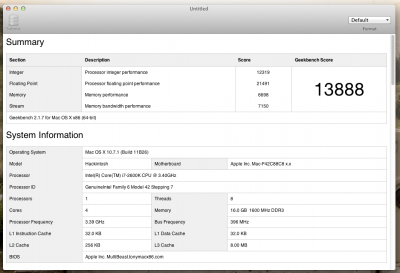- Joined
- Sep 7, 2011
- Messages
- 41
- Motherboard
- Gigabyte GA-Z77X-UD5H
- CPU
- Core i7-3770k
- Graphics
- GIGABYTE GeForce GTX 660 Ti
- Mac
- Classic Mac
- Mobile Phone
Success: GA-Z68MX-UD2H-B3 / i7-2600k / EVGA GeForce GTX 560

Component List
Motherboard: Flashed to F11 BIOS
GIGABYTE GA-Z68MX-UD2H-B3 LGA 1155 Intel Z68 HDMI SATA 6Gb/s USB 3.0 Micro ATX Intel Motherboard
http://www.amazon.com/gp/product/B005484N9W?ie=UTF8
Processor:
Intel Core i7-2600K Processor 3.4GHz 8 MB Cache Socket LGA1155
http://www.amazon.com/gp/product/B004EBUXSA?ie=UTF8
RAM:
Corsair Vengeance Blue 16 GB (4x4GB) PC3-12800 1600mHz DDR3 240-Pin SDRAM Dual Channel Memory Kit for Intel and AMD Platforms CMZ16GX3M4A1600C9B
http://www.amazon.com/gp/product/B004RFBIUU?ie=UTF8
Graphics:
EVGA GeForce GTX 560 Ti Superclocked 1024MB GDDR5 PCI-Express 2.0 Graphics Card 01G-P3-1563-AR
http://www.amazon.com/gp/product/B004KZHRAM?ie=UTF8
EDIT:
VisionTek AMD Radeon HD 6870 1 GB GDDR5 PCI Express HD Video Graphics Card 900338
http://www.amazon.com/gp/product/B0048773MY?ie=UTF8
Turns out that the first video card I bought was faulty. However, Amazon would only refund, so I switched out for this card. Technically a (slight) downgrade, but it works flawlessly out of the box.
HDD 0:
Western Digital Caviar Blue 320 GB Bulk/OEM Hard Drive 3.5 Inch, 16 MB Cache, 7200 RPM SATA II WD3200AAKS
http://www.amazon.com/Western-Digital-Caviar-Drive-WD3200AAKS/dp/B000RT3GHI/?ie=UTF8
HDD 1:
Western Digital Caviar Green 1 TB SATA III Intellipower 64 MB Cache Bulk/OEM 3.5-Inch Internal Bare Drive Desktop Hard Drive - WD10EARX
http://www.amazon.com/gp/product/B0053YKMGA?ie=UTF8
HDD 2:
Western Digital Caviar Green 2 TB SATA III Intellipower 64 MB Cache Bulk/OEM Desktop Hard Drive - WD20EARX
http://www.amazon.com/gp/product/B004VFJ9MK?ie=UTF8
Optical Drive:
Sony 24X SATA Internal DVD+/-RW Drive AD-7260S-0B
http://www.amazon.com/gp/product/B003MRHOQG?ie=UTF8
Chassis:
Cooler Master HAF 912 Mid Tower ATX Case (RC-912-KKN1)
http://www.amazon.com/gp/product/B003ZM7YTA?ie=UTF8
PSU:
OCZ ModXStream Pro 700W Modular High Performance Power Supply
http://www.amazon.com/gp/product/B001IZ7MHU?ie=UTF8
Expansion Slot:
Firewire 800 Syba Low Profile PCI-Express 1394b/1394a (2B1A) Card, TI Chipset, Extra Regular Bracket SD-PEX30009
http://www.amazon.com/gp/product/B002S53IG8?ie=UTF8
Mac OS X:
Lion (updated to 10.7.1)
Monitor:
Asus PA246Q 24" Monitor
http://www.amazon.com/gp/product/B004NBZ994?ie=UTF8
Comments:
Mostly painless install, except for a few issues:
Hard Drive Issues:
The Western Digital Green drives apparently do not work. The following error would occur once trying to boot from the drive:
boot0: test
boot0: test
boot0: test
boot0: error
Apparently this is an issue with drives that use 4k sectors instead of the standard 512. (I have seen a couple of work arounds on the forum, but it seemed pretty complicated). My solution was just to install another drive that used the standard sector system for my system drive. This worked great, and the typical iBoot/Snow Leopard Retail/Upgrade 10.6.8/Multibeast/xMove/Lion install worked great once I figured all of this out. I will probably try to put an SSD in at some point for my boot drive, but that wasn't quite in the cards for my budget on this build up front.
Video Card:
I seem to have full graphics capability from my video card. Final Cut 7 and X both run very well. Games look and play great. I had some flickering issues where sometimes the monitor would flicker or cut to noise. UPDATE: Flickering seems to be back. Looking into this issue. It happens under both Windows 7 and OSX, so I'm thinking it is something with the card itself. UPDATE 2: It appears to be something wrong with this cards hardware, as it did the same on another computer. Returned to Amazon, but they will only refund (out of stock at this time I guess), so switched to VisionTek AMD Radeon HD 6870. This new card works PERFECTLY out of the box, no configuration necessary. My Geekbench score dropped about 100 points, but this is still a great video card. I believe the GTX 560 ti is still a viable card, you just need one that isn't physically broken.
Video Card Install instructions (GTX 560 ti):
To achieve full card capability, I installed two extra files. In addition to the checked items in the Multibeast image I've attached, download the following two files that are attached to these forum posts and follow the installation instructions located in their respective forum threads:
1.
info.plist.zip
http://www.insanelymac.com/forum/index.php?showtopic=260074&st=0&p=1701923&#entry1701923
2.
NVDAGF100Hal.kext.zip
http://tonymacx86.com/viewtopic.php?p=182729&sid=17d2b952765182b8bc50825eb632c331#p182729
3. For OpenCL
http://www.insanelymac.com/forum/in...ad3c&showtopic=266318&view=findpost&p=1739246
Audio:
Audio was a bit of an issue. I could not get sound once I installed Lion. However, I went into the extensions folder and deleted AppleHDA.kext and HDAEnabler889.kext, then reinstalled those two files (AppleHDA Rollback and Non-DSDT HDA Enabler/ALC889) plus ALC8xxHDA from Multibeast. This fixed the problem and has been working great ever since.
Sleep:
The only other thing I haven't messed with yet is sleep. It seems to be working over all, but it unmounts any USB drives that I have hooked up at the time. This won't work great for when I'm doing video editing, but otherwise isn't a huge issue. I'll update if I get that figured out.
Thanks to everyone here on the board who have created this huge wealth of knowledge.

Component List
Motherboard: Flashed to F11 BIOS
GIGABYTE GA-Z68MX-UD2H-B3 LGA 1155 Intel Z68 HDMI SATA 6Gb/s USB 3.0 Micro ATX Intel Motherboard
http://www.amazon.com/gp/product/B005484N9W?ie=UTF8
Processor:
Intel Core i7-2600K Processor 3.4GHz 8 MB Cache Socket LGA1155
http://www.amazon.com/gp/product/B004EBUXSA?ie=UTF8
RAM:
Corsair Vengeance Blue 16 GB (4x4GB) PC3-12800 1600mHz DDR3 240-Pin SDRAM Dual Channel Memory Kit for Intel and AMD Platforms CMZ16GX3M4A1600C9B
http://www.amazon.com/gp/product/B004RFBIUU?ie=UTF8
Graphics:
EVGA GeForce GTX 560 Ti Superclocked 1024MB GDDR5 PCI-Express 2.0 Graphics Card 01G-P3-1563-AR
http://www.amazon.com/gp/product/B004KZHRAM?ie=UTF8
EDIT:
VisionTek AMD Radeon HD 6870 1 GB GDDR5 PCI Express HD Video Graphics Card 900338
http://www.amazon.com/gp/product/B0048773MY?ie=UTF8
Turns out that the first video card I bought was faulty. However, Amazon would only refund, so I switched out for this card. Technically a (slight) downgrade, but it works flawlessly out of the box.
HDD 0:
Western Digital Caviar Blue 320 GB Bulk/OEM Hard Drive 3.5 Inch, 16 MB Cache, 7200 RPM SATA II WD3200AAKS
http://www.amazon.com/Western-Digital-Caviar-Drive-WD3200AAKS/dp/B000RT3GHI/?ie=UTF8
HDD 1:
Western Digital Caviar Green 1 TB SATA III Intellipower 64 MB Cache Bulk/OEM 3.5-Inch Internal Bare Drive Desktop Hard Drive - WD10EARX
http://www.amazon.com/gp/product/B0053YKMGA?ie=UTF8
HDD 2:
Western Digital Caviar Green 2 TB SATA III Intellipower 64 MB Cache Bulk/OEM Desktop Hard Drive - WD20EARX
http://www.amazon.com/gp/product/B004VFJ9MK?ie=UTF8
Optical Drive:
Sony 24X SATA Internal DVD+/-RW Drive AD-7260S-0B
http://www.amazon.com/gp/product/B003MRHOQG?ie=UTF8
Chassis:
Cooler Master HAF 912 Mid Tower ATX Case (RC-912-KKN1)
http://www.amazon.com/gp/product/B003ZM7YTA?ie=UTF8
PSU:
OCZ ModXStream Pro 700W Modular High Performance Power Supply
http://www.amazon.com/gp/product/B001IZ7MHU?ie=UTF8
Expansion Slot:
Firewire 800 Syba Low Profile PCI-Express 1394b/1394a (2B1A) Card, TI Chipset, Extra Regular Bracket SD-PEX30009
http://www.amazon.com/gp/product/B002S53IG8?ie=UTF8
Mac OS X:
Lion (updated to 10.7.1)
Monitor:
Asus PA246Q 24" Monitor
http://www.amazon.com/gp/product/B004NBZ994?ie=UTF8
Comments:
Mostly painless install, except for a few issues:
Hard Drive Issues:
The Western Digital Green drives apparently do not work. The following error would occur once trying to boot from the drive:
boot0: test
boot0: test
boot0: test
boot0: error
Apparently this is an issue with drives that use 4k sectors instead of the standard 512. (I have seen a couple of work arounds on the forum, but it seemed pretty complicated). My solution was just to install another drive that used the standard sector system for my system drive. This worked great, and the typical iBoot/Snow Leopard Retail/Upgrade 10.6.8/Multibeast/xMove/Lion install worked great once I figured all of this out. I will probably try to put an SSD in at some point for my boot drive, but that wasn't quite in the cards for my budget on this build up front.
Video Card:
I seem to have full graphics capability from my video card. Final Cut 7 and X both run very well. Games look and play great. I had some flickering issues where sometimes the monitor would flicker or cut to noise. UPDATE: Flickering seems to be back. Looking into this issue. It happens under both Windows 7 and OSX, so I'm thinking it is something with the card itself. UPDATE 2: It appears to be something wrong with this cards hardware, as it did the same on another computer. Returned to Amazon, but they will only refund (out of stock at this time I guess), so switched to VisionTek AMD Radeon HD 6870. This new card works PERFECTLY out of the box, no configuration necessary. My Geekbench score dropped about 100 points, but this is still a great video card. I believe the GTX 560 ti is still a viable card, you just need one that isn't physically broken.
Video Card Install instructions (GTX 560 ti):
To achieve full card capability, I installed two extra files. In addition to the checked items in the Multibeast image I've attached, download the following two files that are attached to these forum posts and follow the installation instructions located in their respective forum threads:
1.
info.plist.zip
http://www.insanelymac.com/forum/index.php?showtopic=260074&st=0&p=1701923&#entry1701923
2.
NVDAGF100Hal.kext.zip
http://tonymacx86.com/viewtopic.php?p=182729&sid=17d2b952765182b8bc50825eb632c331#p182729
3. For OpenCL
http://www.insanelymac.com/forum/in...ad3c&showtopic=266318&view=findpost&p=1739246
Audio:
Audio was a bit of an issue. I could not get sound once I installed Lion. However, I went into the extensions folder and deleted AppleHDA.kext and HDAEnabler889.kext, then reinstalled those two files (AppleHDA Rollback and Non-DSDT HDA Enabler/ALC889) plus ALC8xxHDA from Multibeast. This fixed the problem and has been working great ever since.
Sleep:
The only other thing I haven't messed with yet is sleep. It seems to be working over all, but it unmounts any USB drives that I have hooked up at the time. This won't work great for when I'm doing video editing, but otherwise isn't a huge issue. I'll update if I get that figured out.
Thanks to everyone here on the board who have created this huge wealth of knowledge.