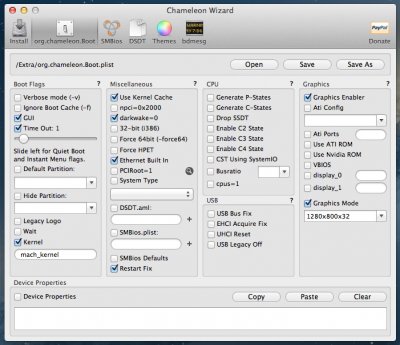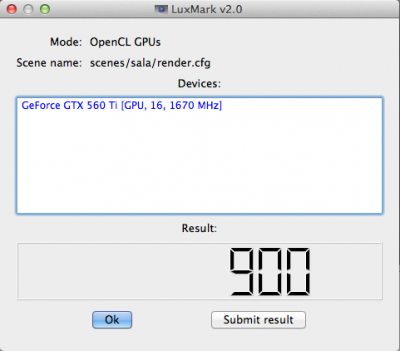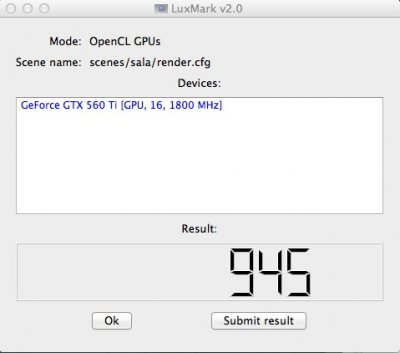- Joined
- Jul 13, 2012
- Messages
- 95
- Motherboard
- Z68MA-D2H-B3 (UEFI BIOS)
- CPU
- Intel Core i5 (2500K) 3.30 Ghz
- Graphics
- Geforce GTX 560 Ti 1GB
- Mac
- Classic Mac
- Mobile Phone
I figured I would share my story as well.
<- You can view the specs on the left side.
My setup actually went pretty smoothly, only a few hiccups.
I'm running the UEFI BIOS. I'm not exactly sure how it helps but I can tell you that with the old one I had a lot of issues with USB ports. (Some people seem to be having issues with this BIOS so be careful).
I had issues with the video card but was able to boot using GraphicsEnabler=No. (I'm using the DVI connection by the way. Not sure about HDMI, haven't tried it)
Install went fine but I couldn't boot no matter what flag I used. Must be an issue with Chimera because when I tried booting with Chameleon (Enoch-rev.2035.pkg) it worked perfectly.
Check attachments to see what I'm using in Multibeast.
I'm also posting screenshots of After Effects and the settings I'm using in chameleon (I may not need some of them but since they work I'm not touching them lol).
One of the "issues" I have so far are that every now and then the mouse starts to skip (I made a thread about it but no one replied) it was away after a while but it's very annoying. It was the same in Lion so maybe it has to do with the motherboard/video card. If you know anything about this let me know.
I think that's it. Pretty much everything else works. No DSDT at all.
SpeedStep works I think (it goes from 16 -> 31. Not sure how it was before).
I enabled AGPM on the card and so far so good, without it it was always running around 50C now it's usually below 35C on idle.
My CPU is not compatible with Airplay so I can't test that. Audio Airplay works though.
If you guys have any questions feel free to ask below or PM me.
Hope this helps!
<- You can view the specs on the left side.
My setup actually went pretty smoothly, only a few hiccups.
I'm running the UEFI BIOS. I'm not exactly sure how it helps but I can tell you that with the old one I had a lot of issues with USB ports. (Some people seem to be having issues with this BIOS so be careful).
I had issues with the video card but was able to boot using GraphicsEnabler=No. (I'm using the DVI connection by the way. Not sure about HDMI, haven't tried it)
Install went fine but I couldn't boot no matter what flag I used. Must be an issue with Chimera because when I tried booting with Chameleon (Enoch-rev.2035.pkg) it worked perfectly.
Check attachments to see what I'm using in Multibeast.
I'm also posting screenshots of After Effects and the settings I'm using in chameleon (I may not need some of them but since they work I'm not touching them lol).
One of the "issues" I have so far are that every now and then the mouse starts to skip (I made a thread about it but no one replied) it was away after a while but it's very annoying. It was the same in Lion so maybe it has to do with the motherboard/video card. If you know anything about this let me know.
I think that's it. Pretty much everything else works. No DSDT at all.
SpeedStep works I think (it goes from 16 -> 31. Not sure how it was before).
I enabled AGPM on the card and so far so good, without it it was always running around 50C now it's usually below 35C on idle.
My CPU is not compatible with Airplay so I can't test that. Audio Airplay works though.
If you guys have any questions feel free to ask below or PM me.
Hope this helps!