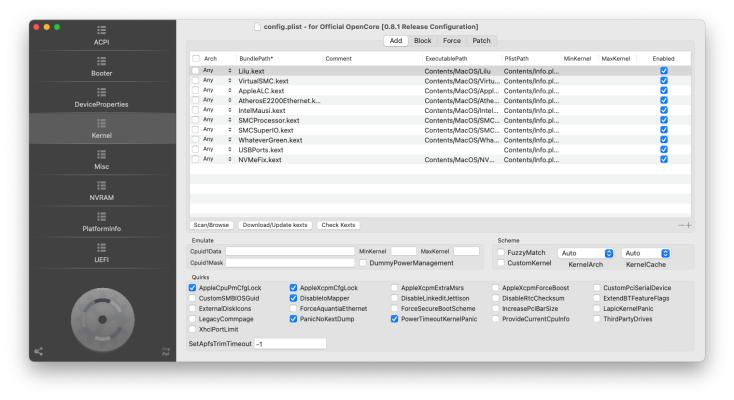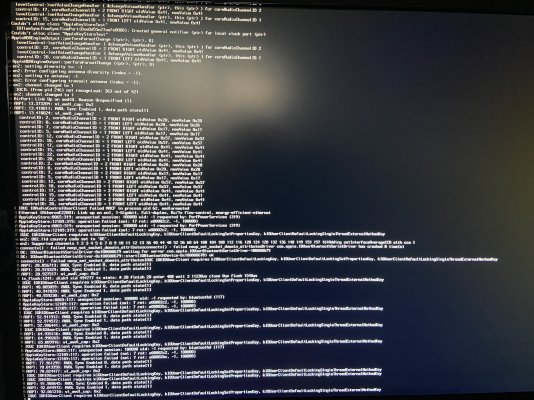- Joined
- Jul 15, 2018
- Messages
- 29
- Motherboard
- Z370 AORUS Gaming 7
- CPU
- i7-8700k @ 4.8Ghz
- Graphics
- rx r580
Old bios cause I didn't need to update since 2018 when I installed 10.13.6... It just worked so I didn't bother. Now I just need to update the system cause some things aren't compatible anymore, ex. latest Final Cut Pro X.Do you want to start here maybe
Post in thread '[Success] GA-Z370 Aorus Gaming 7 + i7-8700K + RX 5700 XT + OC'
https://www.tonymacx86.com/threads/...-7-i7-8700k-rx-5700-xt-oc.311150/post-2318365
same board. With my Efi folder it should work. i have Big Sur still but should work with Monterey
put serial etc in.
iMac 14 will not work i think with Monterey. Go to iMac 19 or so.
careful with cig lock option. Either you put that into you board and disable or change config. will not Boot otherwise
any reason for the old bios ver ?
Cheers Franz
But I know if I update the BIOS, my current hack won't work probably cause it's just old Clover 4.4.6.8
I don't have the knowledge to try to fix it so I thought if I will be able to prepare Monterey USB installer to the point where I can actually install the system then I'll update the bios first. Is it necessary to update it?
Like 10min ago I tried to put CFGlock.efi to EFI/Tool and ulocked the CFG, changed the AppleCpuPmCfgLock to TRUE, and AppleXcpmCfgLock also TRUE but I still got kernel panic, so I locked the cfg with CFGlock.efi back where it was for now.
This is the log with unlocked cfg in bios. I don't see any errors there but still I got kernel panic.
So what else apart from Imac19,1, serial, ROM, uuid I have to change in your config to try in my case? I have rx 580 and I use it to drive the display.. iGPU is only for computing power.
ps. And on my F4 bios I don't have CFGlock so I need to change in your config.plist --> AppleCpuPmCfgLock (FALSE) and AppleXcpmCfgLock (TRUE) ?
Attachments
Last edited: