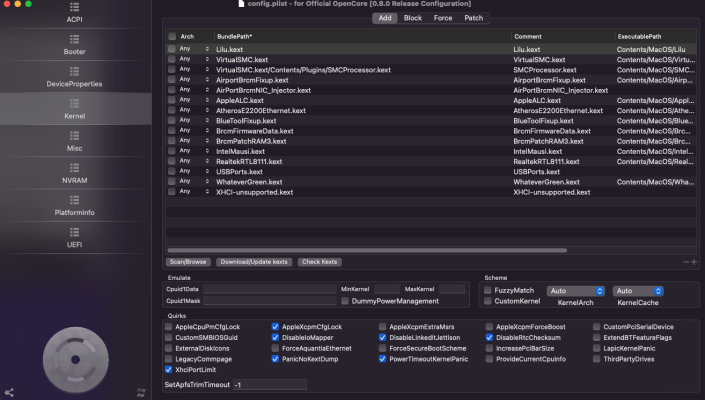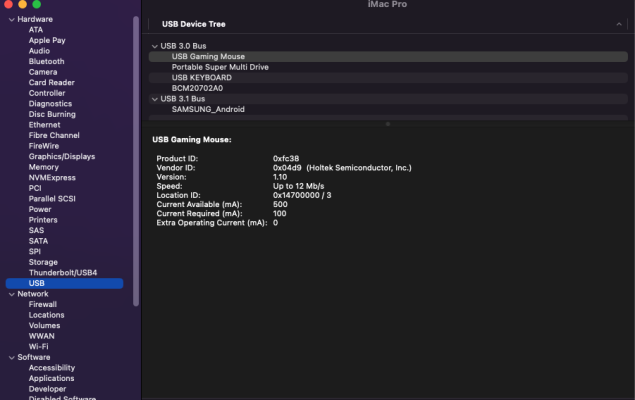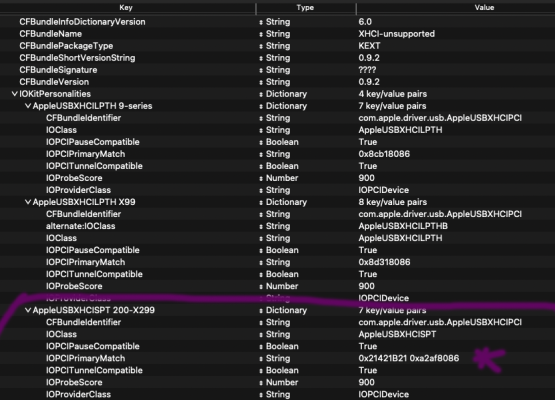Hi
@Svart
I have almost the same setup here, Z370 Aorus Gaming 7 but with an i7 8700K and an RX 580 (followed golden build 'GIGABYTE Z370 Gaming 7 + Intel Core i7-8700K + RX 580 + (2x) Dell P2715Q 4k @ 60Hz' when I put it together a couple of years ago). I had a working 10.15 machine running with Clover, and of course Big Sur broke it. I found your EFI and switched to OC, worked well. I figured I'd just get it going and learn about OC in reverse... which has also worked out well. Sooooo.. a couple of things were problematic for me with your EFI, which I fixed and thought others may have a similar experience.
0) Thing that works now but didn't with Clover (besides Big Sur, that's a big one...) - Both eth ports now work!
1) Only the front panel headphone jack was working. I changed the layout-id to 1 from 11 and my back panel is happy again.
2) USB map was not correct. I was able to use my SSDT-UIAC.aml from before and it's happy again - I removed USBMap.kext and replaced SSDT-UIAC.aml with my old one. It seems to still show too many USB ports if I don't load USBInjectAll.kext, so you'll want that. Also, don't enable XhciPortLimit quirk. Make sure your config.plist matches the changes. With my aml file and USBInjectAll, all ports are working in both USB 2 (HSxx) and USB 3 (SSxx) modes, and there are no extras.
I've attached the aml file, and a jpg showing all the USB ports and their labels.
Here's a working plist entry for USBInjectAll (I assume you can find the latest version of the actual kext on your own):
<dict>
<key>BundlePath</key>
<string>USBInjectAll.kext</string>
<key>Comment</key>
<string>Inject USB Ports</string>
<key>Enabled</key>
<true/>
<key>ExecutablePath</key>
<string>Contents/MacOS/USBInjectAll</string>
<key>MaxKernel</key>
<string></string>
<key>MinKernel</key>
<string></string>
<key>Arch</key>
<string>Any</string>
<key>PlistPath</key>
<string>Contents/Info.plist</string>
</dict>