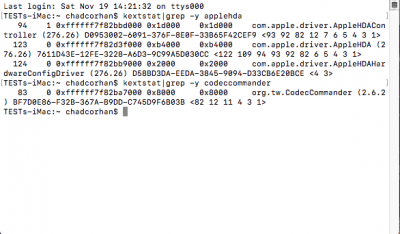- Joined
- May 18, 2016
- Messages
- 35
- Motherboard
- Gigabyte Z170X-Gaming 7
- CPU
- i7-6700k 4.0GHz
- Graphics
- Geforce GTX 980Ti 6GB
Good news here also! My comp did not wake up last night and I pressed power button.... and everything loaded fantastically. We are making excellent progress! I still lost my audio sadly.... I've been reading this article...Good news! Left my Hack on overnight after setting standby=0 and this morning, it was sleeping still. No continual reboot. Just tapped the power button and it woke right up. We are making progress! I will edit my instructions up top to add that later today. I didn't change the standbydelay this time. I figured I would test with just standby at 0 and it seemed to have worked.
Haven't verified if PowerNap is working yet, but it is at least enabled. I need to set up my email on this before can truly test.
My audio works fine after sleep. I had an issue a day or two ago, but that was resolved by reinstalling codec commander and HDA kexts. That problem was due to me reinstalling Sierra. I had somehow corrupted something to do with graphics after trying to get the Intel and Nvidia graphics working simultaneously. So reinstalled Sierra to fix that. Spoiler alert - don't try to get them both working simultaneously. Bad things will happen. ha.
I will have to think on your audio issue...
https://www.tonymacx86.com/threads/no-audio-after-sleep-wake-realtek-alc-applehda-fixes.151504/
I will post later today if I figure this out. I sadly have work soon and will be there all day so ill try to work on it as much as possible now and later tonight after work
Cheers JMAC! You da man!