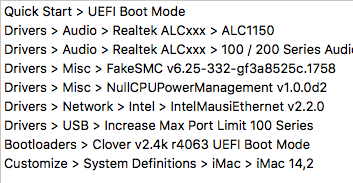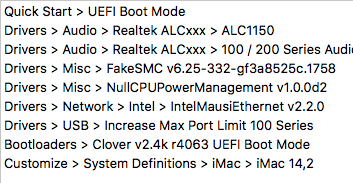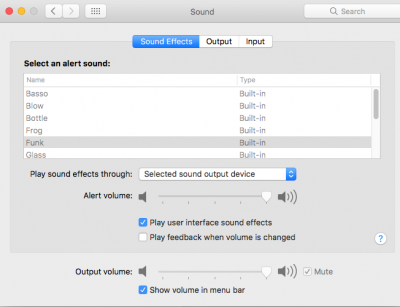- Joined
- May 30, 2016
- Messages
- 980
- Motherboard
- Gigabyte Z490 Vision G
- CPU
- i9-10900K
- Graphics
- RX 5700 XT
- Mac
- Classic Mac
- Mobile Phone
Since you have gone to all that work to get the iMac17,1 running and it works...well, "if it ain't broke, don't fix it" seem appropriate.
Nothing that restoring a backed up config.plist can't fix in an instant