- Joined
- Feb 19, 2014
- Messages
- 40
- Motherboard
- Hack Pro GA-X99_UD4
- CPU
- 5930k @ 3.5
- Graphics
- GTX 970
- Mac
- Classic Mac
- Mobile Phone
I won't be going through all the steps on how to prep your bootable flash drive and all that jazz, but you can find those steps here.
However, this will be more of a "this is how I did it and how it worked for me" guide.
***Make sure that you've updated your Mobo to the most recent BIOS version***
Once you've created the bootable drive go a head and download Clover. Make note of the images below, I had to make a change in the "Kexts and Kernel Patches". This is to enable USB 3, Place the attached "Info.plist" File in your ELI/CLOVER/kexts folder.
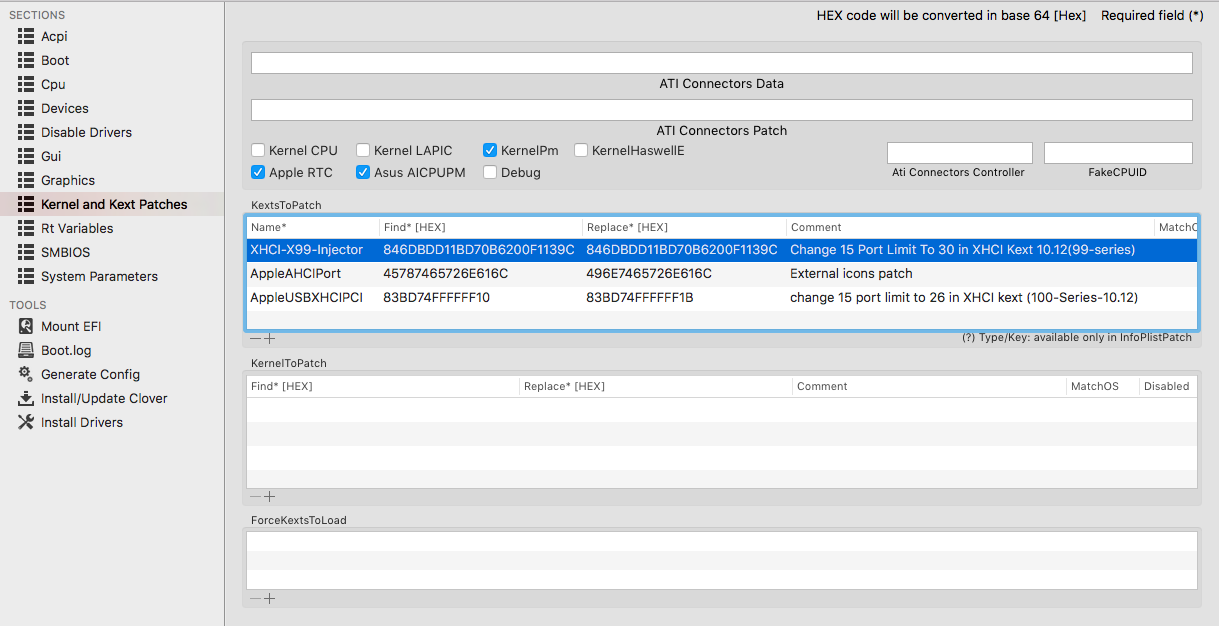
As for the "boot" Menu you can start off by trying this (I started with nv_disable=1 selected vs. the nvda_drv=1, in the end I had to make the switch to the nvda_drv=1 to get the Nvidia Web Drivers to work). ***Make sure you enable Verbose mode, this will help you with troubleshooting.***

Moving right along to the SMBIOS. I've read quite a few posts on this forum saying that using iMac 14,2 works best with unsupported graphics cards. (Case and point my GTX 970) By clicking on the "Magic Wand" this will open a window where you can select your type of computer.
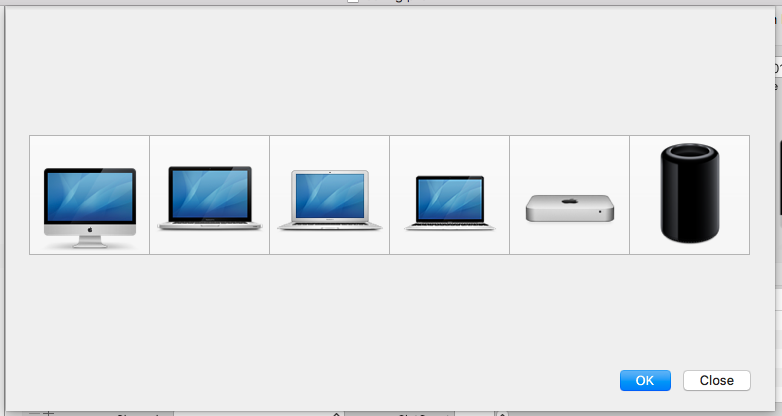
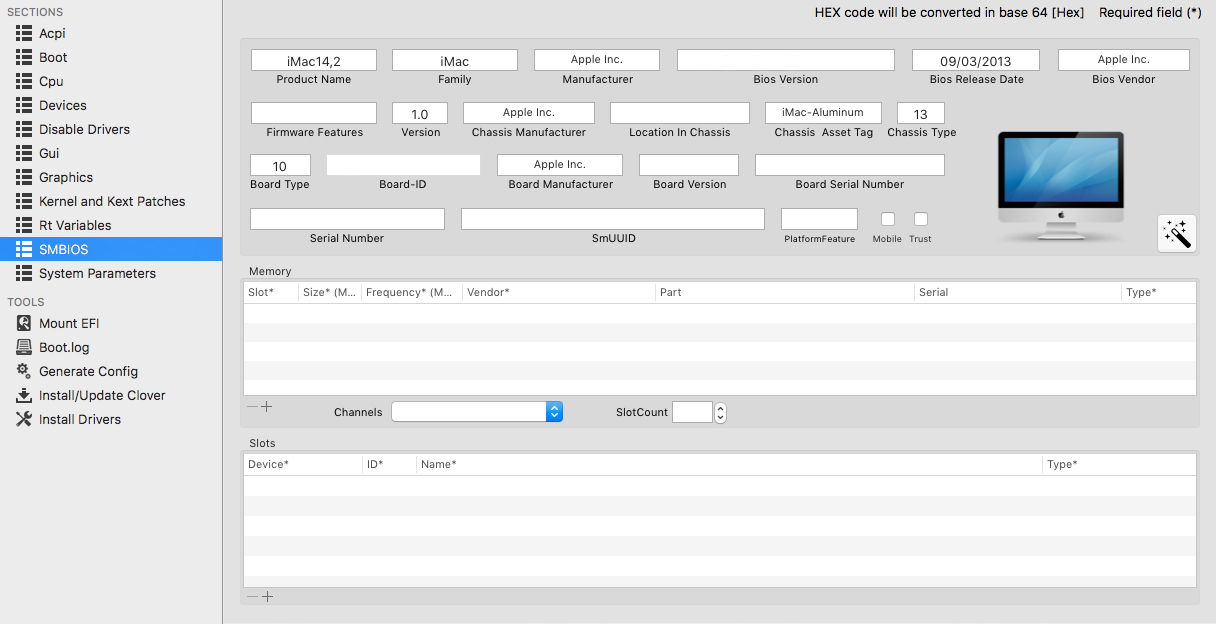
When you get to the System Parameters double check that the "Inject Kexts" is set to "Yes", as well as the "Inject System ID". You can do without the "NvidiaWeb" for right now, but if you have an unsupported graphics card then you'll need this for when you go to install the Nvidia Web Drivers. (Here's the ones I downloaded)
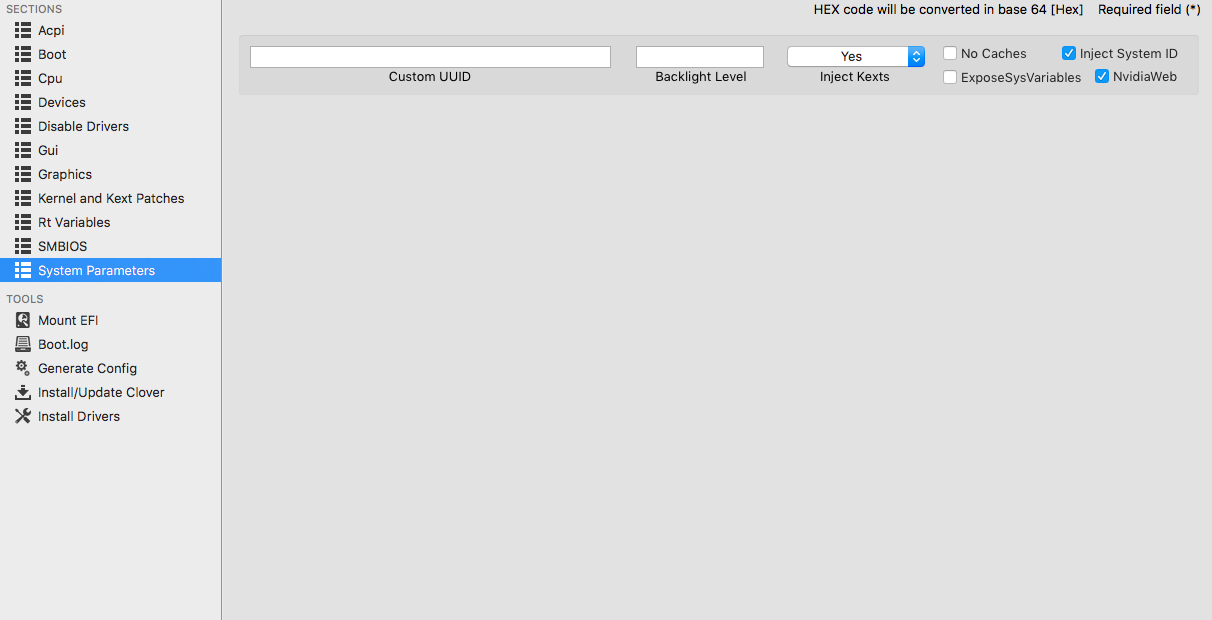
Heading on down to the "Install Drivers" section I didn't add any of the OsxAptio or OsxLowMem drivers because they just wouldn't work for me. What I ended up using was Nick Woodhams "X99 Hackintosh OsxAptioFixDrv: AllocateRelocBlock Error Update" I used his OsxAptioFix2Drv-free2000.efi file. Place this file in the EFI/CLOVER/drivers64UEFI folder. ***If there's any other OsxAptio file in there, remove it from Clover!***
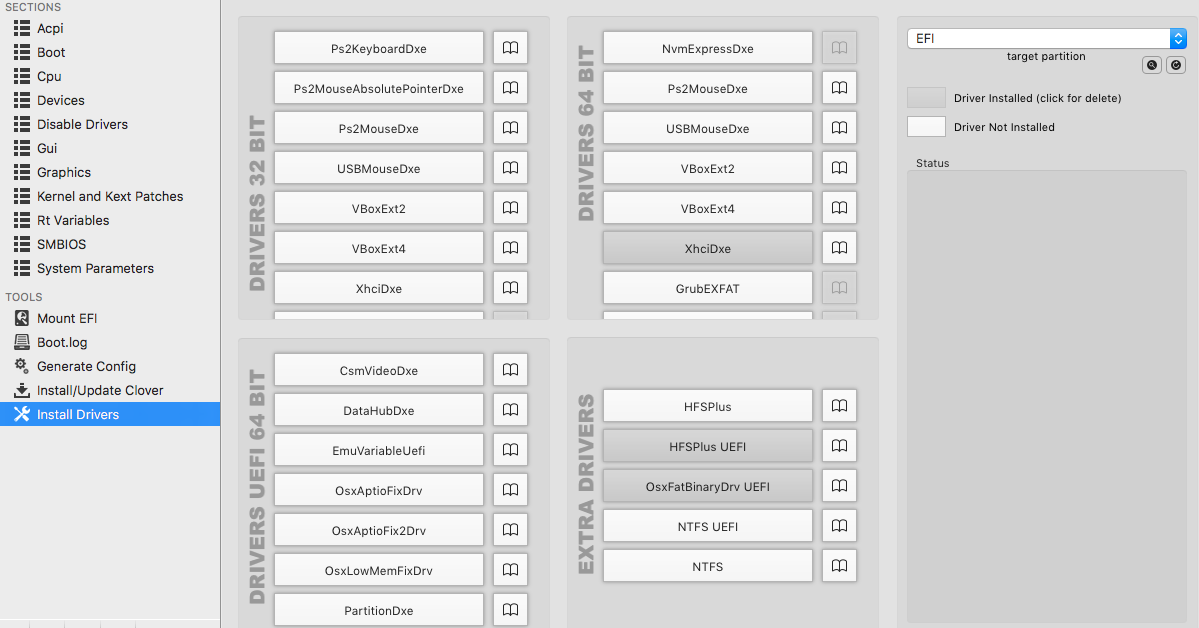
At this point you're ready to save the file to the EFI partition, Make sure you save a copy of the entire EFI partition on you computer as well as your Unibeast boot drive. I've attached my config.plist for anyone that's in need of a little help or is just general curious.
Good luck!
Thanks to malki, sunman, nmano, VoiletDragon, RehabMan, miramar, Nick Woodhams, and tonymacx86.
However, this will be more of a "this is how I did it and how it worked for me" guide.
***Make sure that you've updated your Mobo to the most recent BIOS version***
Once you've created the bootable drive go a head and download Clover. Make note of the images below, I had to make a change in the "Kexts and Kernel Patches". This is to enable USB 3, Place the attached "Info.plist" File in your ELI/CLOVER/kexts folder.
As for the "boot" Menu you can start off by trying this (I started with nv_disable=1 selected vs. the nvda_drv=1, in the end I had to make the switch to the nvda_drv=1 to get the Nvidia Web Drivers to work). ***Make sure you enable Verbose mode, this will help you with troubleshooting.***
Moving right along to the SMBIOS. I've read quite a few posts on this forum saying that using iMac 14,2 works best with unsupported graphics cards. (Case and point my GTX 970) By clicking on the "Magic Wand" this will open a window where you can select your type of computer.
When you get to the System Parameters double check that the "Inject Kexts" is set to "Yes", as well as the "Inject System ID". You can do without the "NvidiaWeb" for right now, but if you have an unsupported graphics card then you'll need this for when you go to install the Nvidia Web Drivers. (Here's the ones I downloaded)
Heading on down to the "Install Drivers" section I didn't add any of the OsxAptio or OsxLowMem drivers because they just wouldn't work for me. What I ended up using was Nick Woodhams "X99 Hackintosh OsxAptioFixDrv: AllocateRelocBlock Error Update" I used his OsxAptioFix2Drv-free2000.efi file. Place this file in the EFI/CLOVER/drivers64UEFI folder. ***If there's any other OsxAptio file in there, remove it from Clover!***
At this point you're ready to save the file to the EFI partition, Make sure you save a copy of the entire EFI partition on you computer as well as your Unibeast boot drive. I've attached my config.plist for anyone that's in need of a little help or is just general curious.
Good luck!
Thanks to malki, sunman, nmano, VoiletDragon, RehabMan, miramar, Nick Woodhams, and tonymacx86.
