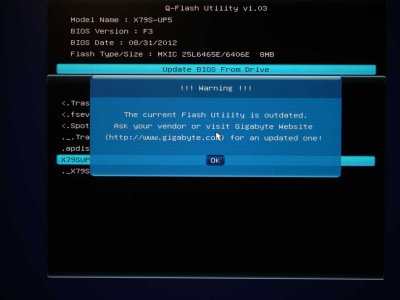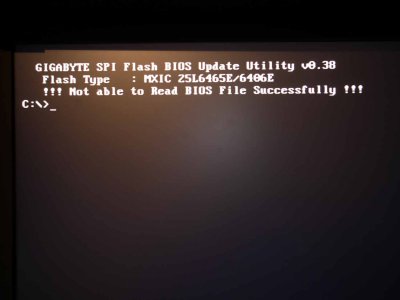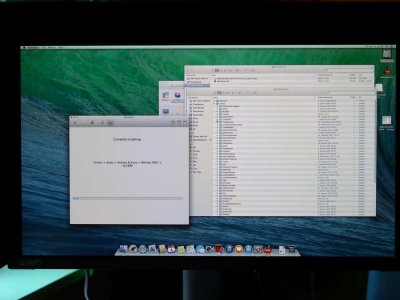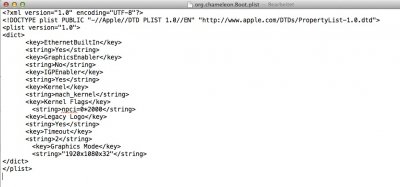- Joined
- Nov 24, 2012
- Messages
- 32
- CPU
- i7-3930K
- Graphics
- GTX 760
- Mac
- Mobile Phone
centris's Build: GA-X79S-UP5-Wifi – i7-3930K - GTX 760 - 64 GB Ram
Components
Gigabyte GA-X79S-UP5-Wifi Motherboard
http://www.ebay.de/itm/Gigabyte-GA-...n-/111291587165?ssPageName=ADME:X:RTQ:DE:1123
Intel Core i7-3930K Processor
[AMAZON-de]http://www.amazon.de/dp/B00681D9ZI/[/AMAZON-de]
Noctua NH-D14 SE2011 CPU Cooler
[AMAZON-de]http://www.amazon.de/dp/B0062K6BIC/[/AMAZON-de]
GeForce GTX 760 OC 2048MB
[AMAZON-de]http://www.amazon.de/dp/B00DJMGWZ8/[/AMAZON-de]
NVIDIA GeForce 210 GPU only for reaching the BIOS later replaced by GTX760
[AMAZON-de]http://www.amazon.de/dp/B004KABG1I/[/AMAZON-de]
Corsair Graphite Series 600T
[AMAZON-de]http://www.amazon.de/dp/B004X63JWS/[/AMAZON-de]
Samsung 840 Pro SSD
[AMAZON-de]http://www.amazon.de/dp/B009NB8WTI/[/AMAZON-de]
Corsair AX760 Pro Series PSU
[AMAZON-de]http://www.amazon.de/dp/B00A74X9SO/[/AMAZON-de]
Corsair Vengeance 32GB (4x8) DDR 3 RAM 2x:
[AMAZON-de]http://www.amazon.de/dp/B00B147JIA[/AMAZON]
Kingston USB-Stick
[AMAZON-de]http://www.amazon.de/dp/B009DA7FCO/[/AMAZON-de]
Seagate Barracuda 2 TB harddisk
[AMAZON-de]http://www.amazon.de/dp/B006H32Q3S/[/AMAZON-de]
PCIe WiFi Card
[AMAZON-de]http://www.amazon.de/dp/B007GMPZ0A/[/AMAZON-de]
Already Owned
MacBook Pro 17" 2008 with Lion installed from Thumb Stick
I downloaded the Mavericks 10.9.2 Installer from the App Store on it.
Doing the Preinstall things like the Install stick with it
Comments
This is my first Hackintosh. The new Mac Pro is too expensive, and I do not like the missing possibility putting more disk drives in it. So, I try to build a Mac Pro like computer. I need it almost for Post production Photoshop work.
After building all the parts in the case. I had problems getting into the BIOS. I get stuck at the start screen.
I have trying everything like clear CMOS and removing all but 1 RAM stick, or put the GPU in other PCIe slots, etc. Got stuck at this damned start sreen. F12 or DEL, etc., did not work. I had success with changing to an cheap old GPU Geforce 210. Then, I reached the BIOS with pressing the DEL Key while POST
The next problem was the Q-Flash utility. Trying to flash the Bios From F3 to F4 the Q-Flash was called "outdated", so i could not flash the BIOS to F4.
With the help of nice guys in a German speaking Forum (I am German and have some problems understanding some of the English terms so i got some help in a German Forum too), I flashed the Bios from a bootable DOS-stick. Then everything was fine.
I changed to the GTX760 GPU. No problems with reaching the Bios anymore. i only had to change the Memory settings
I made an installation USB stick for mavericks 10.9.2 like in the Tonymacx86 Guide for Mavericks.
Next, I booted with the installer stick holding down "F12" and choose the installer stick.
Boot Flags: are -v -x cpus=1 npci=0x3000 UseKernelCache=No GraphicsEnabler=No
After Mavericks installed, I booted again from USB stick but choosing the new SSD.
Boot Flags: -v cpus=1 npci=0x3000
I did the post installation with the new MultiBeast. http://www.tonymacx86.com/413-multibeast-6-2-update.html
In the new MultiBeast, the Voodoo kext for hexacore CPU is included. So no need for the Kext Wizard installation.
Ethernet, Wifi, sound and sleep works without any further work necessary .
Everything runs almost fast like an new 6-core MacPro -
just 1 second slower with the "Huge" Digilloyd performance test than the new MacPro 6-core
Here's my Geekbench score.