- Joined
- Feb 26, 2019
- Messages
- 1
- Motherboard
- Asus Z170-P
- CPU
- G4560
- Graphics
- R9 290
So my specs are:
Created bootable pen drive following UEFI Clover Bootloader method.
PS: Remember to always use App Store installation app.
Files used:
Place the kext files in EFI/Clover/kexts/Other
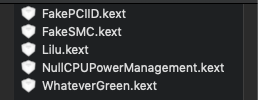
config.plist setting:
Use Clover Configurator to open and edit your config.plist in bootable drive.
On left side of the program you’ll see the sections list.
Under Devices section:
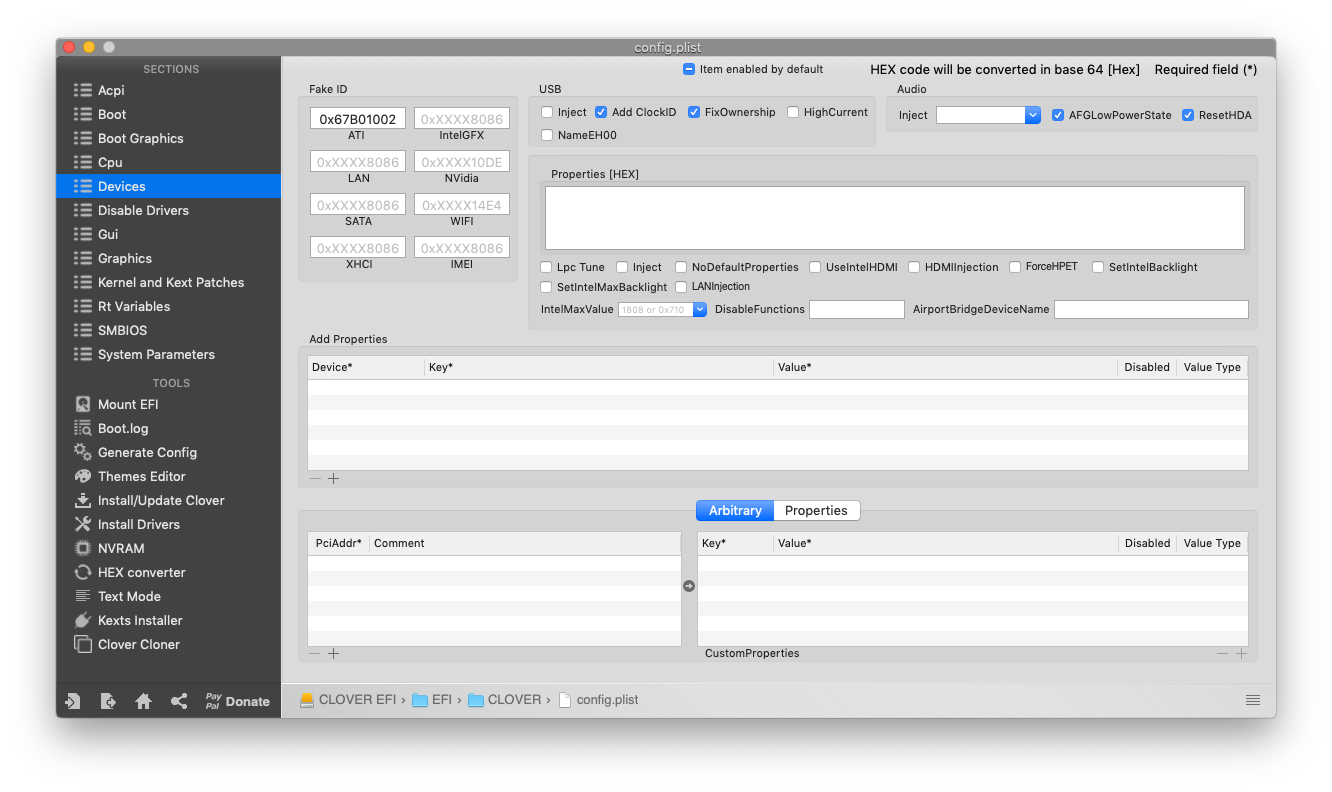
Under Kernel and Kext Patches section:
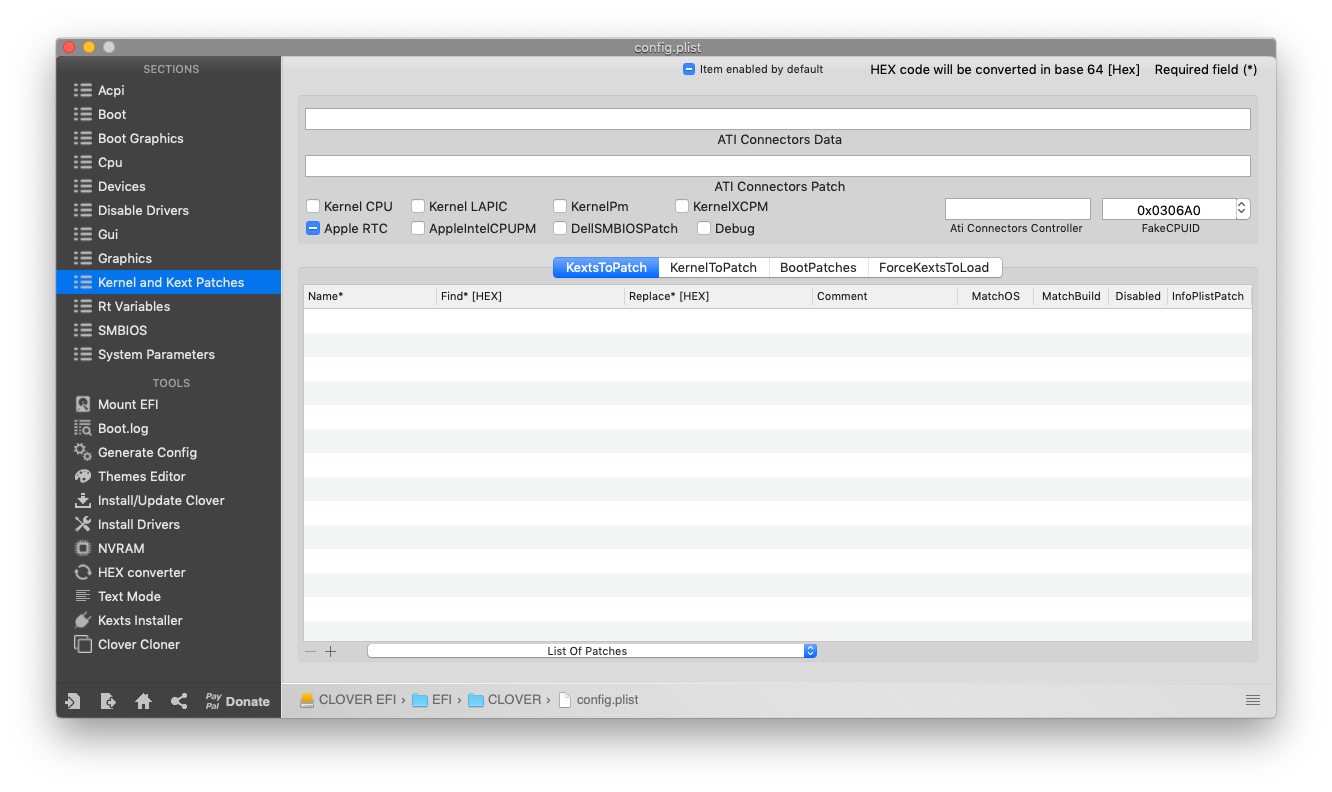
Under Graphics section:

Under SMBIOS section:
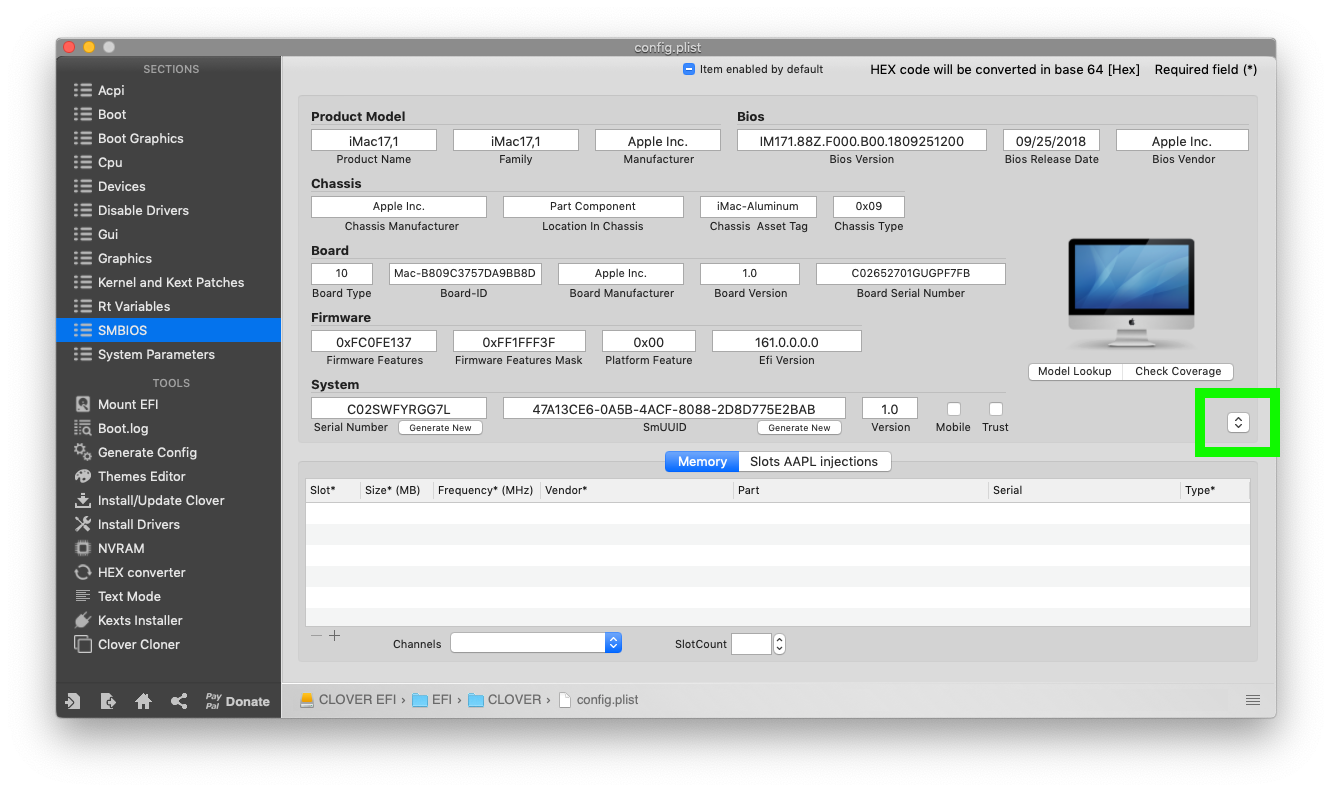
Now save config.plist
Configure your ASUS BIOS to boot MacOS.
PS: Don’t ignore this part, it’s crucial.
Boot to your pen drive and select install MacOS.
Do not connect to internet when Mac installer prompt to, it may crash and restart your computer.
After the MacOS installation, do:
Install:
Now reboot.
Configure:
Issues:
My display always starts flickering when freshly boot, changing Monitor Refresh rate fix it till next boot (changing display color or resolution may work too).
Edit: This was happening because Mac OS boots with my monitor frequency at 60hz instead of the default 75hz.
Hope it may help
Processor: Intel Pentium G4560
Graphics: Sapphire AMD Radeon R9 290 Tri-X 4GB
Motherboard: Asus Z170-P
Ethernet: Realtek RTL8168
RAM: Corsair LPX 2x4GB 2400MHz DDR4
Monitor: Dell P190S 19’ 1280x1024
Storage: Toshiba HDD
Created bootable pen drive following UEFI Clover Bootloader method.
PS: Remember to always use App Store installation app.
Files used:
FakeSMC.kext
FakeCPIID.kext
NullCPUPowerMangement.kext
Lilu.kext
WhateverGreen.kext
Clover Configurator (latest version)
Unibeast for MacOS Mojave
Place the kext files in EFI/Clover/kexts/Other
config.plist setting:
Use Clover Configurator to open and edit your config.plist in bootable drive.
On left side of the program you’ll see the sections list.
Under Devices section:
Set your ATI Fake ID to 0x67B01002
Under Kernel and Kext Patches section:
Set FakeCPUID to 0x0306A0
Under Graphics section:
Set FB Name to Hawaii (Greyhound worked too)
VRAM to 4096
Video Ports to 4
Display-cfg to 067B0100 2
Check Inject ATI box
Under SMBIOS section:
Click arrows button to select corresponding iMac model
Select iMac17,1 Intel Core I5 6600
Now save config.plist
Configure your ASUS BIOS to boot MacOS.
PS: Don’t ignore this part, it’s crucial.
Boot to your pen drive and select install MacOS.
Do not connect to internet when Mac installer prompt to, it may crash and restart your computer.
After the MacOS installation, do:
Install:
Clover Bootloader to your MacOS drive and config the EFI exactly like the EFI folder from bootable pen drive (you can use Clover Configurator and mount EFI partition or use Multibeast).
Ethernet driver (Realtek RTL8111 in my case)
Audio driver (AppleALC in my case)
Now reboot.
Configure:
Clear your network configuration in Mac Preferences and add new ethernet configuration.
Correctly your SMBIOS to make iMessage and App Store to work as shown here.
Issues:
Edit: This was happening because Mac OS boots with my monitor frequency at 60hz instead of the default 75hz.
Hope it may help
Last edited:
