- Joined
- Sep 2, 2010
- Messages
- 14
- Motherboard
- Gigabyte H370-HD3
- CPU
- i7-8700
- Graphics
- GTX 660
• Gigabyte Z390 UD latest Firmware
• 16 GB Crucial 2666 MHz RAM
• 500 GB Samsung Evo Nvme Pcie
• AMD RX570 8GB Asrock
First I upgraded the bios to the latest version.
Then i did a few changes in the UEFI BIOS
• disable Vt-d
• XHCI Hand-off enabled
• serial port disabled
• windows 8/10 features to Other OS
Then I prepared a UniBeast Catalina boot USB stick with installation of 10.15.4 to the internal 500GB SSD
With the USB bootloader the new clean install booted.
Download the actual Clover r5116 from

 github.com
github.com
The following Clover custom installs (screenshots):
• installation for UEFI BIOS
• installation in the ESP
• all recommended drivers
• file system drivers apfs / vbox hfs
• memory fix driver aptiomemoryfix
• additional drivers emuvariableuefi
• rc scripts on target volume
Following kexts installed in 10.15 + other
• AppleALX.kext
• Realtekrtl8111.kext
• VirtualSMC.kext
• Lilu.kext and WhatEverGreen.kext
(for my AMD Radeon card)
• USBInjectAll.kext (for yellow USB drive icons)
With Clover Configurator I did following very important
changes in my config.plist (screenshots)
- no graphics enabler needed-
• under Devices I had to set Audio Inject to 1
• under Kernel and kext patches I need two patches to get all USB 3 ports working.
• under Boot I had to set slide=0 for the aptio fix
That's it!!!
System is running absolutely perfect!!!
Very fast boot, shutdown and sleep!
Filefault is working. sound, USB 3.
• 16 GB Crucial 2666 MHz RAM
• 500 GB Samsung Evo Nvme Pcie
• AMD RX570 8GB Asrock
First I upgraded the bios to the latest version.
Then i did a few changes in the UEFI BIOS
• disable Vt-d
• XHCI Hand-off enabled
• serial port disabled
• windows 8/10 features to Other OS
Then I prepared a UniBeast Catalina boot USB stick with installation of 10.15.4 to the internal 500GB SSD
With the USB bootloader the new clean install booted.
Download the actual Clover r5116 from
Releases · CloverHackyColor/CloverBootloader
Bootloader for macOS, Windows and Linux in UEFI and in legacy mode - CloverHackyColor/CloverBootloader
The following Clover custom installs (screenshots):
• installation for UEFI BIOS
• installation in the ESP
• all recommended drivers
• file system drivers apfs / vbox hfs
• memory fix driver aptiomemoryfix
• additional drivers emuvariableuefi
• rc scripts on target volume
Following kexts installed in 10.15 + other
• AppleALX.kext
• Realtekrtl8111.kext
• VirtualSMC.kext
• Lilu.kext and WhatEverGreen.kext
(for my AMD Radeon card)
• USBInjectAll.kext (for yellow USB drive icons)
With Clover Configurator I did following very important
changes in my config.plist (screenshots)
- no graphics enabler needed-
• under Devices I had to set Audio Inject to 1
• under Kernel and kext patches I need two patches to get all USB 3 ports working.
• under Boot I had to set slide=0 for the aptio fix
That's it!!!
System is running absolutely perfect!!!
Very fast boot, shutdown and sleep!
Filefault is working. sound, USB 3.
Attachments
-
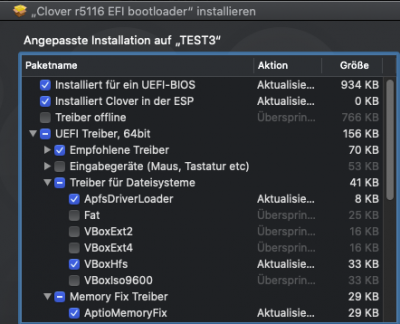 Bildschirmfoto 2020-05-17 um 15.09.49.png67.7 KB · Views: 687
Bildschirmfoto 2020-05-17 um 15.09.49.png67.7 KB · Views: 687 -
 Bildschirmfoto 2020-05-17 um 15.10.05.png72 KB · Views: 699
Bildschirmfoto 2020-05-17 um 15.10.05.png72 KB · Views: 699 -
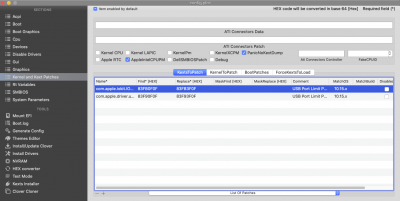 Bildschirmfoto 2020-05-17 um 15.10.55.png124.9 KB · Views: 617
Bildschirmfoto 2020-05-17 um 15.10.55.png124.9 KB · Views: 617 -
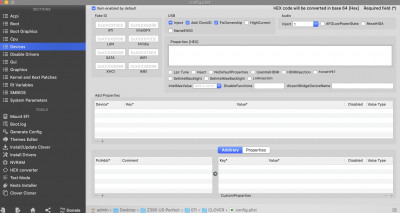 Screenshot 2020-05-17 at 15.50.45.png151.6 KB · Views: 623
Screenshot 2020-05-17 at 15.50.45.png151.6 KB · Views: 623 -
config.plist26.3 KB · Views: 496
-
Kext.zip1.4 MB · Views: 591
-
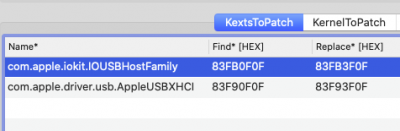 Screenshot 2020-05-17 at 16.07.56.png21.2 KB · Views: 678
Screenshot 2020-05-17 at 16.07.56.png21.2 KB · Views: 678
Last edited:
