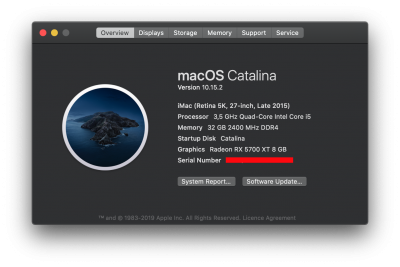- Joined
- Feb 23, 2013
- Messages
- 48
- Motherboard
- Gigabyte GA-Z170X-UD5 TH
- CPU
- i5-6600K
- Graphics
- RX 5700 XT
- Mac
I haven't been able to upgrade my OS from High Sierra due to Nvidia, so this christmas I bought myself a 5700 XT Nitro+ so I could upgrade. I decided to try Opencore (OC) as this seem to be the future for Hackintosh. I haven't tested everything yet, but a lot works OOB. I basically use this machine without having any issues now.
If you have any questions or tips and tricks, let me know!
What works
This is a big change coming from High Sierra, everything so far is butter smooth. I haven't seen any graphical glitches so far either.
I downloaded OC 0.5.3 and spent a whole day going trough each step of https://khronokernel-2.gitbook.io/opencore-vanilla-desktop-guide/ to prepare the bootloader and create a starting configuration. At first this may seem like a lot, but OC comes with a sample.plist where I (or maybe also you) actually don't have to change much. Mostly the guide were understandable for me, but I had to think twice, or even more times on a few of the steps. For example I was very unsure about the SSDT part (and still am). When booting I had trouble a few times finding the right configuration and had to disable stuff such as vault and remove russian language (yes, the sample file sets language of the installer to Russian).
All in all I would say that currently this is mostly easier than Clover (at least for my build), even if OC is early development. The installation process were straight forward, just as on a real mac.
OC config + kexts etc is attached. I have removed information such as serial number from PlatformInfo -> Generic. The folder also contain some more kext that is suspect I could use, but haven't tested them yet.
My components
If you have any questions or tips and tricks, let me know!
What works
This is a big change coming from High Sierra, everything so far is butter smooth. I haven't seen any graphical glitches so far either.
- Normal boot/shutdown and sleep
- iCloud
- Continuity, Airdrop
- iMessage suddenly started to work OOB a while after sign-in on iCloud. No additional configuration required. I remember that earlier this required some additional steps and I think it also required me to have ethernet card working (something I don't have now due to missing kext). I was a bit surprised about this one, but i'm happy it works!
- Dual boot to Windows (I just plugged my windows drive in!)
- USB ports. Earlier I had to apply a patch to get the front ports working, this works now.
- Displayport/HDMI
- Edit 1
- It's safe to AppleCpuPmCfgLock and AppleXcpmCfgLock to false
- Downloaded IntelEthernetMausi from https://github.com/Mieze/IntelMausiEthernet and then compiled it with Xcode ("git clone", "cd IntelMausiEthernet", then "xcodebuild" and then "open build/Release"). It shows up as en2 while the wificard is en0
- Fixed volume buttons using soundflower (https://macintoshhowto.com/audio/how-to-adjust-the-volume-of-a-usb-audio-device-in-osx.html)
Ethernet card is not detected. This is probably due to I haven't installed the IntelMausi kext yet. I have downloaded it from the github repo and compiled, but not tested yet.Sound. Apple hotkeys for adjusting volume don't work. Here I probably need to install AppleALC kext. I use a USB sound adapter and can adjust volume from my headset, so I get sound from that.- Tweaking the oc config. I think that I can remove a few boot arguments such as keepsyms=1 and debug=0x100
I downloaded OC 0.5.3 and spent a whole day going trough each step of https://khronokernel-2.gitbook.io/opencore-vanilla-desktop-guide/ to prepare the bootloader and create a starting configuration. At first this may seem like a lot, but OC comes with a sample.plist where I (or maybe also you) actually don't have to change much. Mostly the guide were understandable for me, but I had to think twice, or even more times on a few of the steps. For example I was very unsure about the SSDT part (and still am). When booting I had trouble a few times finding the right configuration and had to disable stuff such as vault and remove russian language (yes, the sample file sets language of the installer to Russian).
All in all I would say that currently this is mostly easier than Clover (at least for my build), even if OC is early development. The installation process were straight forward, just as on a real mac.
OC config + kexts etc is attached. I have removed information such as serial number from PlatformInfo -> Generic. The folder also contain some more kext that is suspect I could use, but haven't tested them yet.
My components
- [WiFi + BT 4.0] BCM94331CD Dual-band 2.4&5G 450M BT4.0
- [Motherboard]: GA-Z170X-UD5 TH]
- [CPU]Intel Core i5-6600K Skylake Prosessor
- [Graphics card]Sapphire Radeon RX 5700 XT Nitro+ OC 8 G
- [RAM] Crucial Ballistix Sport DDR4 16GB (BLS2K8G4D240FSB)
- [SSD] Crucial MX500 1TB (CT1000MX500SSD1)
Attachments
Last edited: