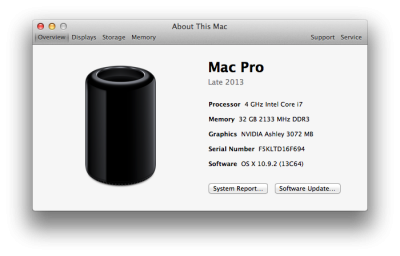- Joined
- Mar 29, 2014
- Messages
- 8
- Mac
- Classic Mac
- Mobile Phone
[SUCCESS]FrankPr’s Build: Core i7-3930K - Asus Rampage IV Extreme - 32GB RAM - EVGA GTX 780 Ti Dual Classified Hydro Copper
Apple Mac OS X Mavericks 10.9.2 @ Mac Apps Store
https://itunes.apple.com/de/app/os-x-mavericks/id675248567?mt=12&ls=1
Asus Rampage IV Extreme
[amazon-de]http://www.amazon.de/Rampage-Extreme-Mainboard-Speicher-Sockel/dp/B0069ZIEO4/[/amazon-de]
Intel Core i7-3930K, 6-Core, HT, 3.2GHz
[amazon-de]http://www.amazon.de/Intel-i7-3930K-Prozessor-12MB-Cache-Sockel/dp/B00681D9ZI/[/amazon-de]
EVGA GeForce GTX 780 Ti Dual Classified Hydro Copper
[amazon-de]http://www.amazon.de/EVGA-GeForce-GTX-780-03G-P4-2889-KR/dp/B00IKVURT0/[/amazon-de]
4x8 GB G.e.I.L. Evo Veloce (Quad Kit) DDR3-2400
[amazon-de]http://www.amazon.de/GeIL-D316GB-2400-11-VELOCE-GEV316GB2400C11BDC/dp/B00D8L8NWK/[/amazon-de]
Samsung 840 Evo SSD, 1TB
[amazon-de]http://www.amazon.de/Samsung-MZ-7TE1T0BW-interne-Festplatte-metallic/dp/B00E3W16OU/[/amazon-de]
Plextor M5S SSD, 256GB
[amazon-de]http://www.amazon.de/Plextor-PX-256M5S-interne-SSD-Festplatte-silber/dp/B008PO56PM/[/amazon-de]
Intel 320 SSD, 300GB
[amazon-de]http://www.amazon.de/INTEL-Series-1-8Zoll-Postville-Refresh/dp/B005DQH9VO/[/amazon-de]
Crucial m4 SSD, 256GB
[amazon-de]http://www.amazon.de/Crucial-256GB-interne-Festplatte-Zoll/dp/B004W2JL84/[/amazon-de]
Silverstone TJ07 Case, black
[amazon-de]http://www.amazon.de/Silverstone-SST-TJ07B-W-PC-Geh%C3%A4use-USB-3-0/dp/B007VLVHQM/[/amazon-de]
Be Quiet dark Power Pro P9, 750W (link to 850W, 750W variant is no longer listed)
[amazon-de]http://www.amazon.de/quiet-Dark-Power-Pro-850W/dp/B0049HJ96G/[/amazon-de]
Apple Wireless Keyboard
[amazon-de]http://www.amazon.de/Apple-MC184D-Wireless-Keyboard-deutsches/dp/B005DQ0D8K/[/amazon-de]
Apple Mighty Mouse Wireless
[amazon-de]http://www.amazon.de/Apple-MB111ZM-A-Mighty-Wireless/dp/B000V6SSRK/[/amazon-de]
Already Owned
Asus Xonar Essence STX
[amazon-de]http://www.amazon.de/Essence-interne-Fidelity-Soundkarte-Headphone/dp/B001P9O894/[/amazon-de]
Eizo ColorEdge CG241W
[amazon-de]http://www.amazon.de/EIZO-CG241W-BK-widescreen-TFT-Monitor-Kontrastverh%C3%A4ltnis/dp/B000TZJDX6/[/amazon-de]
Iiyama ProLite 2273HDS
[amazon-de]http://www.amazon.de/Iiyama-ProLite-E2273HDS-B1-LCD-Monitor-Reaktionszeit/dp/B0050T07R2/[/amazon-de]
Zowie EC1 Mouse
[amazon-de]http://www.amazon.de/Zowie-EC1-Gaming-Maus-schwarz/dp/B003VYVI62/[/amazon-de]
Zowie Celeritas Keyboard
[amazon-de]http://www.amazon.de/ZOWIE-CELERITAS-Gaming-Keyboard-Caps/dp/B00F5DLFD8/[/amazon-de]
Comments
The motherboard, CPU and VGA card are water cooled and complete HDD-less. For more Information about my Cooling System, click here: FrankPr's Sysprofile (German Language). All of my water cool components are bought at Aquatuning Germany. As a result, my system is very very silent under load.
My CPU is overclocked up to 4,7 GHz (24/7) @1,352V (per offset, all powersave options on). Memory run @ddr3-1866, CL 9-10-9-28-1T, 1,50V.
I use a old Belkin USB Bluetooth adapter with Broadcom chip, that is no more available.
I use UEFI version 4802. Screenshots of my UEFI settings cab you find in the attachements (too many to embed in post).
Installation Notes
Installation was very easy. I read the guide on this side and make it.
I bought Mavericks at the app store for my late 2008 MacBookPro, i don't use it (battery runtime is shorter as under mountain lion).
I use the DSDT free configuration. Installed drivers:

Post Installation
Editing system files.
smbios.plist
org.chameleon.Boot.plist
Create ssdt.aml
Link
Onboard Bluetooth
Asus Soundcard
The system run properly.


CPU on IDLE and LOAD:


Benchmarks
Cinebench R15

Geekbench 3 64 Bit

Unigine Valley

FrankPr’s Build: Core i7-3930K - Asus Rampage IV Extreme - 32GB RAM - EVGA GTX 780 Ti Dual Classified Hydro Copper

Components Apple Mac OS X Mavericks 10.9.2 @ Mac Apps Store
https://itunes.apple.com/de/app/os-x-mavericks/id675248567?mt=12&ls=1
Asus Rampage IV Extreme
[amazon-de]http://www.amazon.de/Rampage-Extreme-Mainboard-Speicher-Sockel/dp/B0069ZIEO4/[/amazon-de]
Intel Core i7-3930K, 6-Core, HT, 3.2GHz
[amazon-de]http://www.amazon.de/Intel-i7-3930K-Prozessor-12MB-Cache-Sockel/dp/B00681D9ZI/[/amazon-de]
EVGA GeForce GTX 780 Ti Dual Classified Hydro Copper
[amazon-de]http://www.amazon.de/EVGA-GeForce-GTX-780-03G-P4-2889-KR/dp/B00IKVURT0/[/amazon-de]
4x8 GB G.e.I.L. Evo Veloce (Quad Kit) DDR3-2400
[amazon-de]http://www.amazon.de/GeIL-D316GB-2400-11-VELOCE-GEV316GB2400C11BDC/dp/B00D8L8NWK/[/amazon-de]
Samsung 840 Evo SSD, 1TB
[amazon-de]http://www.amazon.de/Samsung-MZ-7TE1T0BW-interne-Festplatte-metallic/dp/B00E3W16OU/[/amazon-de]
Plextor M5S SSD, 256GB
[amazon-de]http://www.amazon.de/Plextor-PX-256M5S-interne-SSD-Festplatte-silber/dp/B008PO56PM/[/amazon-de]
Intel 320 SSD, 300GB
[amazon-de]http://www.amazon.de/INTEL-Series-1-8Zoll-Postville-Refresh/dp/B005DQH9VO/[/amazon-de]
Crucial m4 SSD, 256GB
[amazon-de]http://www.amazon.de/Crucial-256GB-interne-Festplatte-Zoll/dp/B004W2JL84/[/amazon-de]
Silverstone TJ07 Case, black
[amazon-de]http://www.amazon.de/Silverstone-SST-TJ07B-W-PC-Geh%C3%A4use-USB-3-0/dp/B007VLVHQM/[/amazon-de]
Be Quiet dark Power Pro P9, 750W (link to 850W, 750W variant is no longer listed)
[amazon-de]http://www.amazon.de/quiet-Dark-Power-Pro-850W/dp/B0049HJ96G/[/amazon-de]
Apple Wireless Keyboard
[amazon-de]http://www.amazon.de/Apple-MC184D-Wireless-Keyboard-deutsches/dp/B005DQ0D8K/[/amazon-de]
Apple Mighty Mouse Wireless
[amazon-de]http://www.amazon.de/Apple-MB111ZM-A-Mighty-Wireless/dp/B000V6SSRK/[/amazon-de]
Already Owned
Asus Xonar Essence STX
[amazon-de]http://www.amazon.de/Essence-interne-Fidelity-Soundkarte-Headphone/dp/B001P9O894/[/amazon-de]
Eizo ColorEdge CG241W
[amazon-de]http://www.amazon.de/EIZO-CG241W-BK-widescreen-TFT-Monitor-Kontrastverh%C3%A4ltnis/dp/B000TZJDX6/[/amazon-de]
Iiyama ProLite 2273HDS
[amazon-de]http://www.amazon.de/Iiyama-ProLite-E2273HDS-B1-LCD-Monitor-Reaktionszeit/dp/B0050T07R2/[/amazon-de]
Zowie EC1 Mouse
[amazon-de]http://www.amazon.de/Zowie-EC1-Gaming-Maus-schwarz/dp/B003VYVI62/[/amazon-de]
Zowie Celeritas Keyboard
[amazon-de]http://www.amazon.de/ZOWIE-CELERITAS-Gaming-Keyboard-Caps/dp/B00F5DLFD8/[/amazon-de]
Comments
The motherboard, CPU and VGA card are water cooled and complete HDD-less. For more Information about my Cooling System, click here: FrankPr's Sysprofile (German Language). All of my water cool components are bought at Aquatuning Germany. As a result, my system is very very silent under load.
My CPU is overclocked up to 4,7 GHz (24/7) @1,352V (per offset, all powersave options on). Memory run @ddr3-1866, CL 9-10-9-28-1T, 1,50V.
I use a old Belkin USB Bluetooth adapter with Broadcom chip, that is no more available.
I use UEFI version 4802. Screenshots of my UEFI settings cab you find in the attachements (too many to embed in post).
Installation Notes
Installation was very easy. I read the guide on this side and make it.
I bought Mavericks at the app store for my late 2008 MacBookPro, i don't use it (battery runtime is shorter as under mountain lion).
MultiBeast Configuration for Mavericks
I use the DSDT free configuration. Installed drivers:
Post Installation
Editing system files.
smbios.plist
Code:
<?xml version="1.0" encoding="UTF-8"?>
<!DOCTYPE plist PUBLIC "-//Apple//DTD PLIST 1.0//EN" "http://www.apple.com/DTDs/PropertyList-1.0.dtd">
<plist version="1.0">
<dict>
<key>SMfamily</key>
<string>MacPro</string>
<key>SMproductname</key>
<string>MacPro6,1</string>
<key>SMboardproduct</key>
<string>Mac-F60DEB81FF30ACF6</string>
<key>SMserial</key>
<string>F5KLTD16F694</string>
<key>SMbiosversion</key>
<string>4802</string>
<key>SMcputype</key>
<string>2561</string>
<key>SMmaximalclock</key>
<string>4700</string>
</dict>
</plist>org.chameleon.Boot.plist
Code:
<?xml version="1.0" encoding="UTF-8"?>
<!DOCTYPE plist PUBLIC "-//Apple//DTD PLIST 1.0//EN" "http://www.apple.com/DTDs/PropertyList-1.0.dtd">
<plist version="1.0">
<dict>
<key>EthernetBuiltIn</key>
<string>Yes</string>
<key>GraphicsEnabler</key>
<string>No</string>
<key>IGPEnabler</key>
<string>No</string>
<key>Kernel</key>
<string>mach_kernel</string>
<key>Kernel Flags</key>
<string>npci=0x3000 dart=0 DSDT=NULL [COLOR=#000000]nvda_drv=1[/COLOR]</string>
<key>Legacy Logo</key>
<string>Yes</string>
<key>Timeout</key>
<string>2</string>
<key>GenerateCStates</key>
<string>Yes</string>
<key>GeneratePStates</key>
<string>Yes</string>
<key>UseKernelCache</key>
<string>Yes</string>
<key>SystemType</key>
<string>3</string>
<key>Graphics Mode</key>
<string>”1920x1200x32"</string>
</dict>
</plist>Create ssdt.aml
Link
Not working
Onboard Bluetooth
Asus Soundcard
Summary
The system run properly.
CPU on IDLE and LOAD:
Benchmarks
Cinebench R15
Geekbench 3 64 Bit
Unigine Valley
Attachments
-
 front.jpg168.9 KB · Views: 412
front.jpg168.9 KB · Views: 412 -
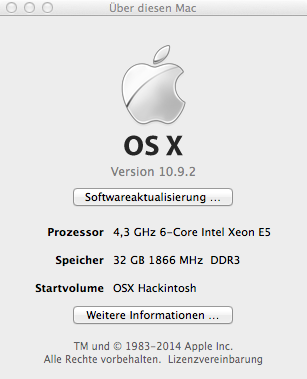 systeminfo1.png40.2 KB · Views: 2,919
systeminfo1.png40.2 KB · Views: 2,919 -
 systeminfo2.png73.2 KB · Views: 3,439
systeminfo2.png73.2 KB · Views: 3,439 -
 multibeast.png147.4 KB · Views: 349
multibeast.png147.4 KB · Views: 349 -
ssdt.aml2.7 KB · Views: 267
-
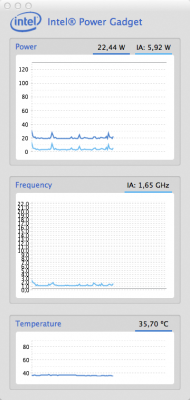 idle.png114.2 KB · Views: 2,740
idle.png114.2 KB · Views: 2,740 -
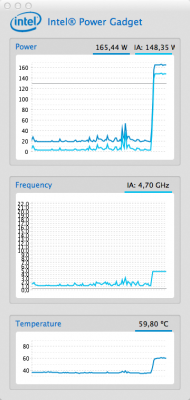 load.png122.5 KB · Views: 2,739
load.png122.5 KB · Views: 2,739 -
 cinebench_osx.jpg161.6 KB · Views: 263
cinebench_osx.jpg161.6 KB · Views: 263 -
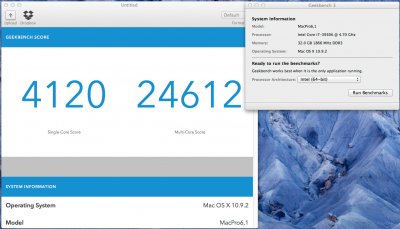 geekbench3.jpg238.3 KB · Views: 276
geekbench3.jpg238.3 KB · Views: 276 -
 valley_osx.jpg138.4 KB · Views: 265
valley_osx.jpg138.4 KB · Views: 265 -
 140414202452.jpg227.6 KB · Views: 279
140414202452.jpg227.6 KB · Views: 279 -
 140414202506.jpg228.2 KB · Views: 220
140414202506.jpg228.2 KB · Views: 220 -
 140414202531.jpg251.5 KB · Views: 274
140414202531.jpg251.5 KB · Views: 274 -
 140414202543.jpg240.5 KB · Views: 234
140414202543.jpg240.5 KB · Views: 234 -
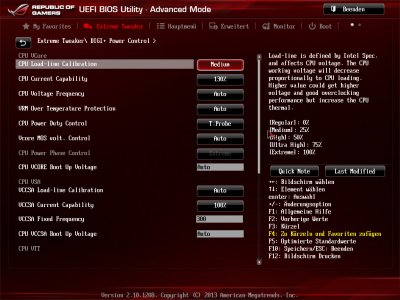 140414202552.jpg269.2 KB · Views: 228
140414202552.jpg269.2 KB · Views: 228 -
 140414202619.jpg255.4 KB · Views: 313
140414202619.jpg255.4 KB · Views: 313 -
 140414202624.jpg213.7 KB · Views: 204
140414202624.jpg213.7 KB · Views: 204 -
 140414202633.jpg204.9 KB · Views: 202
140414202633.jpg204.9 KB · Views: 202 -
 140414202657.jpg244.2 KB · Views: 242
140414202657.jpg244.2 KB · Views: 242 -
 140414202717.jpg232.7 KB · Views: 197
140414202717.jpg232.7 KB · Views: 197 -
 140414202724.jpg251 KB · Views: 206
140414202724.jpg251 KB · Views: 206
Last edited by a moderator: