- Joined
- Jun 17, 2014
- Messages
- 6
- Motherboard
- Gigabyte H87N-WIFI
- CPU
- i7-4770S
- Graphics
- Intel HD 4600
- Mac
Components:
Gigabyte GA-H87N-WIFI LGA 1150 Intel H87 HDMI SATA 6Gb/s USB 3.0 Mini ITX Intel Motherboard
http://amzn.com/B00D94X4DO
Intel Haswell Core i7-4770S Quad-Core Desktop Processor LGA1150 3.1 GHZ 65W 8 MB Cache
http://amzn.com/B00CO8T9VM
Noctua NH-L9I Low-Profile Quiet CPU Cooler for Intel 115x
http://amzn.com/B009VCAJ7W
Crucial Ballistix Sport Very Low Profile 16GB Kit (8GBx2) DDR3-1600 1.35V UDIMM 240-Pin Memory Modules BLS2C8G3D1609ES2LX0
http://amzn.com/B00A14ZT8I
Samsung 840 EVO-Series 250GB 2.5-Inch SATA III Internal Solid State Drive (Quantity 2)
http://amzn.com/B00E3W1726
HGST Travelstar 2.5-Inch 1TB 7200RPM SATA 6GB/s 32MB Cache
http://amzn.com/B0097LG9U8
AzureWave Broadcom BCM94352HMB 802.11/ac/867Mbps WLAN + BT4.0 Half Mini PCI-E
http://amzn.com/B00IFYEYXC
Corsair Obsidian 250D Mini ITX Case CC-9011047-WW
http://amzn.com/B00HFRTF5W
Corsair RM Series 450-Watt ATX/EPS 80PLUS Gold-Certified Power Supply CP-9020066-NA
http://amzn.com/B00EB7ULNO
2 Pack of 18" Double Locking SATA III 6 Gb/s Cables
http://amzn.com/B00HE61BEW
Already Owned:
HGST Travelstar 2.5-Inch 500GB 5400RPM SATA II 8MB Cache Internal Hard Drive
http://amzn.com/B0029LHVLO
Comments:
Update - See the post by ammulder for El Capitan configuration.
http://www.tonymacx86.com/el-capita...wifi-unibeast-yosemite-clover-el-capitan.html
First, let me thank everyone for their posts and guides. I never posted a question on the installation or configuration, but read the forums over and over endlessly.
My goal was to get a quiet machine that would out perform a Mini and be just as quiet.
At the start, I wanted to do a cheaper build, but in the end notched up a few items ... CPU from i5 to i7, modular PSU, second SSD for RAID 0, quiet CPU fan, and a "prettier" Case.
I had originally planned to do RAID 0 with the two SDD drives, but I am not sure I will at this point. It looks very complicated to setup and maintain. I thought that I would just set up the RAID in the BIOS and pick the RAID in the installer, but it does not work that way. I would change this build to have just had a 500 GB SSD instead.
I struggled in getting the BCM94352HMB Bluetooth up and running with my Apple Magic Mouse and Apple Trackpad. There is a lot of great support for getting the BT aspect of the card to work. My problem was that when it did not work at first, I started to do too much, i.e. adding in multiple kexts solutions, with firmware uploads that only conflicted. In the end, having the correct BIOS settings combined with toledo's directions http://www.tonymacx86.com/network/104850-guide-airport-pcie-half-mini-v2-51.html was what worked for me. Thank you toledo! See BIOS settings below for those that might need to do the same for this MoBo.
The Case comes with two fans, with room for a third, and even more. Unfortunately, the MoBo only has one system fan header, so I opted to have the front fan that pushes air onto the case running as opposed to the fan that pulls air out of the case. I rather have the positive pressure and filter the air incoming over pulling air in via every opening, space, and gap of the case. While I like the case, it was much larger than I expected when I got it. It is basically 1/3 full, which a ton of open space.
The system is very quiet. I am happy I got the Noctua. in comparison, it is quieter than a 2009 Mac Mini sitting next to it.
Hints:
Original UniBeast boot options:
I struggled to get it to boot, mostly due to inexperience.
Code:
GraphicsEnabler=No PCIRootUID=1To continue with Apple's install boot options:
Same thing here, struggled to get it to boot, in the end, I think that this was the final magic.
Code:
-x -v -f GraphicsEnabler=No PCIRootUID=1Here is my boot.plist setup...
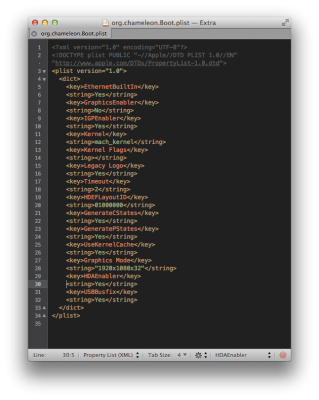
Quirks to iron out:
The machine freezes when I copy my Apple purchased/protected Movie content to iTunes. One of the problems I had with my last machine was that I ran out of disk space, so having more space to stash iTunes movies to be played on iPads/AppleTV was a main reason to build the box. So I have to figure it out, see this post: http://www.tonymacx86.com/general-help/119951-complete-freezes-when-trying-copy-movie-itunes.html
Everything seems to work otherwise, but I am unsure what the item in red is yet, so that is an outstanding todo ...

Details:


Performance:


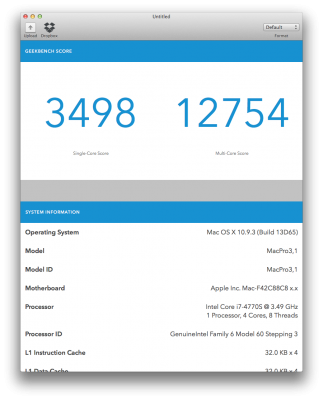
Build photos:
Build complete, except for the fan on the side, which I switch to be the fan in the front.

A great drive install concept, but hook cables was tough. Do not get 90 degree SATA III cables. Fitting the power cables was even tougher.

PSU sliding into the bottom back. I like how it tucks under the MoBo.


The best packed fan I even have seen.

All the gear prebuilt ...

Other
Last edited:

