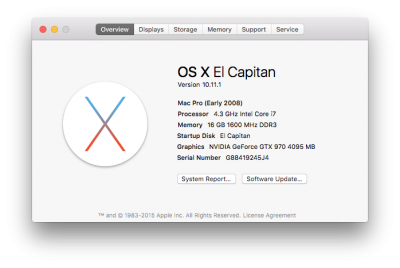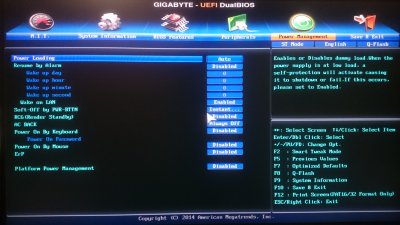- Joined
- Jun 10, 2015
- Messages
- 23
- Motherboard
- Gigabyte GA-Z97X-UD5H-BK
- CPU
- i7-4790K
- Graphics
- GTX 970
- Mac
- Mobile Phone
[ SUCCESS!!! ] El Capitan on GA-Z97X-UD5H-BK / i7-4790k / 16GB RAM / GTX 970 / 10.11.1(10.11.6 updated)
Specs:
GA-Z97X-UD5H-BK (rev1.1 on F8 bios)
i7-4790K (4.6GHz by bios)
Corsair Vengeance DDR3 1600MHz 8GB x 2
GTX 970
BIOS settings:
Comments:
My 8GB USB does not have enough space for the installer and it will cause problems. I would recommend a 16GB USB for the installer and research for every piece of software required including MultiBeast, Clover Configurator and Nvidia web driver BEFORE the installation.
You MUST check if there is supported graphics driver released. 10.11.2 was released a day after mine and 10.11.1 was not available from Apps Store anymore. Meanwhile, the Nvidia web driver was not yet released.
Make sure your motherboard is on the up to date BIOS (F8 at the moment)
Bootable USB & Installation:
Just create a UniBeast bootable USB as usual in UEFI, boot into it with "nv_disable=1" without quote(only if you have specific Nvidia GPU like me). Install in a free partition as usual.
Post Installation and Configuration:
First boot with "nv_disable=1" once more to setup everything. Use MultiBeast to install required stuff, configuration here:
before you restart, install the decent Nvidia web driver if you have specific Nvidia GPU, it should automatically add "nvda_drv=1" into your Clover config and require you to restart the machine.
DisplayPort 1.2 display might require re-plug after every boot so set it to DP1.1 if DP1.2 isn't necessary.
You can use Clover Configurator to confirm that. Other SMBIOS wasn't tested but "Mac Pro 3,1" works.
One More Thing:
If you use an SSD, try "sudo trimforce enable" in terminal to enable TRIM support.
You can also customize some boot option(theme, timeout, etc) via Clover configuration
Update(10.11.2 - 10.11.6)
**Search and make sure there's a new driver before updating OS X.
If your installation media is on a newer version of OS X, just use the right Nvidia web driver. If you are like me from older versions, here is the step.
1. Install the 10.11.x update
2. Boot with "nv_disable=1"
3. Install the new Nvidia driver
4. Reboot with the "nvda_drv=1"
5. Enjoy
Edited(7/22/2016)
Be careful with 10.11.6, I had a hard time getting audio to work.
It is very tricky on this version. I tried many different ALC1150 kext to make it works.
Remember to make a full disk backup before upgrading to 10.11.6.
It will come in handy when you screwed up something or you need the stock AppleHDA back.
Specs:
GA-Z97X-UD5H-BK (rev1.1 on F8 bios)
i7-4790K (4.6GHz by bios)
Corsair Vengeance DDR3 1600MHz 8GB x 2
GTX 970
BIOS settings:
Comments:
My 8GB USB does not have enough space for the installer and it will cause problems. I would recommend a 16GB USB for the installer and research for every piece of software required including MultiBeast, Clover Configurator and Nvidia web driver BEFORE the installation.
You MUST check if there is supported graphics driver released. 10.11.2 was released a day after mine and 10.11.1 was not available from Apps Store anymore. Meanwhile, the Nvidia web driver was not yet released.
Make sure your motherboard is on the up to date BIOS (F8 at the moment)
Bootable USB & Installation:
Just create a UniBeast bootable USB as usual in UEFI, boot into it with "nv_disable=1" without quote(only if you have specific Nvidia GPU like me). Install in a free partition as usual.
Post Installation and Configuration:
First boot with "nv_disable=1" once more to setup everything. Use MultiBeast to install required stuff, configuration here:
before you restart, install the decent Nvidia web driver if you have specific Nvidia GPU, it should automatically add "nvda_drv=1" into your Clover config and require you to restart the machine.
DisplayPort 1.2 display might require re-plug after every boot so set it to DP1.1 if DP1.2 isn't necessary.
You can use Clover Configurator to confirm that. Other SMBIOS wasn't tested but "Mac Pro 3,1" works.
One More Thing:
If you use an SSD, try "sudo trimforce enable" in terminal to enable TRIM support.
You can also customize some boot option(theme, timeout, etc) via Clover configuration
Update(10.11.2 - 10.11.6)
**Search and make sure there's a new driver before updating OS X.
If your installation media is on a newer version of OS X, just use the right Nvidia web driver. If you are like me from older versions, here is the step.
1. Install the 10.11.x update
2. Boot with "nv_disable=1"
3. Install the new Nvidia driver
4. Reboot with the "nvda_drv=1"
5. Enjoy
Edited(7/22/2016)
Be careful with 10.11.6, I had a hard time getting audio to work.
It is very tricky on this version. I tried many different ALC1150 kext to make it works.
Remember to make a full disk backup before upgrading to 10.11.6.
It will come in handy when you screwed up something or you need the stock AppleHDA back.
Last edited: