- Joined
- Aug 26, 2015
- Messages
- 26
- Motherboard
- Gigabyte GA-Z97X-UD3H-BK
- CPU
- i7-4790K
- Graphics
- R9 270X
- Mac
- Mobile Phone
Model: Dell Latitude E6540
CPU: Intel Core i7-4800MQ (haswell)
Graphics: Intel HD 4600 + AMD 8790M(disabled)
Display: 15" 1920x1080
Audio: ALC292
WiFi: DW1520 BCM4322 minipcie
May need optimization.
However, I couldn't find any problems with short tests like sleep, webcam, HDMI, SD-card, all usb ports, keyboard& touchpad, etc...
Dim display while on battery working
brightness FN key working (FN+ up, down arrow)
I tested it from a clean install.
cpufriend.kext should be modified with your CPU.
Modify the wifi to your device too.
ps. Don't update 'SMCDellSensors.kext'
sip off, all debug off. If need, please turn on

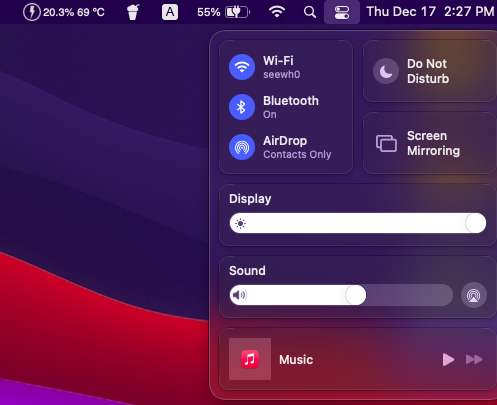
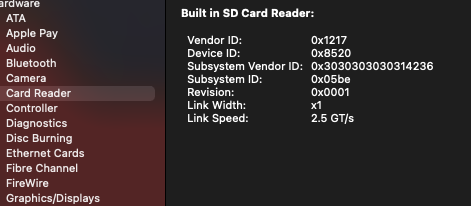
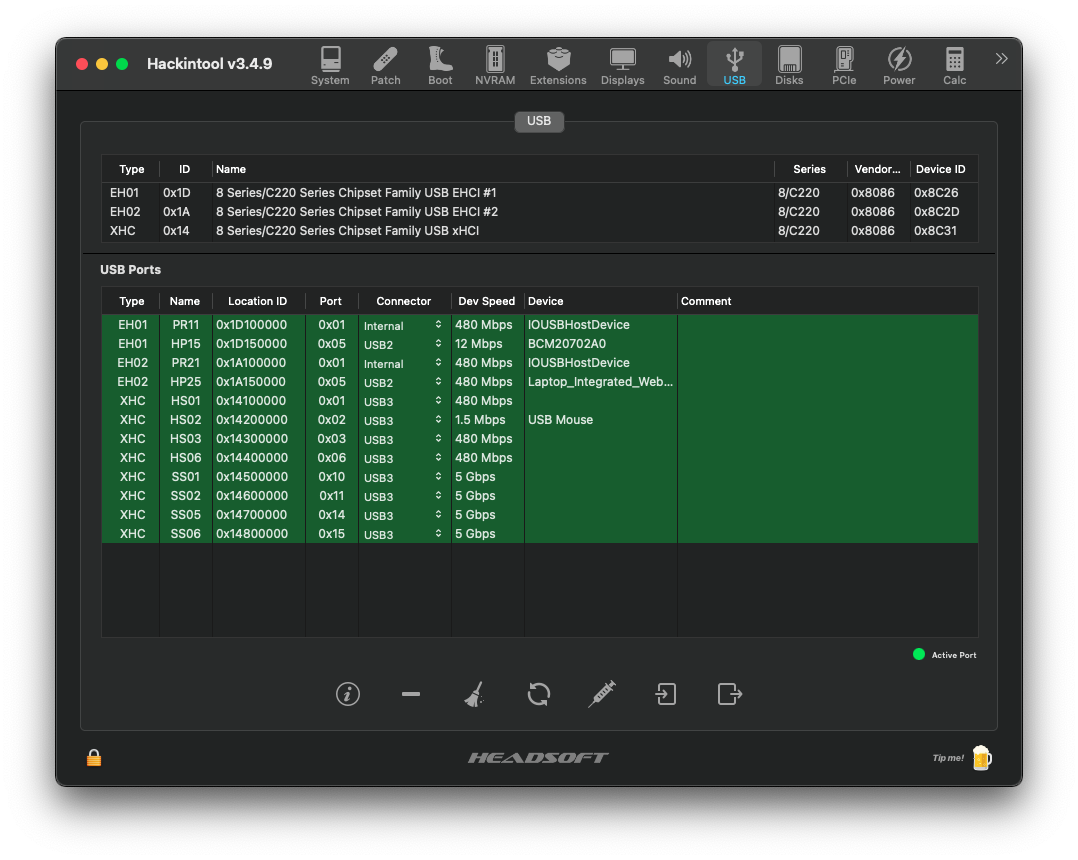
CPU: Intel Core i7-4800MQ (haswell)
Graphics: Intel HD 4600 + AMD 8790M(disabled)
Display: 15" 1920x1080
Audio: ALC292
WiFi: DW1520 BCM4322 minipcie
May need optimization.
However, I couldn't find any problems with short tests like sleep, webcam, HDMI, SD-card, all usb ports, keyboard& touchpad, etc...
Dim display while on battery working
brightness FN key working (FN+ up, down arrow)
I tested it from a clean install.
cpufriend.kext should be modified with your CPU.
Modify the wifi to your device too.
ps. Don't update 'SMCDellSensors.kext'
sip off, all debug off. If need, please turn on
Attachments
Last edited:
