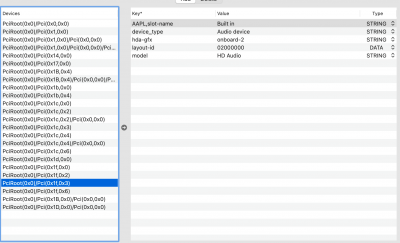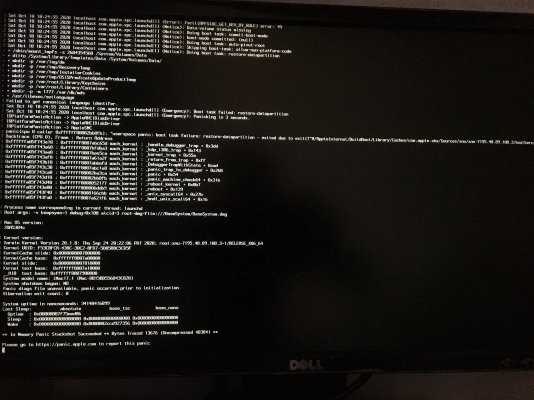- Joined
- Sep 30, 2012
- Messages
- 48
- Motherboard
- Gigabyte H370-HD3
- CPU
- 9700K
- Graphics
- IGPU 630
- Mac
- Mobile Phone
Optiplex 3040 sff This time specification
CPU: intel core i3-6100
MEM: DDR3L 1600 MHz 4 GB x 2
HDD: SAMSUNG SSD 860 EVO 500GB
Internal audio: Realtek HDA codec ALC 3234
MEM: DDR3L 1600 MHz 4 GB x 2
HDD: SAMSUNG SSD 860 EVO 500GB
Internal audio: Realtek HDA codec ALC 3234
Internal network: Realtek RTL 8111HSD-CG Gigabit Ethernet LAN 10/100/1000 Mb / s Controller Embedded
graphics: intel HD graphics 530/510 Chipset: Intel H110
Power: 180 W
dGPU:NVIDIA GeForce GT 710 2 GB Work procedure
0,Target SSD Initial
Samsung SSD 860 EVO 500GB GUID & APFS.
1, Big Sur Beta Download by APPLE.
Download Big sure beta version after registering with Apple
2, Make USB
sudo /Applications/Install\ macOS\ Big\ Sur\ Beta.app/Contents/ Resources/createinstallmedia --volume /Volumes/USB --applicationpath / Applications/Install\ macOS\ Big\ Sur\ Beta.app --no interaction
3, Open Core 6.0 Download
Release 0.6.0 · acidanthera/OpenCorePkg
v0.6.0 Fixed sound corruption with AudioDxe Fixed icon choice for Apple FW update in OpenCanopy Fixed APFS driver loading on Fusion Drive Added Comet Lake HDA device code Fixed audio stream positi...
4, Make EFI & Set SkyLake Config.plist
https://khronokernel-2.gitbook.io/opencore-vanilla-desktop-guide/ intel-config.plist/skylake
6, Boot USB & Install SSD
7, Copy from USB EFI to SSD EFI
Everything is working perfectly
For the time being, this seems to be fun