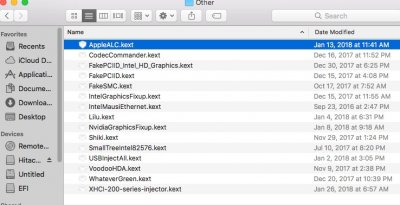Hi guys,
finally i have first and powerful Hackintosh build on new Coffee Lake platform.
This is hardware list:
Intel Core i7-8700K overclocked to 5 GHz
Nvidia GeForce GTX 1080 Ti Graphics card
Gigabyte Z370-HD3P Motherboard
16 GB, 3 000 MHz Memory
Samsung 960 Pro 1 TB SSD, NVMe, M.2 (APFS)
TP-LINK TL-WDN4800 Wireless PCIe Card
IOGEAR Bluetooth 4.0 USB Dongle (working Apple Mouse)
Samsung UE55KS9090 Monitor (curved), adapter Club3D DisplayPort 1.2 to HDMI 2.0, running 4K@60
Everything works (Board sound, HDMI sound, iMessage, iCloud, Mac App store etc.) and its incredibly fast, but it was haaaaard
 View attachment 287358
View attachment 287358