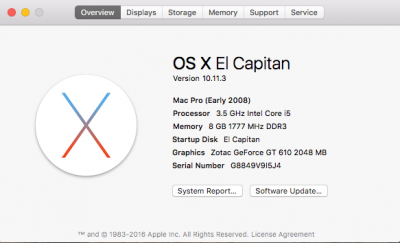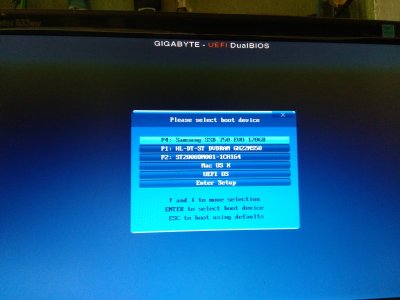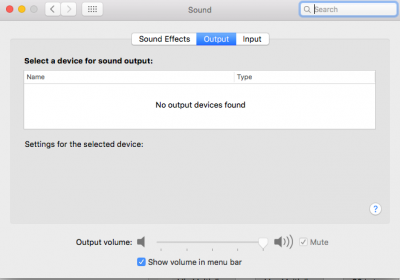- Joined
- Dec 25, 2015
- Messages
- 321
- Motherboard
- Gigabyte Z690 UD AX
- CPU
- i5-12400F
- Graphics
- Readon RX 6600
- Mobile Phone
poles"s Build: i5 4690 - GA-Z97X-UD3H - 8GB RAM - HD 4600 & Geforce GT 610 -
El Capitan - Windows 10 - Clover
El Capitan - Windows 10 - Clover
Components
Gigabyte Z97X-UD3H 9 series motherboard
http://www.amazon.com/Gigabyte-DDR3-1150-Motherboard-GA-Z97X-UD3H/dp/B00JKCHDC2/
Intel Core i5-4690 3.5 GHz Processor
http://www.amazon.com/dp/B00KPRWAX8/
Cooler Master Hyper 212 EVO - CPU Cooler
http://www.amazon.com/dp/B005O65JXI/
Cooler Master Elite Power SMPS 350W Power Supply
http://www.amazon.com/dp/B0034ADOB0
Kingston HyperX FURY 8GB 1600MHz DDR3 CL10 DIMM - Black (HX316C10FB/8)
http://www.amazon.com/dp/B00J8E9334/
Samsung 750 EVO 120GB SSD
http://www.amazon.com/dp/B0191K1E3G/
NZXT S340 Mid Tower Case CA-S340W-W1 (White)
http://www.amazon.com/dp/B00NGMIBXC/
Already Owned
Segate Barracuda 2TB Desktop SATA Internal Hard Drive (ST2000DM001)
http://www.amazon.com/dp/B005T3GRN2/
Comments
I am a iOS application developer. Though I already has a Mac-mini but it is very slow and the RAM cannot be upgradable. So I decided to buy a custom mac. And I found out that tonymacx86 has some helpful contents to build this type of mac. I followed their March's buyers guide and brought those components.
BIOS Set-up
I followed this tutorial to set the bios settings:
[video=youtube;E0qf9j68lVQ]https://www.youtube.com/watch?v=E0qf9j68lVQ[/video]
Installation
The installation was very easy. I downloaded the OSX El Capitan 10.11.3 and made a bootable USB using UniBeast. After this, I followed the above mentioned YouTube tutorial to install it. After installation I used MultiBeast and Clover Configurator as post installation utility. Oh... I forgot to mention, I have to inject the Intel HD graphics and Nvidia driver as I'm am using older version (610 Series) graphics card.
I also needed to run Windows 10 on the same PC, so I made it dual boot using the following tutorial:
[video=youtube;dfg1wSGgNXk]https://www.youtube.com/watch?v=dfg1wSGgNXk[/video]
What doesn't work that I've tested so far:
When I woke up from sleep the audio doesn't work.
I can't use Clover bootloader to boot Windows 10 also. I made 2 partitions in my 120GB SSD. One is for the OSX and another is for Windows 10. Another 3 partitions reside in my Seagate 2TB hard drive.
All 5 partitions are displaying in the clover bootloader. But only the HFS partition boots and the windows 10 partition is not. Here is a screenshot:
I tried every other partition but none of this is working unless I boot from boot menu using F12 during power on. If I select the top partition from the following boot menu (F12) then only the windows part boots.
Can anyone help me to fix these two things? Thanks in advance.