- Joined
- Dec 13, 2010
- Messages
- 350
- Motherboard
- Dell Optiplex 5080
- CPU
- i5-10500T
- Graphics
- UHD 630
- Mac
- Mobile Phone
No, smbios 18,1 it is not stable for me, return to 17,1
I've been with h17,1 a lot of time with no problems, so what to change if it's okay?
Continue with FBPatcher (without options in Clover/Graphics:Inject Intel, ig-platform-id) but recovered HDMI sound
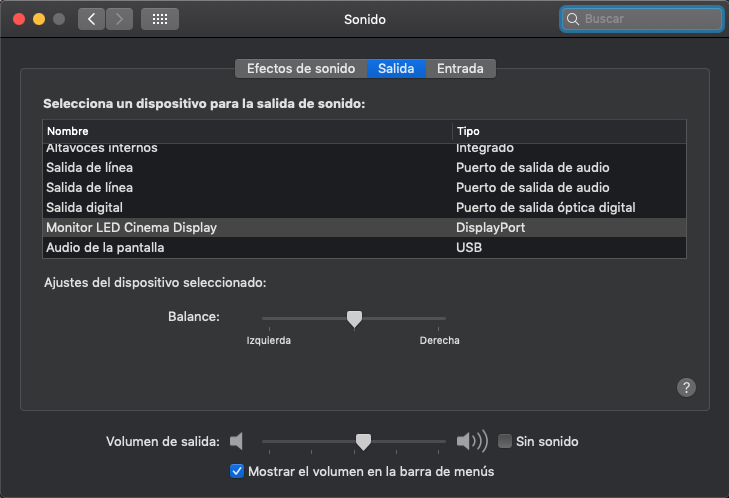
I've been with h17,1 a lot of time with no problems, so what to change if it's okay?
Continue with FBPatcher (without options in Clover/Graphics:Inject Intel, ig-platform-id) but recovered HDMI sound
