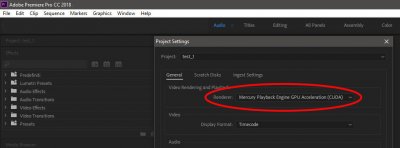well, it seems that HDMI audio may or may not be working... hard to say. i used a very old video card because i have 2 30" apple monitors which have DVI inputs and you have to reach way back to find one that has 2 HDMIs. i also have an ASUS monitor with an DVI input which i connected to the card with an HDMI to DVI cable. when i do that, one of my sound options is "ASUS VS228" but if i select that as the sound output, the mac's volume slider is greyed out and there's no sound. at first i thought maybe the monitor does not have speakers, but looking in its menus i see there is a volume control. so i guess it's half-working?
on the topic of monitors, i have had a hell of a time getting those dual monitors to work. i set the system up with the ASUS monitor and then when it was working, transferred it to my office. i found that with both 30" monitors hooked up, i didn't get any video from the BIOS. and i could only ever get one monitor to work at a time, but the OS has definitely detected the monitor (it's listed in the About This Mac and i can see it in IORegistryExplorer, but it's just dark.) finally i hooked up one 30" display and the ASUS monitor and they are both working. my best guess is that because the two monitors are identical except for the serial number that some piece of software along the way is not able to distinguish between them and initializes the same one twice.
one solution would be to buy a dell 30" monitor to replace one of the apple monitors, but i guess i should ask for help in the graphics forum first.
strangely, i used the same kind of video card on my previous build (i3770k / gigabyte z77 with El Capitan) and everything worked just fine there. i guess i can try using the exact same card but the fan was failing which is why i bought another copy of the card on ebay.