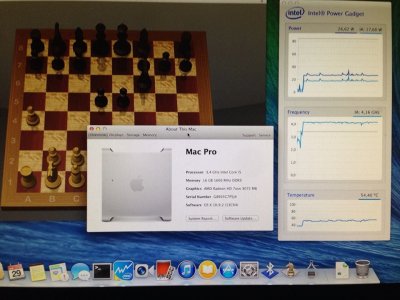- Joined
- Apr 29, 2014
- Messages
- 15
- Motherboard
- Z87 Sabertooth
- CPU
- i5 4670k
- Graphics
- R9280X
cconsoli's Haswell ATX:
Mavericks 10.9 - Sabertooth Z87 - [email protected] -
Radeon R9 280X Vapor-x 3GB Dual Monitor
Codename: PowerNEO

Mavericks 10.9 - Sabertooth Z87 - [email protected] -
Radeon R9 280X Vapor-x 3GB Dual Monitor
Codename: PowerNEO




Components
Motherboard: ASUS SABERTOOTH Z87
http://www.amazon.it/dp/B00CRJVZOM/?tag=tonymacx86com-21
GPU: Radeon R9 280X Vapor-x 3GB
http://www.amazon.it/dp/B00FL8FD3A/?tag=tonymacx86com-21
CPU: i5 4670k
http://www.amazon.it/dp/B00CO8TBOW/?tag=tonymacx86com-21
16 GB RAM KINGSTON Hyper-X 1600
http://www.amazon.it/dp/B0037TO5C0/?tag=tonymacx86com-21
PSU Corsair CX600 80 Plus Bronze
http://www.amazon.it/dp/B00BFX7U9K/?tag=tonymacx86com-21
Comments
I originally built a setup for gaming, codenamed NEO. There was not any intention of making it a customac, however, given the fully compatible hardware, I added up to the Windows 7 and Ubuntu, also the Mavericks boot.I followed the instructions with OS X Mavericks, legitimate copy, and they went straight forward after a false start due to a bad USB device. Absolutely noticeable is that the hardware is totally compatible with UniBeast, just plain follow the instruction to Install Mac OS 10.9 Mavericks with UniBeast.
I knew that my Wi-FI card was not going to work, TPLink-Wireless-N-300Mbps-PCI-E in fact is so. I will buy a compatible wifi card ASAP, for now using a Bluetooth dongle to access a shared internet connection from another iMac.
The case is a 14 years old Chieftec Dragon, a very good case guaranteeing a solid cooling due to front and back fans. An additional fan is on the lower side of the case, to bring toward the top the fresh air. The mac runs cool even at overclocked speed of 4.2 Ghz.
Benchmarks
| Single-Core Score | Multi-Core Score |
| 3856 | 12294 |
See this chart for mac comparison
Thanks Tony and the staff for the great job!
Carlo