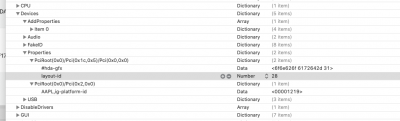- Joined
- Mar 10, 2011
- Messages
- 342
- Motherboard
- Gigabyte Designare TRX40
- CPU
- Ryzen Threadripper 3970x
- Graphics
- RX 5700 XT
- Mac
- Mobile Phone
I finally have working
Sound
WiFi
System set as Mac Pro 6,1 (late 2013)
Kexts used Latest releases of Lilu, AppleALC, WhateverGreen,
also IO80211Family for Mojave for WIFI
System Hardware
Gigabyte GA-Z87X-UD3H Motherboard
Intel i7-4770K
16GB DDR3-1600 Crucial
Gigabyte nVidia GTX650
Inland 250GB SSD
WD 1TB HDD
Toshiba 1TB HDD
IOGear Bluetooth dongle
TP-Link 4800 Wifi
Sound
WiFi
System set as Mac Pro 6,1 (late 2013)
Kexts used Latest releases of Lilu, AppleALC, WhateverGreen,
also IO80211Family for Mojave for WIFI
System Hardware
Gigabyte GA-Z87X-UD3H Motherboard
Intel i7-4770K
16GB DDR3-1600 Crucial
Gigabyte nVidia GTX650
Inland 250GB SSD
WD 1TB HDD
Toshiba 1TB HDD
IOGear Bluetooth dongle
TP-Link 4800 Wifi
Attachments
Last edited: