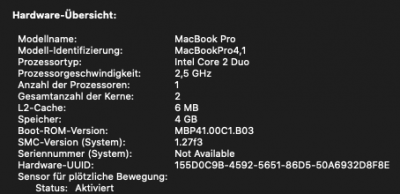- Joined
- Aug 1, 2011
- Messages
- 30
- Motherboard
- Gigabyte Designare z390
- CPU
- i9 9900K
- Graphics
- Vega 64
- Mac
- Classic Mac
- Mobile Phone
Hi!
I love my old and very sturdy MBP from spring 2008. It is great for Websurfing and Emailing. Netflix runs too. But i wanted to see if a more recent OS can be run on this piece of hardware. Thanks to the wonderful Catalina patcher tool from @dosdude1 I could upgrade from El Capitan to Catalina 10.15., astoundingly OS X 10.15 runs quite well on it. Naturally the System got revamped over time (dual Crucial MX500 SSD instead of the HD and DVD drives, 4 GB memory and I swapped the Broadcom WiFi module a few years ago against the Atheros 5416, which works as AirPort Extreme (0x168C, 0x87)).
As mentioned, there are only a few minor issues, like the light theme graphics glitch and the keyboard backlight and the ambient light sensor not working. Never used the dark theme until now and it is a little annoying that the ALS/Backlight Keyboard is broken…
Any chance that an old kext from an earlier OS X would solve that issue?
Best,
Tina
I love my old and very sturdy MBP from spring 2008. It is great for Websurfing and Emailing. Netflix runs too. But i wanted to see if a more recent OS can be run on this piece of hardware. Thanks to the wonderful Catalina patcher tool from @dosdude1 I could upgrade from El Capitan to Catalina 10.15., astoundingly OS X 10.15 runs quite well on it. Naturally the System got revamped over time (dual Crucial MX500 SSD instead of the HD and DVD drives, 4 GB memory and I swapped the Broadcom WiFi module a few years ago against the Atheros 5416, which works as AirPort Extreme (0x168C, 0x87)).
As mentioned, there are only a few minor issues, like the light theme graphics glitch and the keyboard backlight and the ambient light sensor not working. Never used the dark theme until now and it is a little annoying that the ALS/Backlight Keyboard is broken…
Any chance that an old kext from an earlier OS X would solve that issue?
Best,
Tina