- Joined
- Dec 22, 2010
- Messages
- 102
- Motherboard
- GA-Z270-HD3
- CPU
- i7-7700k
- Graphics
- RX 560
- Mac
- Mobile Phone
Components
Intel i7-7700K Processor
https://www.amazon.com/dp/B01MXSI216/?tag=tonymacx86com-20
Noctua NH-U12S CPU Cooler
https://www.amazon.com/dp/B00C9EYVGY/?tag=tonymacx86com-20
Gigabyte GA-Z270-HD3 Motherboard
https://www.amazon.com/dp/B01NAK6CG2/?tag=tonymacx86com-20
RAM: Ballistix Sport LT 16GB Kit (8GBx2) DDR4 2666 MT/s
https://www.amazon.com/dp/B06XJ663W7/?tag=tonymacx86com-20
ASUS Radeon RX 560 Overclocked 2GB Graphics Card
https://www.amazon.com/dp/B072JKC2ZZ/?tag=tonymacx86com-20
Samsung 960 Evo 500GB NVMe M.2 SSD
https://www.amazon.com/dp/B01M20VBU7/?tag=tonymacx86com-20
Fenvi FV-T919 WiFi/BT4 PCIe Card / WTXUP Model# tx-ac94360-4
EVGA 650 GQ Semi Modular 650W Power Supply
https://www.amazon.com/dp/B017HA3SQ8/?tag=tonymacx86com-20
Thermaltake Core V31 Computer Case
https://www.amazon.com/dp/B00SOYF6YY/?tag=tonymacx86com-20
Comments
My previous hack was running OK, but was now going on 5+ years. Time for an upgrade. I wanted system with AMD graphics that would be natively supported.
Installation
Make a UniBeast USB
Use this guide to make the Unibeast USB.
Add the following items to your USB. I needed them:
1. Lilu.kext
2. WhateverGreen
3. EFI Mounter V3
4. Kext Utility
BIOS Settings For Installation
1. Save & Exit → Load Optimized Defaults
2. M.I.T. → Advanced Memory Settings Extreme Memory Profile(X.M.P.) : Profile1
3. BIOS → Fast Boot : Disabled
4. BIOS → Windows 8/10 Features : Other OS
5. BIOS → LAN PXE Boot Option ROM : Disabled
6. BIOS → Storage Boot Option Control : UEFI
7. Peripherals → Initial Display Output : PCIe 1 Slot
8. Peripherals → Super IO Configuration → Serial Port : Disabled
9. Peripherals → Super IO Configuration → Parallel Port : Disabled
10. Peripherals → Network Stack Configuration → Network Stack : Disabled
11. Peripherals → USB Configuration → XHCI Hand-off : Enabled
12. Chipset → Integrated Graphics : Disabled
13. Chipset → IOAPIC 24-119 Entries : Disabled
14. Save & Exit
Install High Sierra
Until you have all the fixes for iMessage, I recommend booting without internet enabled.
Use F12 at the BIOS screen to be able to select the USB to start the installer.
Follow these steps.
Take special attention about APFS. I have chosen NOT to use it for now. At step 12: "At the Boot Screen, choose High Sierra"
In the clover options and Set De-Init from Clover graphics options to be able to boot High Sierra.
MultiBeast
Install MultiBeast options.
Drivers
Disk -> Intel Generic AHCI SATA
Misc -> FakeSMC
Network->IntelMausiEthernet v2.3.0
USB -> Increase Max Port Limit 200 Series
Bootloader
Clover UEFI BootMode + Emulated NVRAM
Customize
Graphics Configuration -> Intel HD 6xx, Intel Graphics Fixup, AMD Graphics Fixup
System Definition -> iMac 18,3
Graphics
Technically speaking the RX 560 should just work with AMD Graphics Fixup:
However, I've been having problems with Black Screen at boot. So, on my boot drive EFI/CLOVER/kexts/Other I added:
1. Lilu.kext
2. WhateverGreen
I then removed /Library/Extensions/Lilu.kext since I don't want 2 copies (this one was added by MultiBeast)
Ran Kext Utility. Reboot.
Change BIOS to enable iGPU
1. Chipset → Integrated Graphics : Enabled
2. Chipset → DVMT Pre-Allocated : 96M (if this setting isn’t showing then: 1. Set Integrated Graphics: Enabled. 2. Save and Exit BIOS by pressing F10. 3. Reenter BIOS upon computer restart and it should be there.
Boot without USB.
Tweaks
I recommend following these tweaks in order making sure each works before moving on to the next.
1. Audio
Now that we can fully boot from our drive we can install Audio with MultiBeast. Install ONLY the following:
Audio -> Realtek > ALC887/888b
Audio -> Realtek > 100 / 200 Series Audio
Install these 2 kexts as detailed here:
Find them here.
If any issues refer to this thread for debugging
2. Native Power Management
As per post #1:
https://www.tonymacx86.com/threads/macos-native-cpu-igpu-power-management.222982/
Add the following DSDT fixes in your config.plist
1) Rename GFX0 to IGPU
2) In my case my RX 560 was in PEGP. Need to rename to GFX0
3) Add SSDT-XCPM.aml to Clover: EFI/Clover/ACPI/Patched/
Reboot and Verify with IOReg that X86PlatformPlugin loaded.
3. USB Port Limit
In Multibeast we added "Increase Max Port Limit 200 Series." In reality we do not want this on as it's a work around that can cause issues. A proper fix is required. I followed this guide.
On the GA-Z270-HD3 I found the following information:
This is a total of 24 ports. We need to reduce this to 15. So for me, I'm not using F_USB30_2 so I removed them. That's only 4 so need to remove more. Remove USR1 and USR2 since I could not find them at all. I chose to remove HS14 and kept HS12 just in case I need it in the future.
Created a custom SSDT for this modification: SSDT-UIAC.aml. I added a couple of more fixes related to USB in this SSDT for USB charging (more on this below). The SSDT-UIAC.aml goes in EFI/Clover/ACPI/Patched/
With this added you can REMOVE the following from your config.plist:
4. USB Charging
Our board does not have an Embedded Controller which is needed to set up USB charging. Because we use iMac 18,3 this is not enough, we must also add a fix for USBX.... so added this to SSDT-UIAC.aml
5. More Renaming...
To make our hack more closely match a real Mac, I added the following renamings
The following renaming ALSO requires SSDT-XOSI.aml so make sure to add them together before rebooting:
6. Sleep
Added the following as per other guides:
7. iMessages
Fix as per iDiot's Guide to iMessage
Summary
This hack is running perfectly so far.
What Works
iMessage
Audio
Sleep. Note I've sometimes noticed that I need to turn my monitor off / on after some sleeps.
QuickSync
USB3 all ports with Charging.
Everything I've tried is working.
Continuity / Handoff
Apple Watch Mac unlock
What Doesn't Work
Still optimizing RX560 / HD630 HW video decoding... See update #5
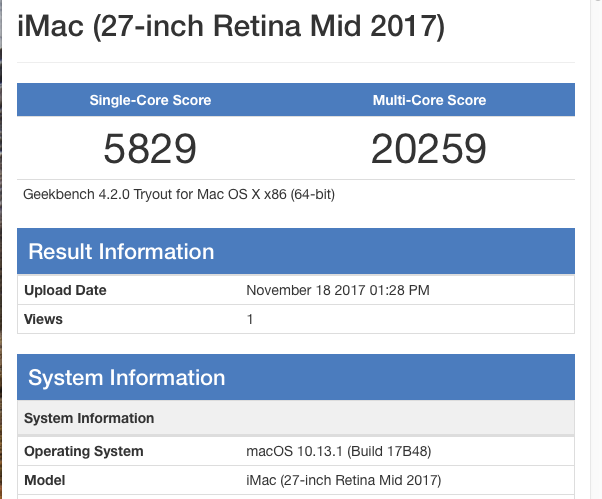



Update #1: See post #2.
Used USB audio and added a webcam for FaceTime and Siri audio.
Corrected ig-platform-id: should be 0x59120003
Update #2: See post #3
Stopped Using WhateverGreen and started using USB Audio and WebCam
Update #3: See post #8
Updated OS to 10.13.2
Update #4: See post #9
Installed Airport + BT Card. Handoff working
Update #5: See post #10
Graphics Tweaks.
Update #6: Update BIOS for Security issues: See post #25
Update #7: See post #26
Updated OS to 10.13.4
Update #8: See post #54
Mojave Prep
Update #9: See post
Update to Mojave
Update #10: See post
Update to 10.14.4 from 10.14.2
Update # 11: See post
Update to 10.14.6 (with supplemental updates) from 10.14.5
Intel i7-7700K Processor
https://www.amazon.com/dp/B01MXSI216/?tag=tonymacx86com-20
Noctua NH-U12S CPU Cooler
https://www.amazon.com/dp/B00C9EYVGY/?tag=tonymacx86com-20
Gigabyte GA-Z270-HD3 Motherboard
https://www.amazon.com/dp/B01NAK6CG2/?tag=tonymacx86com-20
RAM: Ballistix Sport LT 16GB Kit (8GBx2) DDR4 2666 MT/s
https://www.amazon.com/dp/B06XJ663W7/?tag=tonymacx86com-20
ASUS Radeon RX 560 Overclocked 2GB Graphics Card
https://www.amazon.com/dp/B072JKC2ZZ/?tag=tonymacx86com-20
Samsung 960 Evo 500GB NVMe M.2 SSD
https://www.amazon.com/dp/B01M20VBU7/?tag=tonymacx86com-20
Fenvi FV-T919 WiFi/BT4 PCIe Card / WTXUP Model# tx-ac94360-4
EVGA 650 GQ Semi Modular 650W Power Supply
https://www.amazon.com/dp/B017HA3SQ8/?tag=tonymacx86com-20
Thermaltake Core V31 Computer Case
https://www.amazon.com/dp/B00SOYF6YY/?tag=tonymacx86com-20
Comments
My previous hack was running OK, but was now going on 5+ years. Time for an upgrade. I wanted system with AMD graphics that would be natively supported.
Installation
Make a UniBeast USB
Use this guide to make the Unibeast USB.
Add the following items to your USB. I needed them:
1. Lilu.kext
2. WhateverGreen
3. EFI Mounter V3
4. Kext Utility
BIOS Settings For Installation
1. Save & Exit → Load Optimized Defaults
2. M.I.T. → Advanced Memory Settings Extreme Memory Profile(X.M.P.) : Profile1
3. BIOS → Fast Boot : Disabled
4. BIOS → Windows 8/10 Features : Other OS
5. BIOS → LAN PXE Boot Option ROM : Disabled
6. BIOS → Storage Boot Option Control : UEFI
7. Peripherals → Initial Display Output : PCIe 1 Slot
8. Peripherals → Super IO Configuration → Serial Port : Disabled
9. Peripherals → Super IO Configuration → Parallel Port : Disabled
10. Peripherals → Network Stack Configuration → Network Stack : Disabled
11. Peripherals → USB Configuration → XHCI Hand-off : Enabled
12. Chipset → Integrated Graphics : Disabled
13. Chipset → IOAPIC 24-119 Entries : Disabled
14. Save & Exit
Install High Sierra
Until you have all the fixes for iMessage, I recommend booting without internet enabled.
Use F12 at the BIOS screen to be able to select the USB to start the installer.
Follow these steps.
Take special attention about APFS. I have chosen NOT to use it for now. At step 12: "At the Boot Screen, choose High Sierra"
In the clover options and Set De-Init from Clover graphics options to be able to boot High Sierra.
MultiBeast
Install MultiBeast options.
Drivers
Disk -> Intel Generic AHCI SATA
Misc -> FakeSMC
Network->IntelMausiEthernet v2.3.0
USB -> Increase Max Port Limit 200 Series
Bootloader
Clover UEFI BootMode + Emulated NVRAM
Customize
Graphics Configuration -> Intel HD 6xx, Intel Graphics Fixup, AMD Graphics Fixup
System Definition -> iMac 18,3
Graphics
Technically speaking the RX 560 should just work with AMD Graphics Fixup:
Code:
<key>Graphics</key>
<dict>
<key>RadeonDeInit</key>
<true/>
</dict>However, I've been having problems with Black Screen at boot. So, on my boot drive EFI/CLOVER/kexts/Other I added:
1. Lilu.kext
2. WhateverGreen
I then removed /Library/Extensions/Lilu.kext since I don't want 2 copies (this one was added by MultiBeast)
Ran Kext Utility. Reboot.
Change BIOS to enable iGPU
1. Chipset → Integrated Graphics : Enabled
2. Chipset → DVMT Pre-Allocated : 96M (if this setting isn’t showing then: 1. Set Integrated Graphics: Enabled. 2. Save and Exit BIOS by pressing F10. 3. Reenter BIOS upon computer restart and it should be there.
Boot without USB.
Tweaks
I recommend following these tweaks in order making sure each works before moving on to the next.
1. Audio
Now that we can fully boot from our drive we can install Audio with MultiBeast. Install ONLY the following:
Audio -> Realtek > ALC887/888b
Audio -> Realtek > 100 / 200 Series Audio
Install these 2 kexts as detailed here:
Find them here.
- FakePCIID.kext
- FakePCIID_Intel_HDMI_Audio.kext
If any issues refer to this thread for debugging
2. Native Power Management
As per post #1:
https://www.tonymacx86.com/threads/macos-native-cpu-igpu-power-management.222982/
Add the following DSDT fixes in your config.plist
1) Rename GFX0 to IGPU
Code:
<dict>
<key>Comment</key>
<string>Intel GPU PM. Rename GFX0 to IGPU</string>
<key>Find</key>
<data>R0ZYMA==</data>
<key>Replace</key>
<data>SUdQVQ==</data>
</dict>
Code:
<dict>
<key>Comment</key>
<string>Rename PEGP to GFX0 (Graphics Card)</string>
<key>Find</key>
<data>UEVHUA==</data>
<key>Replace</key>
<data>R0ZYMA==</data>
</dict>3) Add SSDT-XCPM.aml to Clover: EFI/Clover/ACPI/Patched/
Reboot and Verify with IOReg that X86PlatformPlugin loaded.
3. USB Port Limit
In Multibeast we added "Increase Max Port Limit 200 Series." In reality we do not want this on as it's a work around that can cause issues. A proper fix is required. I followed this guide.
On the GA-Z270-HD3 I found the following information:
Code:
The F_USB30_1 header on the mother board:
SS01 / HS01 USB3 (front right of my case)
SS02 / HS02 USB3 (front left of my case)
The F_USB30_2 header on the mother board:
SS05 / HS05
SS06 / HS06
HS10 USB2 port rear top next to PS2 port
HS09 USB2 port rear top next to HS10
SS07 / HS07 Rear USB3 right under HDMI
SS08 / HS08 Rear USB3 right NEXT to SS07
SS03 / HS03 Rear USB3 right under SS07
SS04 / HS04 Rear USB3 next to SS03
HS12: USB2 port Motherboard USB1 small header (F_USB1)
HS14: USB2 port Motherboard USB2 small header (F_USB2)
USR1: ?
USR2: ?This is a total of 24 ports. We need to reduce this to 15. So for me, I'm not using F_USB30_2 so I removed them. That's only 4 so need to remove more. Remove USR1 and USR2 since I could not find them at all. I chose to remove HS14 and kept HS12 just in case I need it in the future.
Created a custom SSDT for this modification: SSDT-UIAC.aml. I added a couple of more fixes related to USB in this SSDT for USB charging (more on this below). The SSDT-UIAC.aml goes in EFI/Clover/ACPI/Patched/
With this added you can REMOVE the following from your config.plist:
Code:
<array>
<dict>
<key>Comment</key>
<string>change 15 port limit to 26 in XHCI kext</string>
<key>MatchOS</key>
<string>10.13.x</string>
<key>Name</key>
<string>com.apple.driver.usb.AppleUSBXHCIPCI</string>
<key>Find</key>
<data>g32MEA==</data>
<key>Replace</key>
<data>g32MGw==</data>
</dict>
</array>4. USB Charging
Our board does not have an Embedded Controller which is needed to set up USB charging. Because we use iMac 18,3 this is not enough, we must also add a fix for USBX.... so added this to SSDT-UIAC.aml
Code:
Device(_SB.EC)
{
Name(_HID, "EC000000")
}
// USB power properties via USBX device
DefinitionBlock("", "SSDT", 2, "hack", "USBX", 0)
{
Device(_SB.USBX)
{
Name(_ADR, 0)
Method (_DSM, 4)
{
If (!Arg2) { Return (Buffer() { 0x03 } ) }
Return (Package()
{
// these values from iMac18,3
"kUSBSleepPortCurrentLimit", 0x0834,
"kUSBSleepPowerSupply", 0x13EC,
"kUSBWakePortCurrentLimit", 0x0834,
"kUSBWakePowerSupply", 0x13EC,
})
}
}
}5. More Renaming...
To make our hack more closely match a real Mac, I added the following renamings
Code:
<dict>
<key>Comment</key>
<string>Rename HECI to IMEI</string>
<key>Find</key>
<data>SEVDSQ==</data>
<key>Replace</key>
<data>SU1FSQ==</data>
</dict>
<dict>
<key>Comment</key>
<string>Rename SAT0 to SATA</string>
<key>Find</key>
<data>U0FUMA==</data>
<key>Replace</key>
<data>U0FUQQ==</data>
</dict>The following renaming ALSO requires SSDT-XOSI.aml so make sure to add them together before rebooting:
Code:
<dict>
<key>Comment</key>
<string>change _OSI to XOSI</string>
<key>Find</key>
<data>X09TSQ==</data>
<key>Replace</key>
<data>WE9TSQ==</data>
</dict>6. Sleep
Added the following as per other guides:
Code:
sudo pmset -a autopoweroff 07. iMessages
Fix as per iDiot's Guide to iMessage
Summary
This hack is running perfectly so far.
What Works
iMessage
Audio
Sleep. Note I've sometimes noticed that I need to turn my monitor off / on after some sleeps.
QuickSync
USB3 all ports with Charging.
Everything I've tried is working.
Continuity / Handoff
Apple Watch Mac unlock
What Doesn't Work
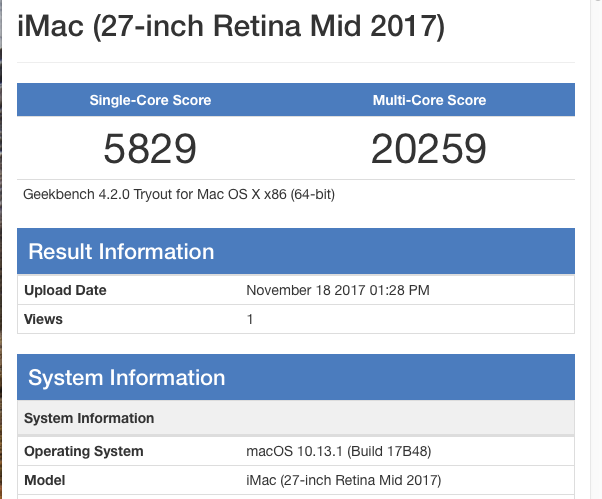



Update #1: See post #2.
Used USB audio and added a webcam for FaceTime and Siri audio.
Corrected ig-platform-id: should be 0x59120003
Update #2: See post #3
Stopped Using WhateverGreen and started using USB Audio and WebCam
Update #3: See post #8
Updated OS to 10.13.2
Update #4: See post #9
Installed Airport + BT Card. Handoff working
Update #5: See post #10
Graphics Tweaks.
Update #6: Update BIOS for Security issues: See post #25
Update #7: See post #26
Updated OS to 10.13.4
Update #8: See post #54
Mojave Prep
Update #9: See post
Update to Mojave
Update #10: See post
Update to 10.14.4 from 10.14.2
Update # 11: See post
Update to 10.14.6 (with supplemental updates) from 10.14.5
Attachments
Last edited:

