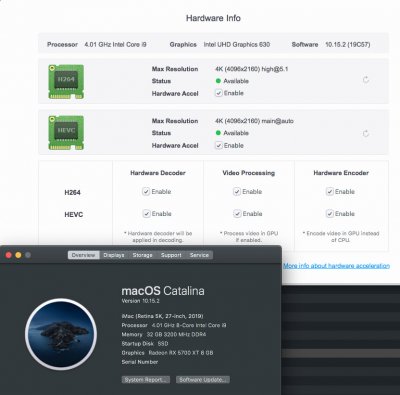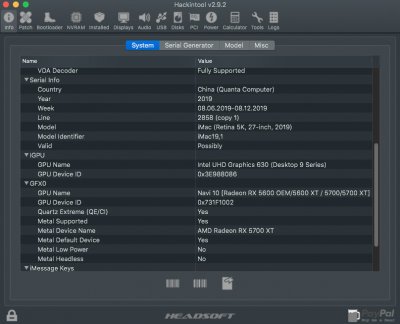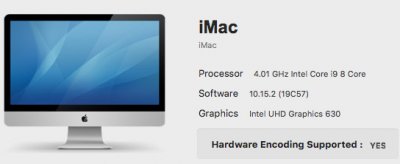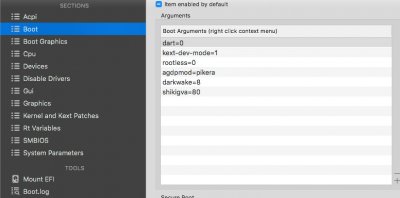Leesureone
Moderator
- Joined
- Feb 21, 2010
- Messages
- 3,882
- Motherboard
- Asus Z790 Maximus Hero
- CPU
- i9-13900K
- Graphics
- RX 6950 XT
- Mac
- Mobile Phone
I'd also like to move to OpenCore and have read the pdf which seems a bit heavy, might wait until they release a utility like Clover Configurator for easy plist editing?
They do have OpenCore Configurator available but its advised by the developer to avoid using it (that was the story with Clover Configurator as well for quite awhile). Personally I like Xcode just fine.
Here's my EFI for OpenCore without my Symbios information although it works without as an iMac Pro 1,1. I left my boot arguments in place which may or may not work for you (-v dart=0 -disablegfxfirmware agdpmod=pikera )