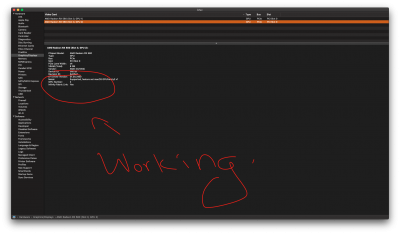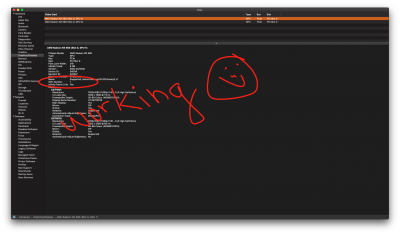You are using an out of date browser. It may not display this or other websites correctly.
You should upgrade or use an alternative browser.
You should upgrade or use an alternative browser.
[SUCCESS] blouse's "Hack Pro" :: i9-9900K + Z390 Aorus Pro + Vega 64 + TB3 + USB3 :: 100% working
- Thread starter blouse
- Start date
- Status
- Not open for further replies.
- Joined
- May 28, 2015
- Messages
- 5
- Mac
- Classic Mac
- Mobile Phone
Hi,
I have the same setup as blouse, installing only with the internal graphics.
Aorus 390 Pro
i9-9900K
Titan Ridge
Mojave installerr (newest)
BIOS F10
I am booting from the back side port USB 2.0
I can only start the Mojave Installer if I use -no_compat_check as a clover boot option - otherwise I get "This version of OSX is not supported on this platform" I could make this disappear by using the EFI provided by blouse at the start of August (in this thread)
The system loads for a while, and then it restarts (there is a message quickly flashing on the screen that this is what it wants to do) - but after that it just starts up into the USB-stick clover boot screen. I never make it "into" the actual installer, or installing screen.
The -v dump shows the following (more or less):
...long list of things...
(and then it obviously restarts)
Any ideas?
thanks,yp
I have the same setup as blouse, installing only with the internal graphics.
Aorus 390 Pro
i9-9900K
Titan Ridge
Mojave installerr (newest)
BIOS F10
I am booting from the back side port USB 2.0
The system loads for a while, and then it restarts (there is a message quickly flashing on the screen that this is what it wants to do) - but after that it just starts up into the USB-stick clover boot screen. I never make it "into" the actual installer, or installing screen.
The -v dump shows the following (more or less):
...long list of things...
@kec.libm 1
@kec.pthread 1
@kec.crecrypto 1.0
Attempting system restart...(and then it obviously restarts)
Any ideas?
thanks,yp
Last edited:
- Joined
- Jul 4, 2011
- Messages
- 18
- Motherboard
- Z390 Aorus PRO WIFI
- CPU
- i9
- Graphics
- Sapphire RX 580 Pulse 8GB
- Mac
- Classic Mac
- Mobile Phone
Just finished my build of almost the same components. Everything Works as it should.
However my Geekbench results are far below yours: Single: 12XX - Multi: 98xx.
Where is the biggest probability to have done something wrong in efi and config.plist . By the way, the Geekbench report shows only 1500 MHz instead of 3000 MHz for the 32 GB memory. The System is defined as 18,3, I tried it with 19,1 with no difference.
Any hints would be nice. Thanks in advance.
However my Geekbench results are far below yours: Single: 12XX - Multi: 98xx.
Where is the biggest probability to have done something wrong in efi and config.plist . By the way, the Geekbench report shows only 1500 MHz instead of 3000 MHz for the 32 GB memory. The System is defined as 18,3, I tried it with 19,1 with no difference.
Any hints would be nice. Thanks in advance.
- Joined
- Mar 3, 2019
- Messages
- 75
- Motherboard
- GIGABYTE Z390 AORUS PRO WiFi
- CPU
- i9-9900K
- Graphics
- RX 580
ypar,
I would recheck the BIOS setting (restore to defaults and then change back to blouse's on page 1 of the thread). Are you using the edited EFI for page one or just trying to start straight out of the UniBeast default EFI?
I would recheck the BIOS setting (restore to defaults and then change back to blouse's on page 1 of the thread). Are you using the edited EFI for page one or just trying to start straight out of the UniBeast default EFI?
Last edited:
- Joined
- Feb 4, 2013
- Messages
- 16
- Motherboard
- Gigabyte Z390 Aorus Pro WIFI
- CPU
- i9-9900K
- Graphics
- Vega 56
After updating to 14.6 the activity lights on both my vega 64's has quit showing activity. Still working but the lights are just not showing activity.
My post is moved to a different Forum, if you can help me there, I'd be grateful.

i9900k install can't get to the installation screen.
Hello Fam, I've been out of touch for a while. Decided to make a new hackintosh together I made almost exactly the same component in customac pro Gigabyte Z390 Aorus Pro WIFI i9 9900k AMD Vega 56 Samsung 970 EVO500GB 64GB RAM When I follow Tony's installation guide, I have to remove Dart=0...
 www.tonymacx86.com
www.tonymacx86.com
Hope I'm not breaking any rules.
Many thanks,
Pooya
- Joined
- Jul 4, 2011
- Messages
- 18
- Motherboard
- Z390 Aorus PRO WIFI
- CPU
- i9
- Graphics
- Sapphire RX 580 Pulse 8GB
- Mac
- Classic Mac
- Mobile Phone
Hallo again,
I am driving nuts as I don't get a decent performance in Geek bench:
View attachment 427664
Also the memory frequency is shown as 1500 MHz while I use two 16GB 3000 MHz G-Skill memories. I attached my EFI folder, possibly someone can have a look at it. The System is very stable but slower than what I have seen here in this thread.
Any help would be highly appreciated.
I am driving nuts as I don't get a decent performance in Geek bench:
View attachment 427664
Also the memory frequency is shown as 1500 MHz while I use two 16GB 3000 MHz G-Skill memories. I attached my EFI folder, possibly someone can have a look at it. The System is very stable but slower than what I have seen here in this thread.
Any help would be highly appreciated.
- Joined
- Feb 4, 2013
- Messages
- 16
- Motherboard
- Gigabyte Z390 Aorus Pro WIFI
- CPU
- i9-9900K
- Graphics
- Vega 56
Did you check your BIOS setting and memory multipliers?Hallo again,
I am driving nuts as I don't get a decent performance in Geek bench:
View attachment 427664
Also the memory frequency is shown as 1500 MHz while I use two 16GB 3000 MHz G-Skill memories. I attached my EFI folder, possibly someone can have a look at it. The System is very stable but slower than what I have seen here in this thread.
Any help would be highly appreciated.
- Joined
- Jul 4, 2011
- Messages
- 18
- Motherboard
- Z390 Aorus PRO WIFI
- CPU
- i9
- Graphics
- Sapphire RX 580 Pulse 8GB
- Mac
- Classic Mac
- Mobile Phone
Thank you for your Feedback.Did you check your BIOS setting and memory multipliers?
The whole problem is on my side. The reason for the big differences in Geekbench is not my set-up, it is rather based on the different Geekbench versions. GB5 gives lower scores for same set-up than GB4 which was used by "blouse" and others here. Also, the memory frequency shows always only half of the given value as it is DDR (Double Data Rate).
So, all my fault by comparing apples and onions... Sorry
@blouse, et all, thank you for all the great work!
Last edited:
- Joined
- Feb 4, 2013
- Messages
- 16
- Motherboard
- Gigabyte Z390 Aorus Pro WIFI
- CPU
- i9-9900K
- Graphics
- Vega 56
Thank you for your Feedback.
The whole problem is on my side. The reason for the big differences in Geekbench is not my set-up, it is rather based on the different Geekbench versions. GB5 gives lower scores for same set-up than GB4 which was used by "blouse" and others here. Also, the memory frequency shows always only half of the given value as it is DDR (Double Data Rate).
So, all my fault by comparing apples and onions... Sorry
@blouse, et all, thank you for all the great work!
Were you able to fix it?
I'm having a problem where I'm getting a black cursor after my install, do you have anything like that?
- Joined
- Oct 15, 2014
- Messages
- 3
- Motherboard
- MSI H370 GAMING PRO CARBON
- CPU
- i7 8770
- Graphics
- RX580
- Mac
- Mobile Phone
- Status
- Not open for further replies.
Copyright © 2010 - 2024 tonymacx86 LLC