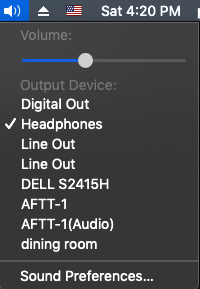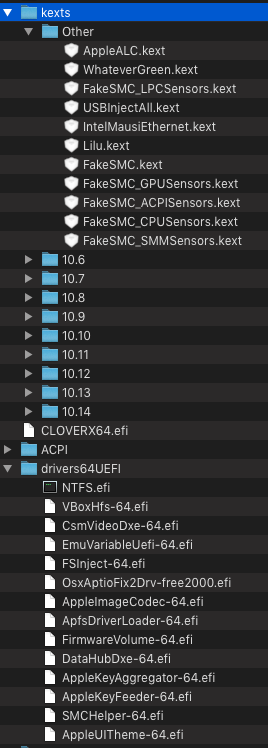- Joined
- Aug 4, 2013
- Messages
- 40
- Motherboard
- Gigabyte Aorus Z390 Pro
- CPU
- i9-9900K
- Graphics
- RX 580
- Mac
Hi, how did you install this? please advise and thanks in advance! --barryHi! Today I installed Mojave, in an i9-9900K with a motherboard Aorus Pro WIFI Z390. I have managed to install your audio kext and watch all the audio channels. But, after updating the system, it stopped working. Can you help me please?