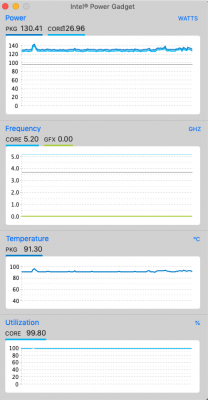- Joined
- Nov 26, 2018
- Messages
- 354
- Motherboard
- GIGABYTE Z390 AORUS PRO WIFI
- CPU
- i7-8700K
- Graphics
- Vega 64
- Mac
- Mobile Phone
If my computer is clocking to 5GHZ when pushed, what would this Freq Vector do? I want all the performance I can get, but don't want to risk making it unstable.Guys,
If your overlocking then you need to add more C states to the X86PlatformPlugin.
Use Pike Alpha's Frequency Vectors script to inject the extra high (and low) c states ...
https://github.com/Piker-Alpha/freqVectorsEdit.sh
Cheers
Jay