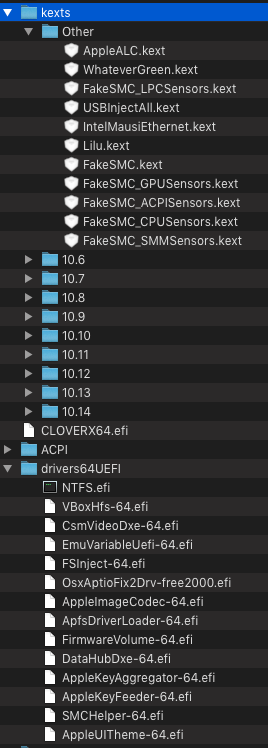- Joined
- Oct 10, 2018
- Messages
- 21
- Motherboard
- Z390 Aorus Pro - F7
- CPU
- i9-9900K
- Graphics
- Vega 64
- Mac
- Classic Mac
- Mobile Phone
Great, thanks for the info, that's pretty encouraging. If you don't mind me asking - do you have your EFI or a listing of the drivers/kexts/clover settings that you used for your build? Contemplating trying a Z390 system out with the same board, but the diversity of settings that people use in terms of things like memory fixes is something I'm trying to work through. Having iMessage working is priority, so thanks for confirming it's working for you!
I've been following the posts in this thread, except for the SSDT by @MESwan (no time yet, will do this soon). Note that I installed macOS Mojave, not High Sierra, and my Sapphire Vega 64 Nitro+ works out of the box.
The drivers64UEFI folder contains:
- ApfsDriverLoader-64.efi
- AptioMemoryFix-64.efi
- DataHubDxe-64.efi
- FSInject-64.efi
- PartitionDxe-64.efi
- SMCHelper-64.efi
- VBoxHfs-64.efi
- AppleALC.kext
- FakeSMC_ACPISensors.kext
- FakeSMC_CPUSensors.kext
- FakeSMC_GPUSensors.kext
- FakeSMC_LPCSensors.kext
- FakeSMC_SMMSensors.kext
- FakeSMC.kext
- IntelMausiEthernet.kext
- Lilu.kext
- VegaTab_64.kext
- WhateverGreen.kext
If you have the Apple Bluetooth Keyboard and Trackpad I can highly recommend the Fenvi FV-T919. Mine arrived yesterday (ordered it from AliExpress, took about two weeks) and it works flawlessly. Once the Keyboard is connected in macOS it even works in the BIOS and Clover screen.