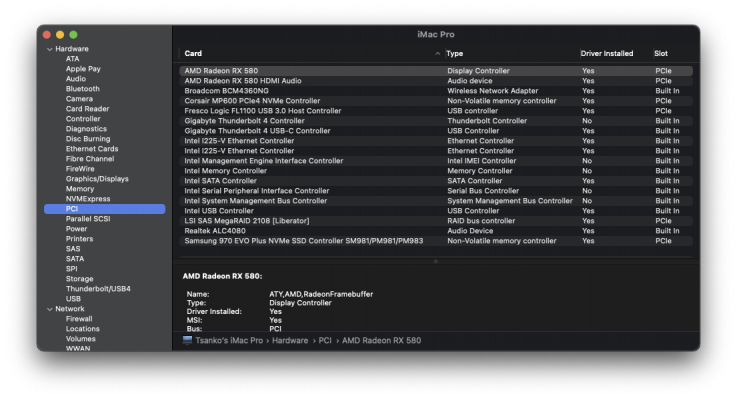- Joined
- Dec 9, 2017
- Messages
- 134
- Motherboard
- Gigabyte Z590 VISION D
- CPU
- i7-11700K
- Graphics
- RX 6600 XT
- Mac
- Mobile Phone
Hello everyone,
I've decided to upgrade my old configuration based on Kaby Lake (7700K) and now my new setup based on Z590 is almost ready. It works stable for 1 week so I want to share my progress with you.
Hardware
Motherboard: Gigabyte GA-Z590 VISION D
CPU: Intel Core i7-11700K
GPU: Gigabyte Radeon RX580 4GB
RAM: 4x16GB Corsair LPX 3200 MHz DDR4
Storage 1: Samsung 970Evo Plus PCIe 3.0 500GB
Storage 2: Corsair MP600 PCIe 4.0 1TB
Storage 3: LSI SAS MegaRAID 9261-8i SAS2108 Hardware RAID Storage card
PCIe card 1: Fresco Logic FL1100 4-port USB 3.0 card
Ethernet: 2 x Intel I225V
BT + WiFi: Broadcom BCM94360NG 802.11ac NGFF WiFi Card
OS: macOS Big Sur 11.6 + Windows 10 20H2 dual boot
Bootloader: OpenCore 0.7.4
Used kexts
AppleALC.kext
BlueToolFixup.kext
CPUFriend.kext
CPUFriendDataProvider.kext
Lilu.kext
NVMeFix.kext
RestrictEvents.kext
SASMegaRAID.kext
SMCProcessor.kext
SMCSuperIO.kext
USBMap.kext
USBWakeFixup.kext
VirtualSMC.kext
WhateverGreen.kext
BIOS settings
Version F6
Disabled CSM
Disabled Fast Boot mode
Enabled VT-d
Enabled Intel PTT (TMP 2.0)
Enabled iGPU (switched off in macOS)
Enabled Thunderbolt 4
Enabled XMP1
Enabled CPU Gear Mode 2 (XMP related)
Enabled Windows 8/10 UEFI boot
Enabled XHCI Hand-Off
Enabled Legacy USB Support
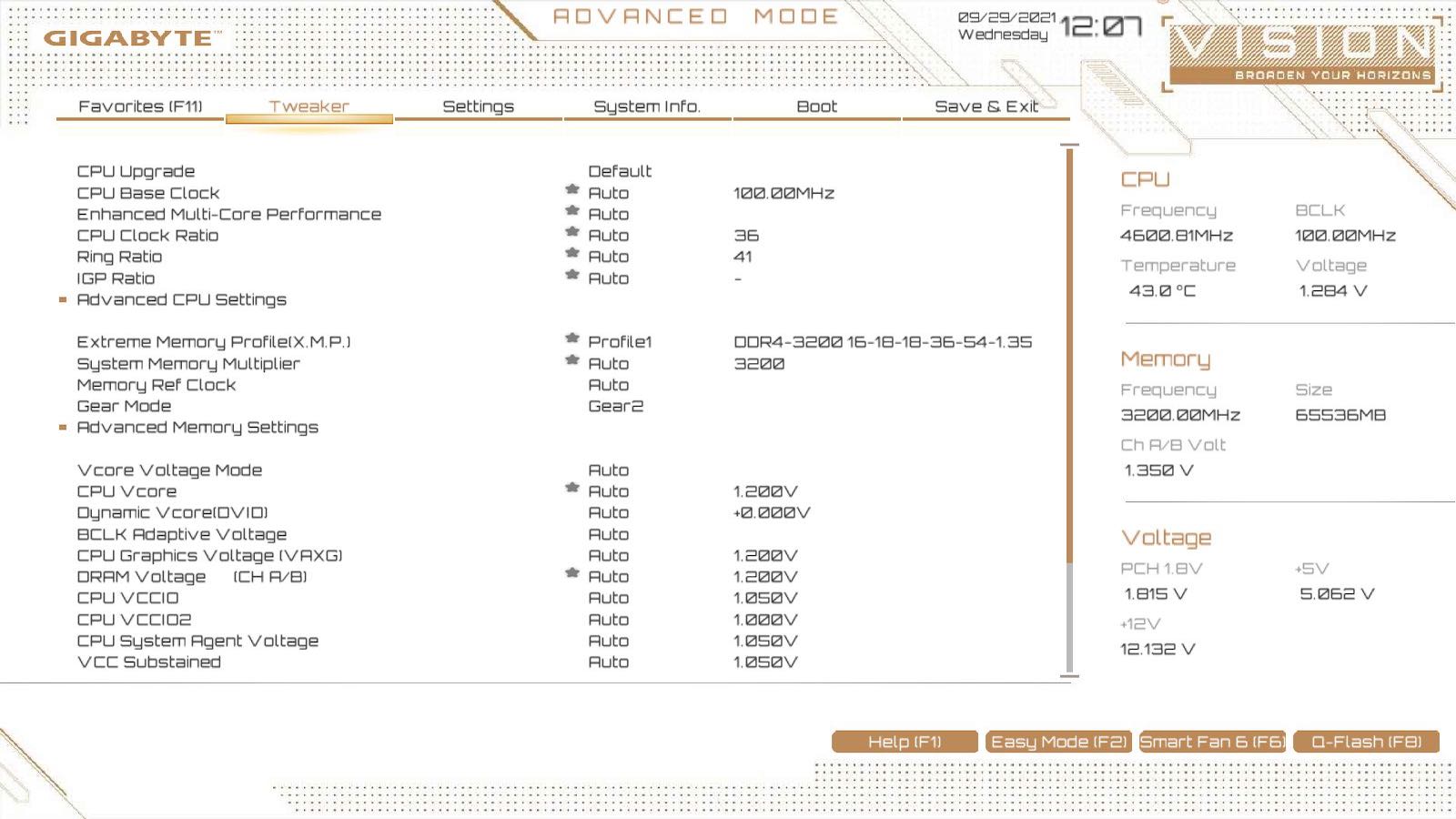



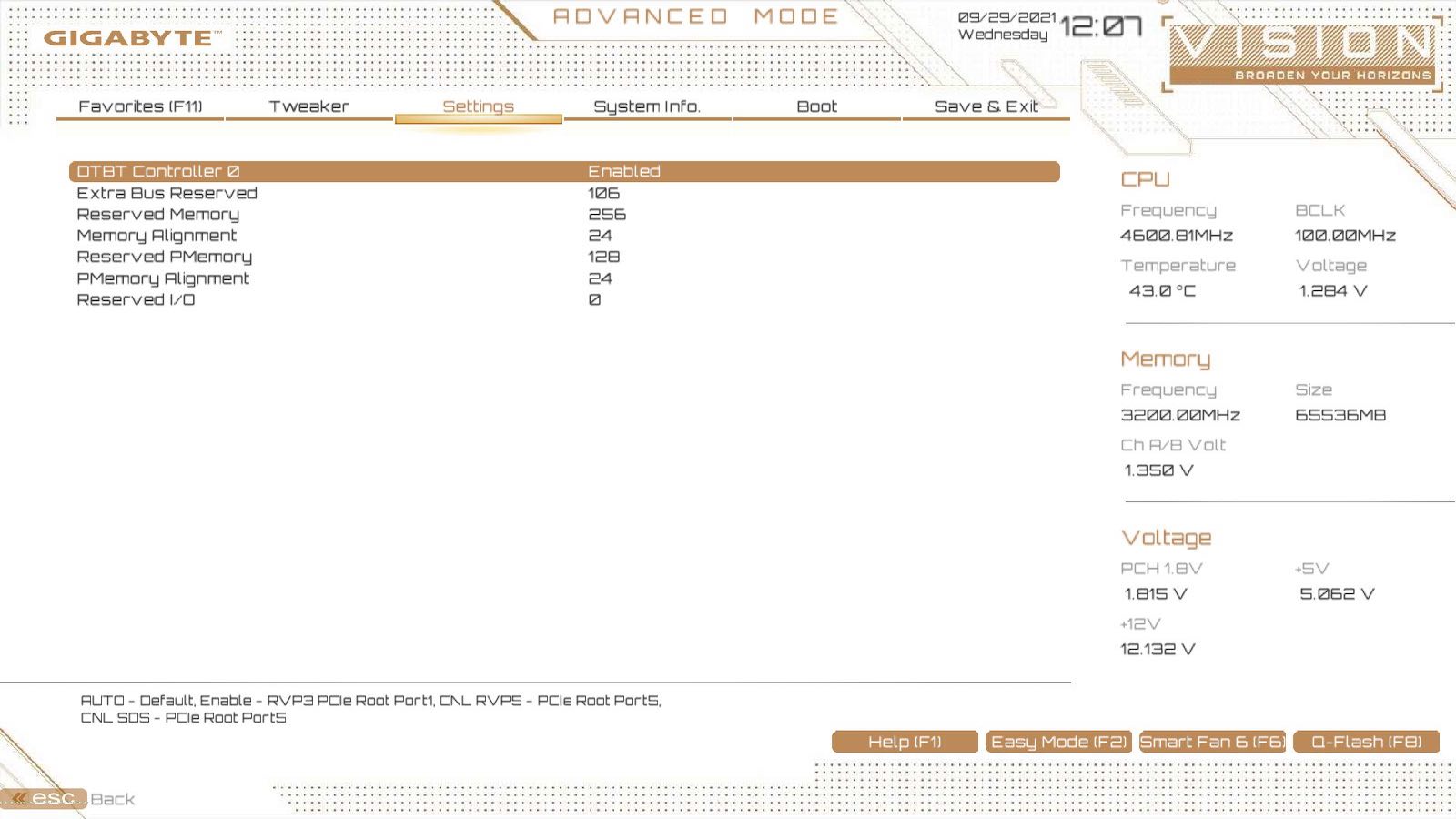
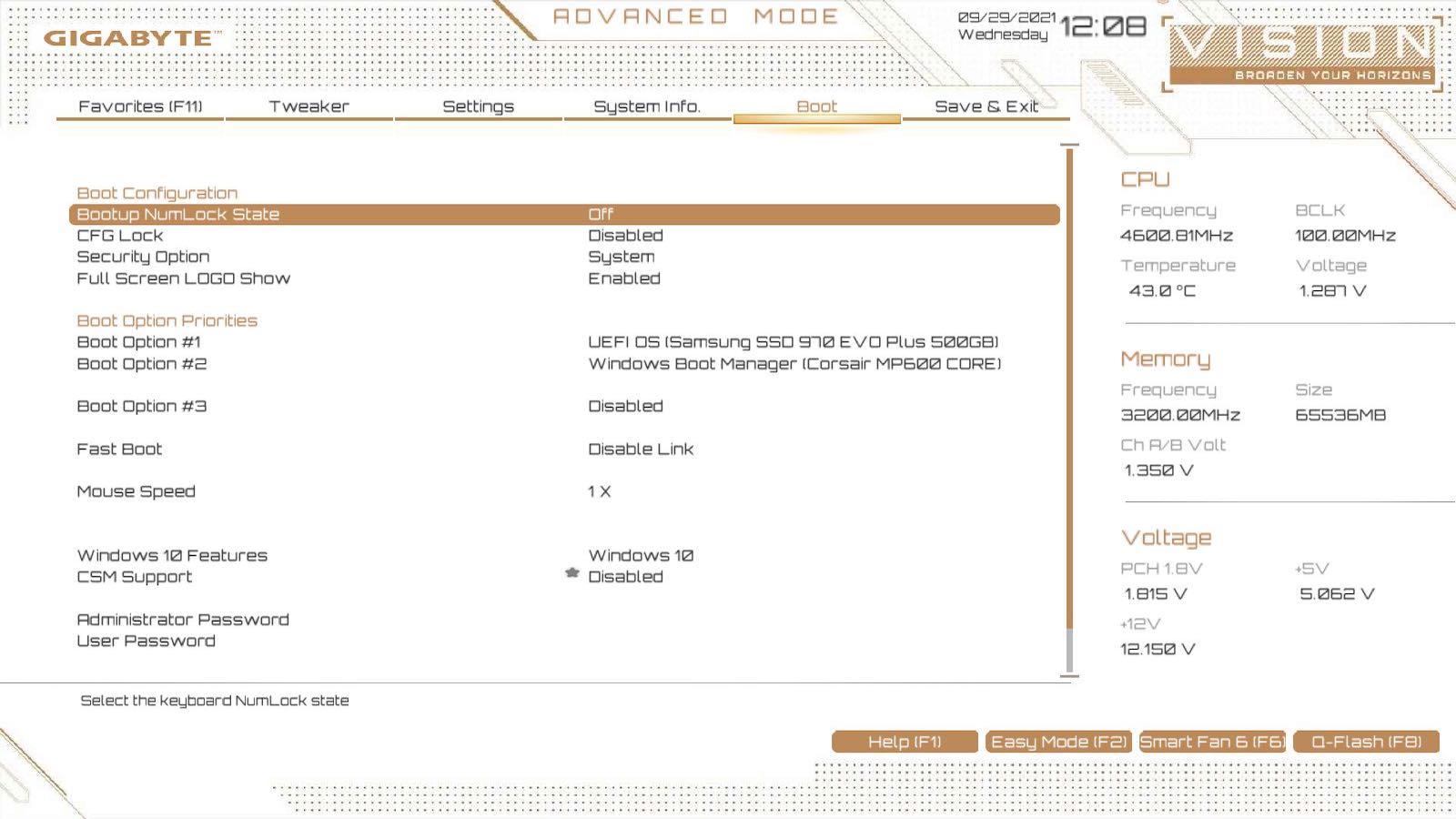
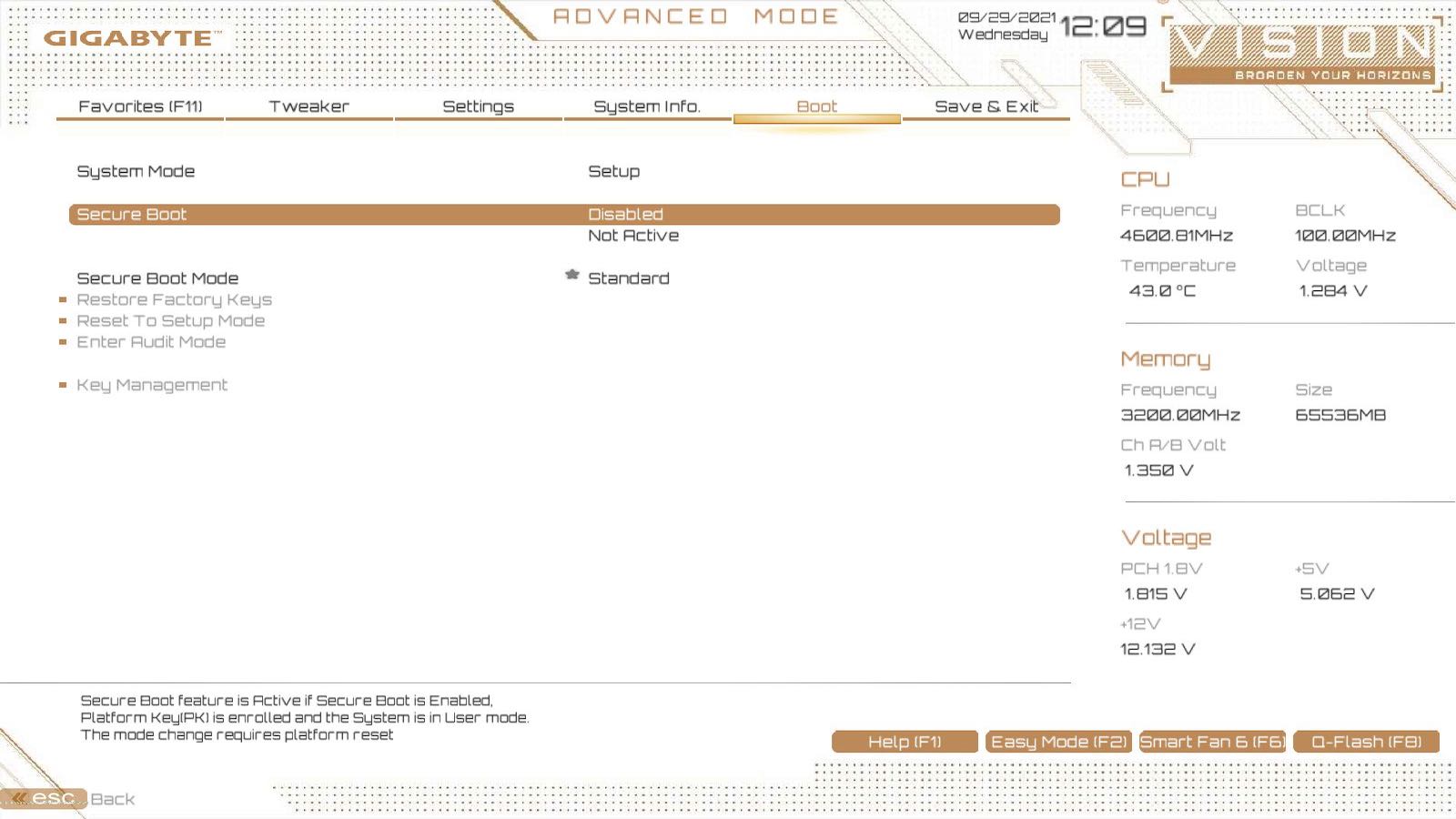
USB Port Map
This is my custom USB port map. Feel free to use it or create yours.

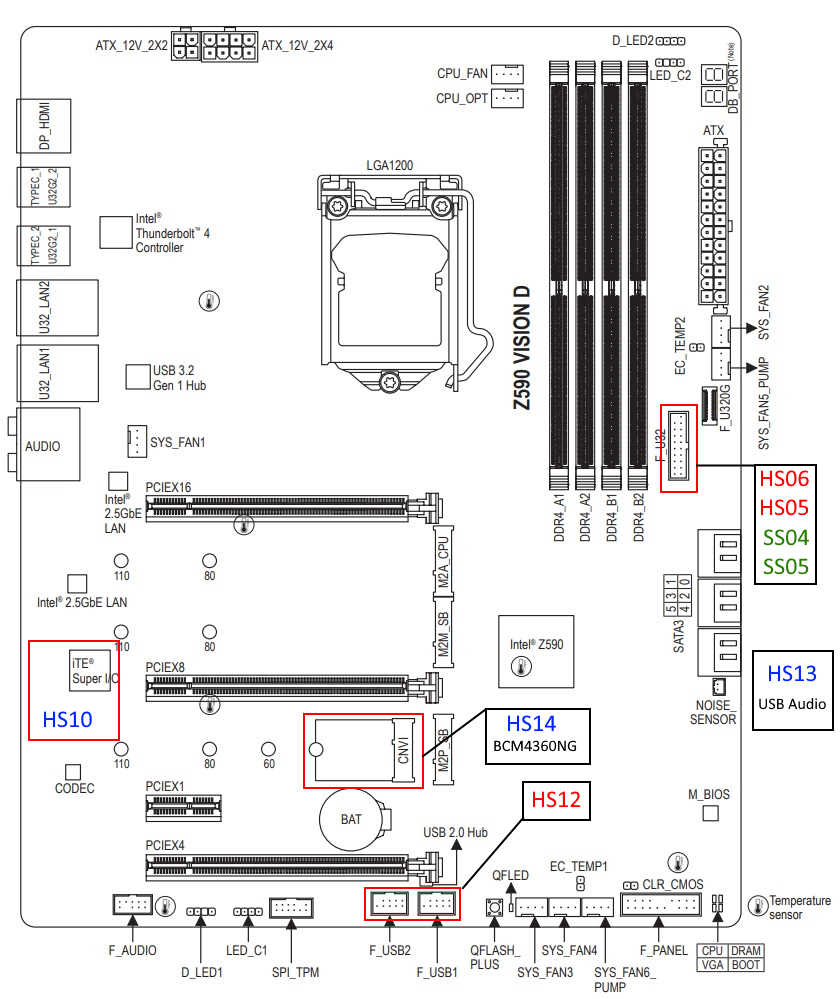
System definition
iMacPro1,1 with iGPU disabled.
What works
1. USB - Custom USB port mapping
2. Sound is native
3. iMessage
4. The onboard Intel AX210 WiFi+BT card is removed and changed with BCM94360NG. So we have native WiFi and Bluetooth with Handoff and AirDrop
5. Thunderbolt is working thanks to the provided DMAR in the community, but no hot plug. I have tested an Apple Thunderbolt to Ethernet Adapter and it connects on cold boot or restart only. However the hot plug does not work in Windows. I think it is MB firmware issue.
What does NOT work
So far everything is working correctly, no thunderbolt hot plug.
EFI
Full EFI attached. Please use your own platform info. The resource files are removed from the EFI archive.
Troubleshooting
1. XMP1 Profile works with Gear2 option enabled only.
2. TB4 controller supports USB Hub hot plugging, but hot plugging a TB device seems to has issues (both Windows and macOS)

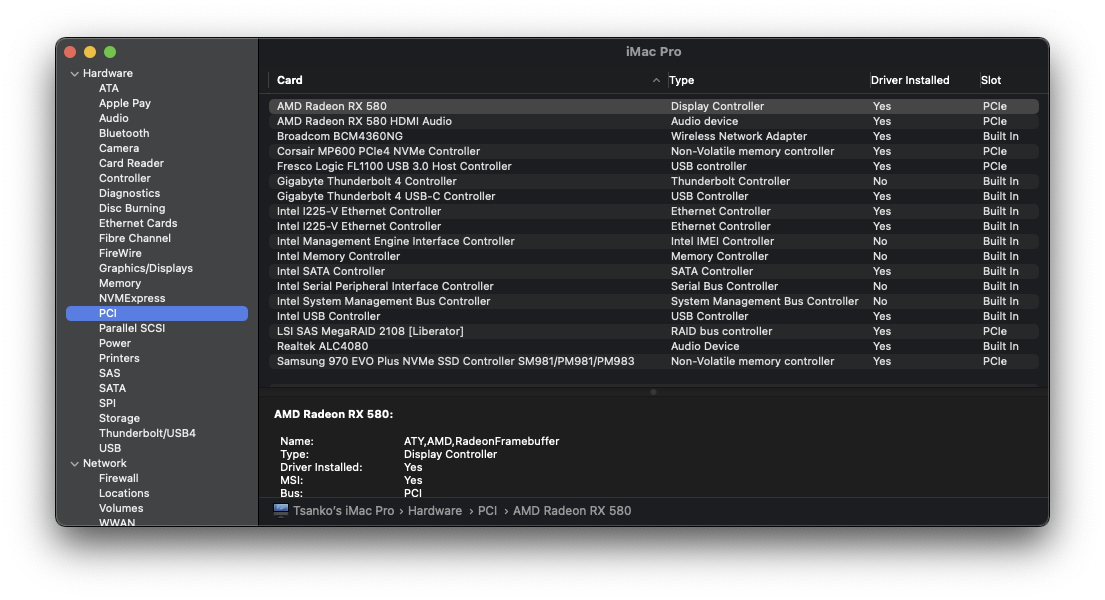
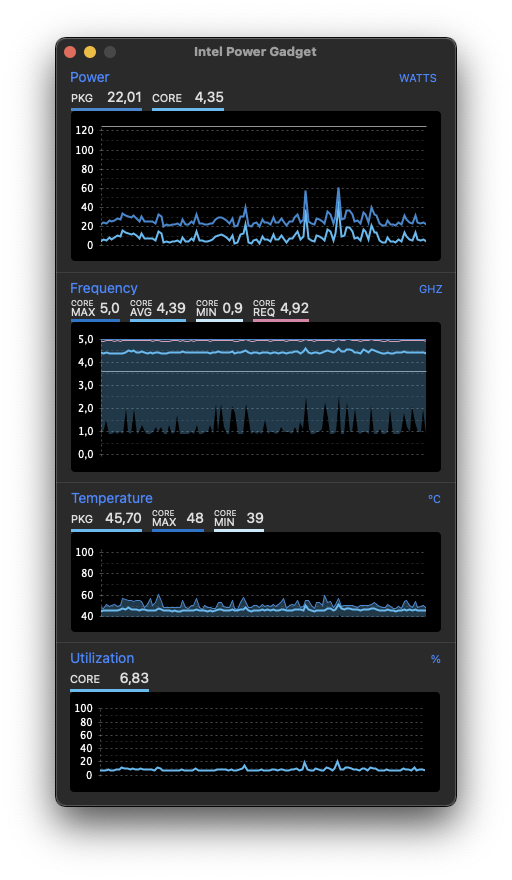
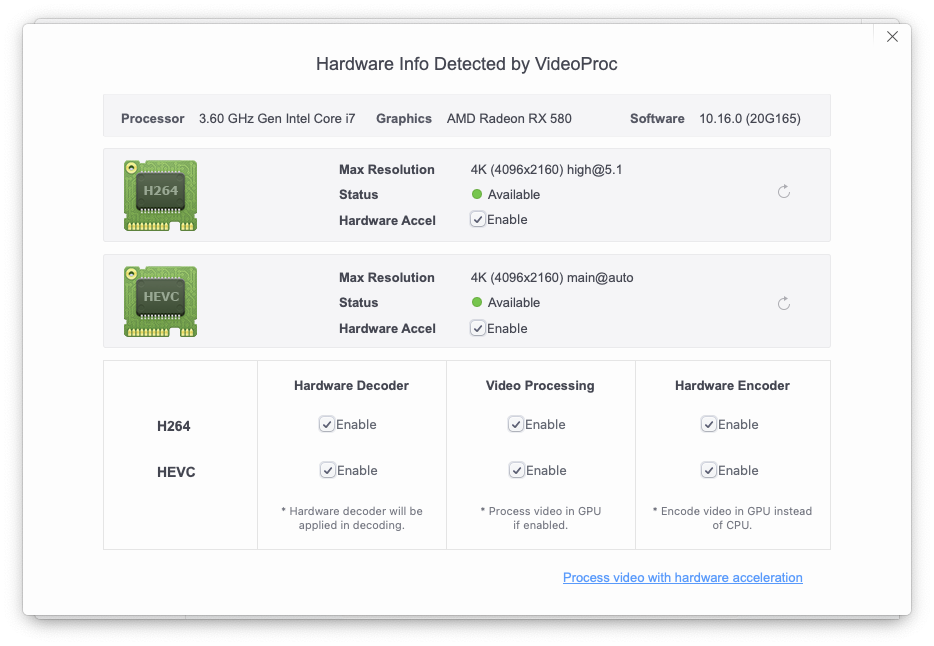
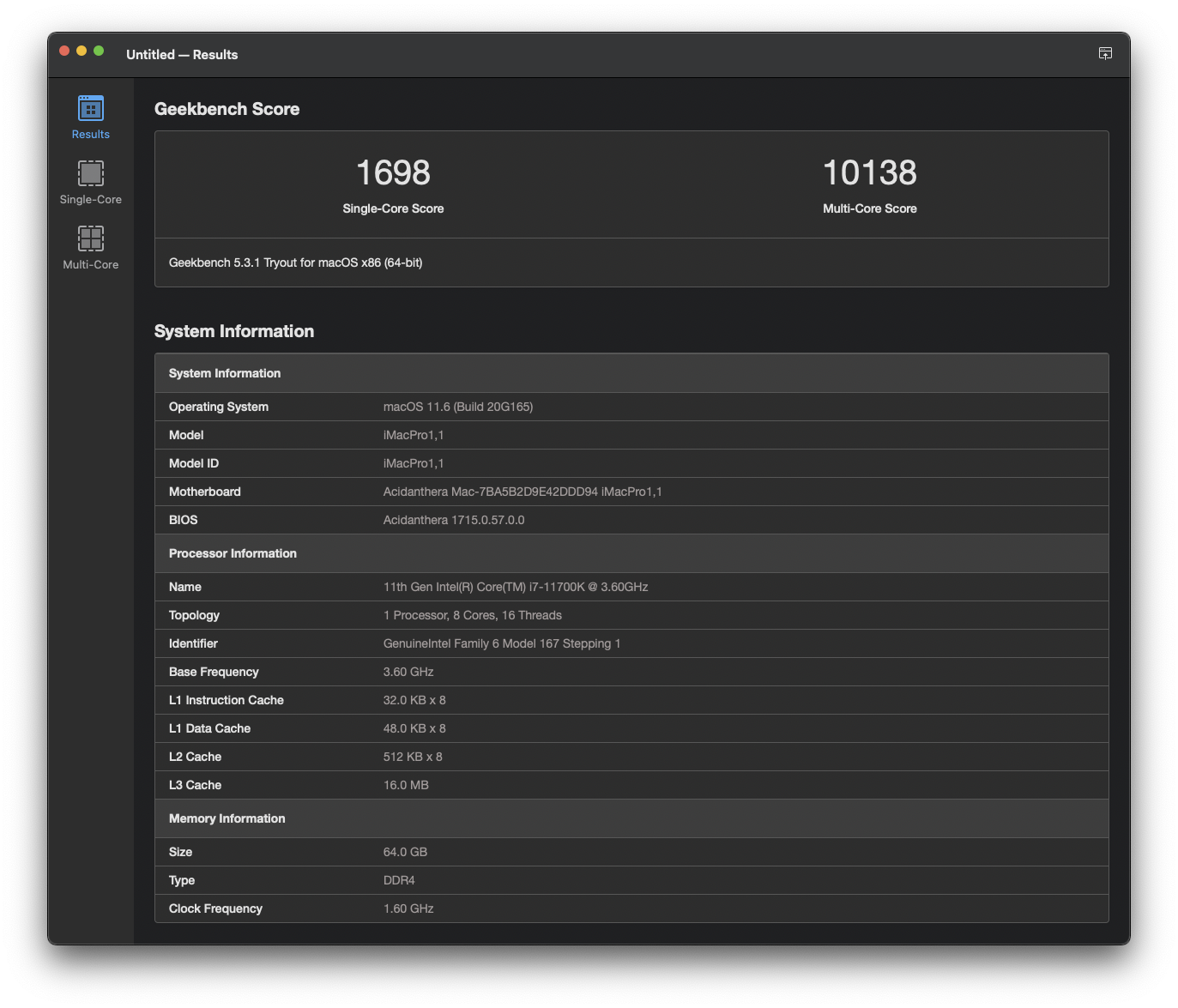
I've decided to upgrade my old configuration based on Kaby Lake (7700K) and now my new setup based on Z590 is almost ready. It works stable for 1 week so I want to share my progress with you.
Hardware
Motherboard: Gigabyte GA-Z590 VISION D
CPU: Intel Core i7-11700K
GPU: Gigabyte Radeon RX580 4GB
RAM: 4x16GB Corsair LPX 3200 MHz DDR4
Storage 1: Samsung 970Evo Plus PCIe 3.0 500GB
Storage 2: Corsair MP600 PCIe 4.0 1TB
Storage 3: LSI SAS MegaRAID 9261-8i SAS2108 Hardware RAID Storage card
PCIe card 1: Fresco Logic FL1100 4-port USB 3.0 card
Ethernet: 2 x Intel I225V
BT + WiFi: Broadcom BCM94360NG 802.11ac NGFF WiFi Card
OS: macOS Big Sur 11.6 + Windows 10 20H2 dual boot
Bootloader: OpenCore 0.7.4
Used kexts
AppleALC.kext
BlueToolFixup.kext
CPUFriend.kext
CPUFriendDataProvider.kext
Lilu.kext
NVMeFix.kext
RestrictEvents.kext
SASMegaRAID.kext
SMCProcessor.kext
SMCSuperIO.kext
USBMap.kext
USBWakeFixup.kext
VirtualSMC.kext
WhateverGreen.kext
BIOS settings
Version F6
Disabled CSM
Disabled Fast Boot mode
Enabled VT-d
Enabled Intel PTT (TMP 2.0)
Enabled iGPU (switched off in macOS)
Enabled Thunderbolt 4
Enabled XMP1
Enabled CPU Gear Mode 2 (XMP related)
Enabled Windows 8/10 UEFI boot
Enabled XHCI Hand-Off
Enabled Legacy USB Support
USB Port Map
This is my custom USB port map. Feel free to use it or create yours.
System definition
iMacPro1,1 with iGPU disabled.
What works
1. USB - Custom USB port mapping
2. Sound is native
3. iMessage
4. The onboard Intel AX210 WiFi+BT card is removed and changed with BCM94360NG. So we have native WiFi and Bluetooth with Handoff and AirDrop
5. Thunderbolt is working thanks to the provided DMAR in the community, but no hot plug. I have tested an Apple Thunderbolt to Ethernet Adapter and it connects on cold boot or restart only. However the hot plug does not work in Windows. I think it is MB firmware issue.
What does NOT work
So far everything is working correctly, no thunderbolt hot plug.
EFI
Full EFI attached. Please use your own platform info. The resource files are removed from the EFI archive.
Troubleshooting
1. XMP1 Profile works with Gear2 option enabled only.
2. TB4 controller supports USB Hub hot plugging, but hot plugging a TB device seems to has issues (both Windows and macOS)
Attachments
Last edited: