- Joined
- Jul 16, 2017
- Messages
- 22
- Motherboard
- Gigabyte GA-Z87-D3HP
- CPU
- Intel Core i5-4570
- Graphics
- Intel HD Graphics 4600 & NVIDIA GT740
- Mac
- Mobile Phone
Motherboard: Gigabyte GA-Z87-D3HP
CPU: Intel Core i5-4570 @3.20GHz
GPU: Gigabyte GT740 2GB GDDR5
Audio: Realtek ACL892
RAM: 2x4GB Kingston HyperX DDR3 1600MHz
HDD: TOSHIBA MQ01ABD050 (was built in PS4 Console before)
Ethernet: Intel I217V Gigabit Ethernet

Kexts I used for installation:
VirtualSMC.kext
IntelMausi.kext
AppleALC.kext
Lilu.kext
CtlnaAHCIPort.kext (with MinKernel 20.0.0)
Used boot flags (note: I'm using OpenCore boot loader):
keepsyms=1 alcid=3
What works:
WiFi: no card installed
LAN: works fine with IntelMausi.kext installed in EFI/OC/Kexts
Rear audio jack: works fine with Lilu.kext and AppleALC.kext installed in EFI/OC/Kexts and boot flag alcid=3
Front audio jack: works fine with Lilu.kext and AppleALC.kext installed in EFI/OC/Kexts and boot flag alcid=3
HDMI audio: works out of box
USB: All USB slots (2.0 & 3.0 and front USB) working
Bluetooth: no card installed
Sleep: works out of box
iMessage: works out of box
FaceTime: not able to test because of no camera
Graphics: GT740 works out of box, note: I disabled iGPU in BIOS, make sure you remove nv_disable=1 boot flag from config.plist otherwise you won't get full graphics acceleration
macOS Big Sur working fine on my 27" Lenovo P27h Display (2560x1440 resolution) while posting this thread ^^.
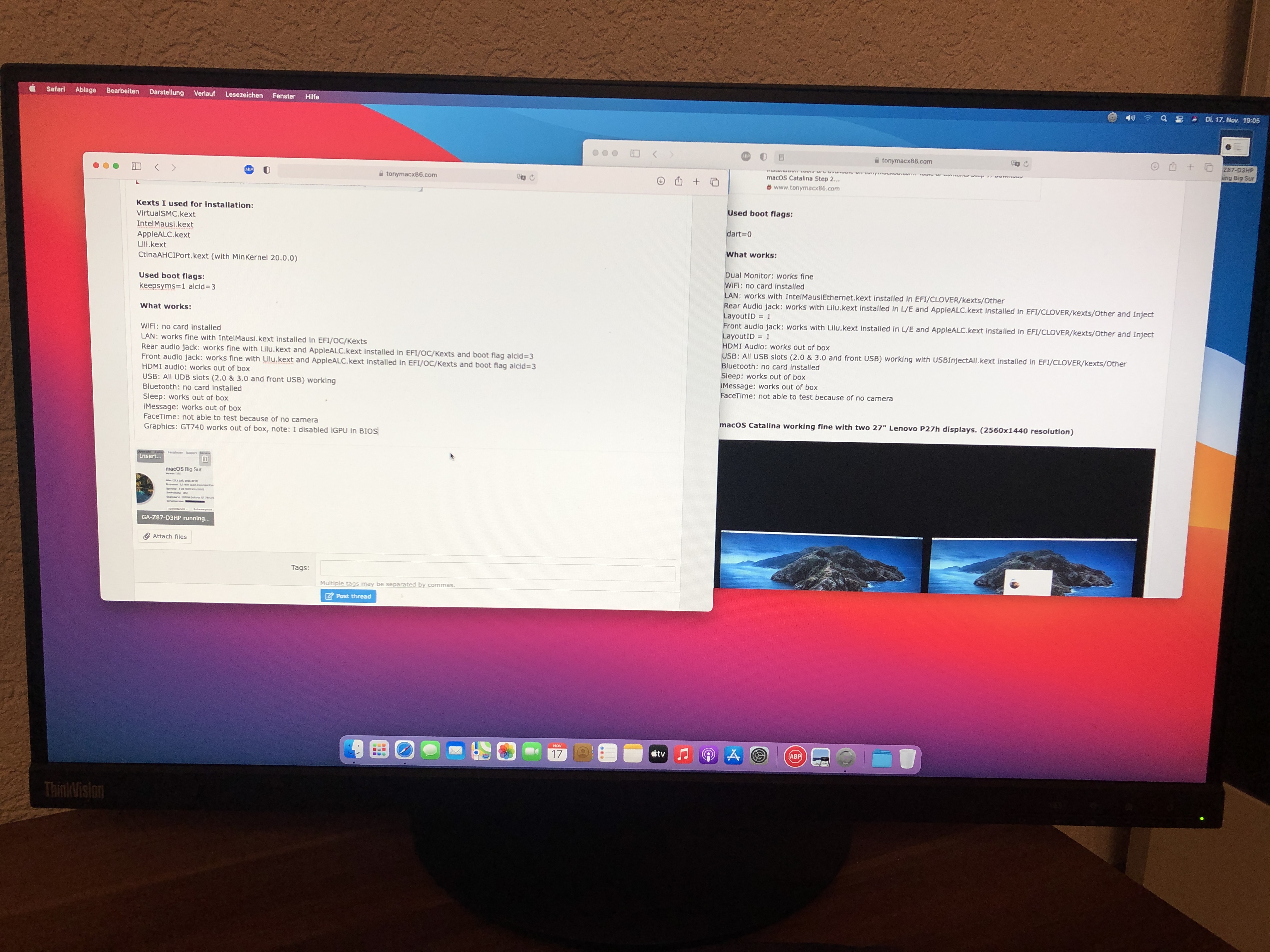
EFI Structure
Here you can see what quirks, efi drivers etc I used.
Be sure that you use iMac16,1 SMBIOS or higher, even when Sanity Checker says it's not recommended! With iMac15,1 SMBIOS I only had a black screen when I was trying to boot into the installer.
Special notes:
Intel HD4600 issues
Since Catalina I was stuck on black screen with HDMI like mentioned in the following thread.
On Catalina I had success by installing Lilu.kext and WhateverGreen.kext in L/E with Hackintool and inserting the "framebuffer4k" into kext patches (see here) into my config.plist and using iMac14,2 SMBIOS. Then Catalina fully recognized my 4K Samsung TV and 4K resolution worked fine. Maybe you try those steps in Big Sur by installing the kexts mentioned above by using iMac16,1 SMBIOS to avoid Black Screen like I mentioned before. I wasn't able to test it because I disabled iGPU in BIOS and I only use GT740 which works out of box.
Please notice VGA out won't work. You must use HDMI, DVI or DP.
Only problem you'll step into is using dual monitors when booting up into Catalina it just turns off my computer and shows me "Your computer restarted because of a problem" when I try to boot into Catalina again.
If I disconnected my HDMI connected display and leaved my DVI connected display in and connecting the HDMI connected display after logging in into Catalina, Dual Monitor is working fine, HDMI audio is working fine on both displays.
All of this, I decided to buy an cheap external GPU and found a second-hand Gigabyte GT 740 with 2GB GDDR5.
It worked out of box and dual monitor is working fine (with HDMI audio on both displays) without having to disconnect HDMI connected display to avoid crashing Catalina. (for those who have nv_disable=1 boot flag in config.plist you have to remove it otherwise the GPU wouldn't work.)
Gigabyte GT740 GPU notes
The GT 740 graphics card is part of the 'Kepler' family. That's why this card is supported out of box in Mojave, Catalina and Big Sur.
Be sure you use iMac 16,1 SMBIOS or higher and remove nv_disable=1 boot flag, if included.
CPU: Intel Core i5-4570 @3.20GHz
GPU: Gigabyte GT740 2GB GDDR5
Audio: Realtek ACL892
RAM: 2x4GB Kingston HyperX DDR3 1600MHz
HDD: TOSHIBA MQ01ABD050 (was built in PS4 Console before)
Ethernet: Intel I217V Gigabit Ethernet
Kexts I used for installation:
VirtualSMC.kext
IntelMausi.kext
AppleALC.kext
Lilu.kext
CtlnaAHCIPort.kext (with MinKernel 20.0.0)
Used boot flags (note: I'm using OpenCore boot loader):
keepsyms=1 alcid=3
What works:
WiFi: no card installed
LAN: works fine with IntelMausi.kext installed in EFI/OC/Kexts
Rear audio jack: works fine with Lilu.kext and AppleALC.kext installed in EFI/OC/Kexts and boot flag alcid=3
Front audio jack: works fine with Lilu.kext and AppleALC.kext installed in EFI/OC/Kexts and boot flag alcid=3
HDMI audio: works out of box
USB: All USB slots (2.0 & 3.0 and front USB) working
Bluetooth: no card installed
Sleep: works out of box
iMessage: works out of box
FaceTime: not able to test because of no camera
Graphics: GT740 works out of box, note: I disabled iGPU in BIOS, make sure you remove nv_disable=1 boot flag from config.plist otherwise you won't get full graphics acceleration
macOS Big Sur working fine on my 27" Lenovo P27h Display (2560x1440 resolution) while posting this thread ^^.
EFI Structure
Here you can see what quirks, efi drivers etc I used.
Be sure that you use iMac16,1 SMBIOS or higher, even when Sanity Checker says it's not recommended! With iMac15,1 SMBIOS I only had a black screen when I was trying to boot into the installer.
Special notes:
Intel HD4600 issues
Since Catalina I was stuck on black screen with HDMI like mentioned in the following thread.
On Catalina I had success by installing Lilu.kext and WhateverGreen.kext in L/E with Hackintool and inserting the "framebuffer4k" into kext patches (see here) into my config.plist and using iMac14,2 SMBIOS. Then Catalina fully recognized my 4K Samsung TV and 4K resolution worked fine. Maybe you try those steps in Big Sur by installing the kexts mentioned above by using iMac16,1 SMBIOS to avoid Black Screen like I mentioned before. I wasn't able to test it because I disabled iGPU in BIOS and I only use GT740 which works out of box.
Please notice VGA out won't work. You must use HDMI, DVI or DP.
Only problem you'll step into is using dual monitors when booting up into Catalina it just turns off my computer and shows me "Your computer restarted because of a problem" when I try to boot into Catalina again.
If I disconnected my HDMI connected display and leaved my DVI connected display in and connecting the HDMI connected display after logging in into Catalina, Dual Monitor is working fine, HDMI audio is working fine on both displays.
All of this, I decided to buy an cheap external GPU and found a second-hand Gigabyte GT 740 with 2GB GDDR5.
It worked out of box and dual monitor is working fine (with HDMI audio on both displays) without having to disconnect HDMI connected display to avoid crashing Catalina. (for those who have nv_disable=1 boot flag in config.plist you have to remove it otherwise the GPU wouldn't work.)
Gigabyte GT740 GPU notes
The GT 740 graphics card is part of the 'Kepler' family. That's why this card is supported out of box in Mojave, Catalina and Big Sur.
Be sure you use iMac 16,1 SMBIOS or higher and remove nv_disable=1 boot flag, if included.
Last edited:


