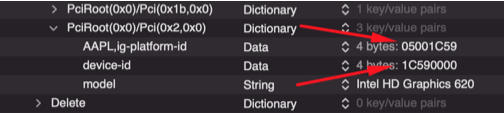- Joined
- Apr 7, 2020
- Messages
- 11
- Motherboard
- Asus VivoMini UN65u
- CPU
- i5 7200U
- Graphics
- Intel HD Graphics 620
- Mac
- Mobile Phone
I only have one monitor - an HP 2K, it works via both HDMI and DP w/o any problems (Except for the 15s delay). Currently I'm using DP, but when I set it up it also worked with HDMI at 2K.Thx, I'll try.
So what about 15sec delay - I have two interfaces (DP/HDMI).
When HDMI connected after boot screen goes to sleep until switch off/on. It don't wakeup itself.
If DP connected - the same issue, but have a different - It goes in sleep mode forever and ever. Only one solution - switch to HDMI and work with 1080p max (
I would have thought that since you have a 7200U the video stuff would be the same, but something is different.
My Setup settings that might matter are:
Intel Virtualization Technology: Enabled
SW Guard Extensions: Disabled
VT-d: Enabled
IOAPIC Entries: Enabled
SATA Mode Selection: AHCI
Aggressive LPM Support: Disabled
SATA6G Hot Plug: Disabled
Security Device Support: Disable
HD Audio/WiFi/Bluetooth/Realtek LAN: Enabled
Realtek PXE OPROM: Disabled
ErP Ready: Enable (S4+S5)
Power on by PCIE/RING/RTC: Disabled
USB S5 Wake Support: Disabled
Network Stack: Disabled
Legacy USB Support: Enabled
USB KB & Mouse Simulator: Disabled
USB Single Port Control: All Enabled
Bios: 0616 Dated 4/22/2019
Launch CSM: Auto
I can only assume that your HDMI and DP ports are somehow hooked up differently than mine but I have no idea what is different since it works on the un65u as-is. I can only suggest checking your bios settings (although I doubt that is it) and possibly making sure you have the latest bios version. Check the logs and see if anything suspicious is going on, and possibly check https://dortania.github.io/OpenCore-Post-Install/universal/sleep.html
It sounds to me like you might not have video working properly with full acceleration - once that happens you will hit all sorts of issues. Once you have video working properly you can focus on the sleep issues. Does About This MAc list your GPU as an HD 620 with 1536 MB? Do have full transparency? What does System Report->Graphics/Displays claim for Metal family? Does System Preferences->Displays list your monitor correctly?
Sorry I'm not more help - the stuff I have works correctly on a un65u but your machine seems to be more different than I would have expected.
Last edited: