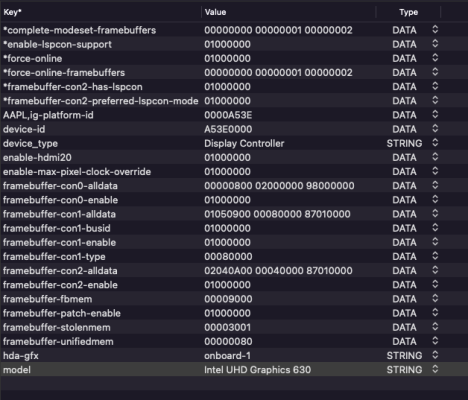- Joined
- May 26, 2022
- Messages
- 6
- Motherboard
- DELL Latitude 3410 Notebook
- CPU
- 10th Generation Intel Core i5-10310U
- Graphics
- Intel UHD 620 Graphics
Hi, Thank you guys very much for your effort of making this notebook workingYou are right! I Forgot to attach the file.
Here it is!
- Everything with me working Except hdmi I can't connect external monitor!
- I tried with different cables and different monitors even with TV, no luck
- Hdmi working in windows with no problems,
- I have the same model but i5 10310U,
- Hackintool shows me in the pcie section that my graphics is CofeeLake-H GT2 [UHD Graphics 630],
- Problem is:
- when I connect hdmi cable, mouse starts to lag on the internal monitor and no signal on the external,
- I have tried many tutorial on the internet with no luck
- One deferent I notes is when I add agdpmod=vit9696 to the boot args internal screen blink one time and no mouse lag but no signal on the external anyway!
- My EFI is the latest update on this forum except that I only add my serials, I will upload it any way just in case.
Attachments
Last edited: