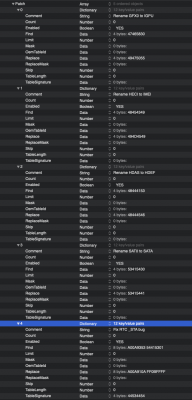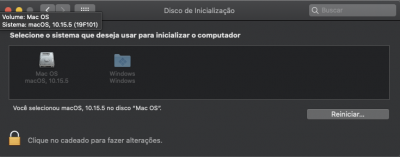You are using an out of date browser. It may not display this or other websites correctly.
You should upgrade or use an alternative browser.
You should upgrade or use an alternative browser.
[Success] b1's "Mac Mini Killer" with macOS Mojave: i7-8700 | Gigabyte Z370N | RX560 | 16GB RAM
- Thread starter b166ar
- Start date
- Joined
- Oct 17, 2018
- Messages
- 28
- Motherboard
- Gigabyte Z370N WIFI
- CPU
- i7-8086k
- Graphics
- RX 580
- Mac
- Mobile Phone
I did just that with the devices, but I deleted some entries that I thought were unnecessary. Btw, nice guide.Edit #2:
Adding your own device properties to the config.plist can easily be done via Hackintool.
Please make a copy of your config.plist located in EFI/OC before you start editing just in case something goes wrong.
After rebooting you should see the PCI section of your System Information populated
with the entries you pasted into your config.plist.
A few pages ago I wrote a short guide to the EFI I use. I believe it will even serve in the High Sierra. You will only need a Plist Editor and your Serial and MAC Address. Since my EFI is based entirely on the Dortania Guide, you only need to follow step 8 of the attached <link>. Your build is almost identical to mine, you are ready to go. If you need help I'm here.Anyone willing to write/share a small guide on how to use OpenCore with the Z370N motherboard? It looks like the OP @b166ar has abandoned this thread...
Last edited:
- Joined
- Sep 7, 2018
- Messages
- 147
- Motherboard
- Gigabyte Z370N WiFi
- CPU
- i5-8400
- Graphics
- RX 580
- Mac
- Mobile Phone
Just two more things before I start investing on OpenCore, @rrviega:
1. I have macOS installed on the front M.2 slot and Windows 10 on the rear M.2 slot. Is OC able to handle this configuration? Especially during macOS updates, is OC able to see the correct partitions? This is what's bothering me the most in Clover: the failure to detect and choose the right disk partition during system upgrades that recently has lead to unbootable system.
2. The latest two or three BIOS versions require a special ACPI fix under Clover Configurator to prevent the system from crashing. I am talking about this: https://www.tonymacx86.com/threads/fix-for-boot-hangs-after-bios-update-acpi-patch.275091. Will I be able to perform this fix using OC as well?
1. I have macOS installed on the front M.2 slot and Windows 10 on the rear M.2 slot. Is OC able to handle this configuration? Especially during macOS updates, is OC able to see the correct partitions? This is what's bothering me the most in Clover: the failure to detect and choose the right disk partition during system upgrades that recently has lead to unbootable system.
2. The latest two or three BIOS versions require a special ACPI fix under Clover Configurator to prevent the system from crashing. I am talking about this: https://www.tonymacx86.com/threads/fix-for-boot-hangs-after-bios-update-acpi-patch.275091. Will I be able to perform this fix using OC as well?
- Joined
- Oct 17, 2018
- Messages
- 28
- Motherboard
- Gigabyte Z370N WIFI
- CPU
- i7-8086k
- Graphics
- RX 580
- Mac
- Mobile Phone
Just two more things before I start investing on OpenCore, @rrviega:
1. I have macOS installed on the front M.2 slot and Windows 10 on the rear M.2 slot. Is OC able to handle this configuration? Especially during macOS updates, is OC able to see the correct partitions? This is what's bothering me the most in Clover: the failure to detect and choose the right disk partition during system upgrades that recently has lead to unbootable system.
2. The latest two or three BIOS versions require a special ACPI fix under Clover Configurator to prevent the system from crashing. I am talking about this: https://www.tonymacx86.com/threads/fix-for-boot-hangs-after-bios-update-acpi-patch.275091. Will I be able to perform this fix using OC as well?
1. Yes. Yes, automatically. No problems here with OC. If windows takes priority on startup, just boot with a rescue drive and remove Microsoft folder from EFI and restart your cpu. The bios will boot Mac automatically (choosing the OC) after that and you can restore de microsoft folder to EFI folder again, with dual boot enabled via OC. After, you can choose your drive in startup disk too, on System Preferences.
2. Opencore has the possibility to add ACPI patches to handle this issue, like clover. You can see it in my EFI, attached in pag. 78.
Attachments
- Joined
- Aug 30, 2011
- Messages
- 4
- Motherboard
- Gigabyte GA-Z370N-WIFI
- CPU
- Intel Core i5-9400F
- Graphics
- nVidia NVS 510
- Mac
- Mobile Phone
@rrviega
Hello, thank you for posting an excellent guide to using OC with this motherboard. I am about to try out using your EFI and BIOS settings for my setup (from post #777), but I have an i5-9400F. I am on the F12 BIOS release and the F edition of the i5 does not have an iGPU. Any changes I need to make before using your EFI folder? I am using an nVidia NVS 510 GPU that works OOB without any need for modification.
Thanks for your time in advance.
Hello, thank you for posting an excellent guide to using OC with this motherboard. I am about to try out using your EFI and BIOS settings for my setup (from post #777), but I have an i5-9400F. I am on the F12 BIOS release and the F edition of the i5 does not have an iGPU. Any changes I need to make before using your EFI folder? I am using an nVidia NVS 510 GPU that works OOB without any need for modification.
Thanks for your time in advance.
- Joined
- Jul 30, 2018
- Messages
- 227
- Motherboard
- GA-Z370N wifi
- CPU
- i7-8700K
- Graphics
- HD 630 - RX 570
- Mac
- Mobile Phone
what do you mean by "Then boot with a properly formatted USB stick with OC EFI."Create a full bootable backup via CCC (check CaseySJ‘s easy bootable section here to understand how it‘s done) and boot from that backup to check if it actually works.
Best practice: if only dGPU is present, use iMacPro1,1 system definition instead of iMac19,1 (assuming you have a valid serial number). Do this with your current Clover setup and check if everything is working as expected after changing system definition.
Since you‘re using Nvidia: check Dortania‘s OC desktop guide if your dGPU needs specific tweaks to OC config.plist (idk honestly and can’t help you with that).
Don‘t forget: add your individual MLB, ROM, SystemSerialNumber and SystemUUID to OC config.plist.
Use Hackintool as described in post #796 to dump your individual device properties and paste them in OC config.plist.
Mapped your USB ports? If not, now is the time to do so (check here to understand how it’s done).
Also update your BIOS to F13 before migrating to OC.
Assuming you‘re on Clover: add the needed ACPI patch before updating BIOS (see inarush‘s post #735).
Reconfigure your BIOS with the appropriate settings you used for your Clover setup.
Check if everything is working as expected with your Clover setup.
Then boot with a properly formatted USB stick with OC EFI.
Reconfigure your BIOS with the appropriate settings mentioned by rrviega before booting (see post #777).
Check if everything is working as expected.
Eventually, migrate to OC through replacing the EFI folder on your internal drive with the EFI folder on your USB stick (you have a full bootable backup, don‘t you?!).
Edit:
If you refer to a specific post (like #777 in your case) please make sure that the link referred to is embedded.
By doing this you’re making sure that it’s easier to follow this thread since the OP is absent.
Thanks in advance.
can you please explain? what's there on the usb stick other then the EFI folder
- Joined
- Oct 17, 2018
- Messages
- 28
- Motherboard
- Gigabyte Z370N WIFI
- CPU
- i7-8086k
- Graphics
- RX 580
- Mac
- Mobile Phone
I used the iMacPro1.1 SMBIOS for a while, with the same instructions given by the other dguy. Works well, only Sidecar is not supported because of the absence of the T2 chip.@rrviega
Hello, thank you for posting an excellent guide to using OC with this motherboard. I am about to try out using your EFI and BIOS settings for my setup (from post #777), but I have an i5-9400F. I am on the F12 BIOS release and the F edition of the i5 does not have an iGPU. Any changes I need to make before using your EFI folder? I am using an nVidia NVS 510 GPU that works OOB without any need for modification.
Thanks for your time in advance.
Sorry for the delay in responding, but I'm getting better now from coronavirus here, in Brasília. I'm still a little sick. Nice GPU!
Last edited:
- Joined
- Jul 30, 2018
- Messages
- 227
- Motherboard
- GA-Z370N wifi
- CPU
- i7-8700K
- Graphics
- HD 630 - RX 570
- Mac
- Mobile Phone
@rrviega
Jesus, didn't know that and I hope you'll fully recover.
Please stay safe!
@Rajkhand
If you have updated your BIOS to F13 you should be fine with your own Clover EFI folder.
What do you mean with "advice on OpenCore migration"? Post #803 is solely about that.
Furthermore, there are a lot of useful informations on the last six to seven pages of this thread concerning this topic.
Please clarify
1 Purpose of these kexttoPatch
2. What the DSDT do in in ACPI Patched
3. Didn't see the PCI patches which is merged with Hackintool in the config.plist
I have read all the pages I asked for your config as a reference to see I am not doing anything wrong and to understand thing which I am not able to understand.
For Every user of this MB with AMD GPUs see Boost GPU Performance
I got around +10000 in Geekbench 5
- Joined
- Sep 7, 2018
- Messages
- 147
- Motherboard
- Gigabyte Z370N WiFi
- CPU
- i5-8400
- Graphics
- RX 580
- Mac
- Mobile Phone
I don’t understand what you’re trying to achieve with Clover Configurator if you interested in a transition to OC.
As you don‘t reference to a specific post being an embedded link I can’t help you.
I think he's trying to determine the OpenCore equivalent of the patches shown in the screenshot...
Copyright © 2010 - 2024 tonymacx86 LLC