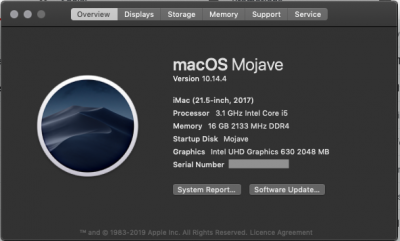- Joined
- Jul 1, 2018
- Messages
- 388
- Motherboard
- GIGABYTE Z370N
- CPU
- i7-8700
- Graphics
- RX 560
- Mac
- Mobile Phone
Yes, internal spinning rusk disks. I have 4 x SATA on the motherboard and 2 x SATA on a PCI-E card.
It is not an issue of mounting, the disks do not show up in diskutil list.
I looked again and in fact, the two disks on the PCI-E card show up, but the motherboard SATA ports do not.
That said, I have had two random occurrences where Mojave has loaded all the disks. Rebooting with the same config and they do not reappear.
Edit: On my High Sierra the disks are connected to "Intel 10 Series" but this does not show on my Mojave install, which shows "Intel 20 Series" and no disks attached.
Where do I go from here?
Unfortunately, I don't have so many drives to replicate your setup. But there are some options in BIOS for SATA drives. Did you try it?