- Joined
- Jun 4, 2016
- Messages
- 132
- Motherboard
- Gigabyte Z370N-WiFi-F10-Clover
- CPU
- i5-8600
- Graphics
- HD 630
- Mac
- Mobile Phone
Both the front and rear ports can only deliver 500mA on my hack (according to System Information), while the USB3.0 ports on my MacBook Pro are able to deliver 900mA.
After more investigation ... in SI with my Android in the front (Type-A) port, it shows only 500mA available. Same as your iPhone. The phone reports the same/similar charging. (As above, using the Type-C port, I get ~1A charging. But it does not show up in SI).
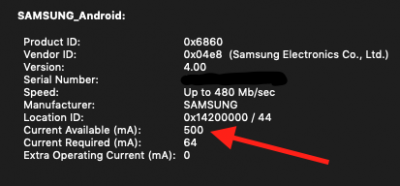
Now in SI with an external hard drive (Sam M3) in the same front Type-A port ... 900mA. So the Type-A ports can deliver 0.9A.
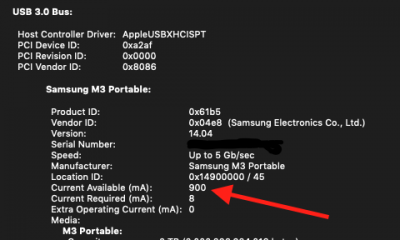
It seems the Type-A is connecting the M3 at USB3 data rate and power, but the both phones connect at ordinary USB2. Hence the old low-power. But it is not the hardware that is limiting this. So some config change is needed.

