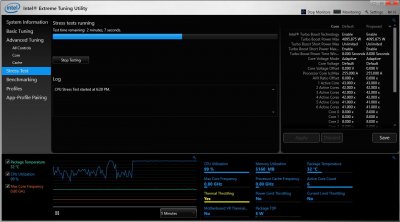All that you need were in EFI folder, that I gave you.
Multibeast installed something in S/L/E or /L/E, that's why PM desn't work. And now we need to figure out what.
I will check it soon.
UPD: Try to delete this kext:
/Library/Extensions/FakeSMC.kext
/Library/Extensions/FakeSMC_CPUSensors.kext
/Library/Extensions/FakeSMC_GPUSensors.kext
/Library/Extensions/FakeSMC_ACPISensors.kext
/Library/Extensions/USBInjectAll.kext
/Library/Extensions/WhateverGreen.kext
/Library/Extensions/Lilu.kext
/Library/Extensions/IntelMausiEthernet.kext
/Library/Extensions/FakeSMC_LPCSensors.kext
/Library/Extensions/AppleALC.kext
EFI folder should be as it is. Reboot and check your PM and Geekbench score.