- Joined
- Jul 2, 2015
- Messages
- 9
- Motherboard
- Asus Z390-H Gaming
- CPU
- i5-8600
- Graphics
- UHD 630
- Mac
- Mobile Phone
 Audio/music production Hackintosh
Audio/music production Hackintosh 
Haswell Core i7-4790 / Asus Z97-A / 8GB RAM / Intel HD 4000 Graphics / Sonnet Allegro FW400 / 10.9.5 Mavericks
Components
Fractal Design Define S Silent Computer Case
Asus Z97-A Motherboard
Intel Core i7 4790K
Corsair XMS3 Vengeance 8GB DDR3 PC3-12800 1600MHz x2
Samsung SSD 850 EVO SSD 120GB (System/DAW drive)
WD Green 1TB 5400 RPM 32 MB Cache x2 (Internal storage/Backup)
Sonnet Allegro FW400 PCI-E (Firewire 400 connections for external audio interface)
Audio Gear
Focusrite Liquid Saffire 56 (Audio interface)
Fractal Audio AXE-FX XL (Guitar effects processor)
View attachment 142928View attachment 142926
View attachment 142929View attachment 142927
(sorry about the flipped bottom images. Have no idea why, the uploader just puts them in a horizontal position no matter what i do...)
Comments
First of all, this is my first ever Hackintosh build and i would like to thank this forum for all the support from the process of buying hardware to build and installation. I have however dealth with hackintosh builds before back in the days when OS X 10.7 Lion was new and fresh with mixed experiences. I'm glad to see that today it is much easier to get and run a fully functional hackintosh without too much hassle. I considered this build when my trusty old 15'' MacBook Pro 2011 decided to (slowly but steadily) die on me, most likely logic board failure. It had similar specs to this build but with an older core i7 and about half the RAM and has served me well these 4 years I've had it. But it was finally time to move on.
As the iMacs and Macbook Pros that Apple offer today isn't pleasing to my eyes, and as the price tag for a Mac Pro is way (too way...) out of reach. I decided to look into a Hackintosh, witch turned out to be the one listed above.
Why OS X Mavericks?Various reasons... Mainly because I'm working with Pro Tools 10.3.9 witch has worked without issues for me previously even though It's not officially supported by AViD.
Why Pro Tools 10?
I'm still working with a customer base and an industry that still uses Pro Tools 10 which means that most of the plugins i use are RTAS based. Since the system itself has worked fine i feel no need to upgrade to pro tools 11 or 12 even if the new features are somewhat appealing. I don't want to get into any hassle with converting the projects or try to get them to work with the newer versions. I will stick to Pro tools 10 until i see a good opportunity to upgrade without too much hassle. If it works, why change it?
Why so many hard drives?
Mainly because of Pro tools. AViD recommends that Pro tools uses It's own drive for running the program, and It's own drive for Pro tools to scratch audio on to. To make sure that pro tools and any other 3rd party program i use for audio I've chosen an SSD as system drive. And since audio scratching writes a lot of data and streams a lot of data I've chosen a bare drive for audio scratching since SSD's usually aren't too fond of when you write and overwrite a lot of data on them. The other to WD Green disks are just for project and audio library backups.
-----------
Build
If i have anything to say about the build. I wish that I've chosen another case with standard hard drive mount OR a PSU from Fractal Design as well. The hard drive mounting in the case itself did not work well with the connector couplings on the PSU and i had to buy 2 additional molex to SATA power connectors to get two of the hard drives connected resulting in a really awkward wiring... The Case did not work well with angled SATA data connectors, in fact i recommend anyone that wants to duplicate this build to choose another PSU with straight connectors all the way...or another case.
The case does however live up to it's name. It's super silent, allthough i don't have any components that would cause much noise. I do however notice a big difference with the case lids on.
Installation
I used tonymacx86 guide Install OS X Yosemite on Any Supported Intel-based PC (maybe i might have been better of with using the mavericks guide, but i could not see any big difference). The settings in the BIOS mentioned in the guide were not that hard to locate. Had some nerve wrecking issues with getting the installer to boot after the initial install of Mavericks. Solved this by booting OS X in safe mode with the -x boot flag. I then used multibeast to install the necessary drivers and configurations.
Here is where i ran into big problems. Something in the config and driver installation process resulted in the system only booting when put in safe mode or not boot at all, at which point i had to format the drive and reinstall the system due to big kernel panic. After a couple of hours of trial and error i finally got it running on It's own by just skipping the driver for the on board sound card, which makes me believe this was the issue. And since i use an external sound card i have no need for the on board. I bought the Sonnet Allegro FW400 card specifically because it was the only card i found that had native OS X support. multibeast config and screens below
View attachment 142912View attachment 142917View attachment 142914View attachment 142913View attachment 142915View attachment 142916
No USB boot, no boot flags, it just worked! I still have all the programs and plugins left to install, and move all the data from the MacBook hard drives onto the new machine. But as for now the system runs well, very well in fact. I will post benchmarks in the few coming days.
Performance
Here are some benchmark results from black magic disk test and geekbench
SSD stress test
View attachment 142918View attachment 142919
WD Blue stress test
View attachment 142920
WD Green stress test
(Both the disks more or less the same result)
View attachment 142921
Geekbench benchmark
View attachment 142924View attachment 142923
Persistent Issues
Very few...so far. In fact i only have one issue and i don't even know if it's and issue or a feature. Hot plugging Fire wire interfaces to the Sonnet Allegro doesn't seem to work. You either have to restart the system with the FW interfaces plugged in or plug the FW interfaces in before you start the system. A very very small issue that i most certainly can live with.
Follow up
I will keep this thread alive if i encounter any issues further down the road. I will also update with pictures of the system specs, bios config, more specific installation instruction in multibeast, benchmark test (if interesting) and a couple of pictures of the machine itself As for now the system works extremely well, but i will not throw in the towel until it has done that for a couple of months. But as for now, i will let the trusty MacBook pro I'm using to write this post die in peace...
Attachments
-
 IMG_2290.jpg873.7 KB · Views: 263
IMG_2290.jpg873.7 KB · Views: 263 -
 IMG_2289.jpg813.5 KB · Views: 300
IMG_2289.jpg813.5 KB · Views: 300 -
 IMG_2287.jpg609.3 KB · Views: 238
IMG_2287.jpg609.3 KB · Views: 238 -
 IMG_2286.jpg678.1 KB · Views: 242
IMG_2286.jpg678.1 KB · Views: 242 -
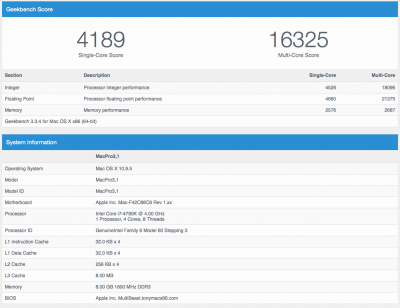 Screen Shot 2015-07-03 at 18.13.14.png124 KB · Views: 303
Screen Shot 2015-07-03 at 18.13.14.png124 KB · Views: 303 -
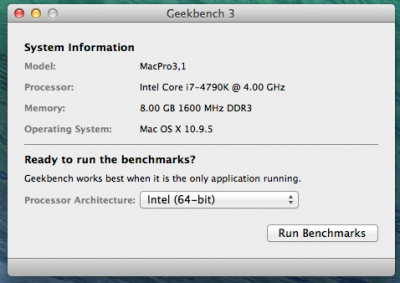 Screen Shot 2015-07-03 at 18.10.34.png65.3 KB · Views: 254
Screen Shot 2015-07-03 at 18.10.34.png65.3 KB · Views: 254 -
 Screen Shot 2015-07-03 at 17.42.22.png852.2 KB · Views: 252
Screen Shot 2015-07-03 at 17.42.22.png852.2 KB · Views: 252 -
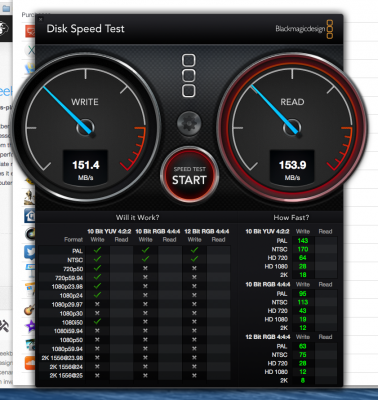 Screen Shot 2015-07-03 at 17.42.52.png855.4 KB · Views: 252
Screen Shot 2015-07-03 at 17.42.52.png855.4 KB · Views: 252 -
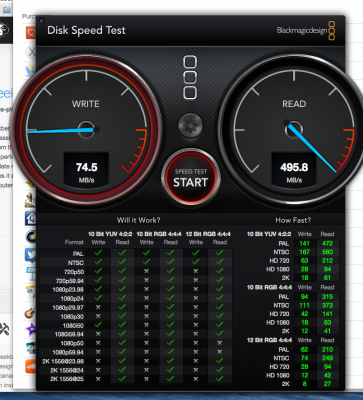 Screen Shot 2015-07-03 at 17.41.21.png855.7 KB · Views: 261
Screen Shot 2015-07-03 at 17.41.21.png855.7 KB · Views: 261 -
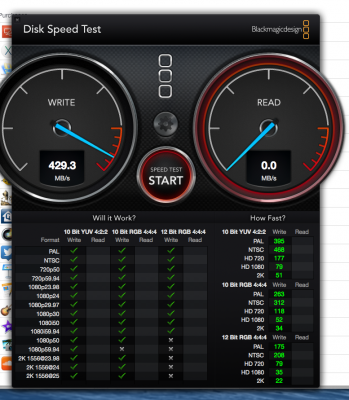 Screen Shot 2015-07-03 at 17.41.14.png805.6 KB · Views: 282
Screen Shot 2015-07-03 at 17.41.14.png805.6 KB · Views: 282 -
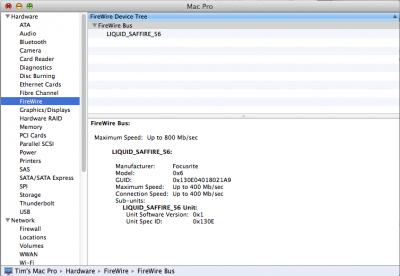 Screen Shot 2015-07-03 at 18.27.07.png76.3 KB · Views: 266
Screen Shot 2015-07-03 at 18.27.07.png76.3 KB · Views: 266 -
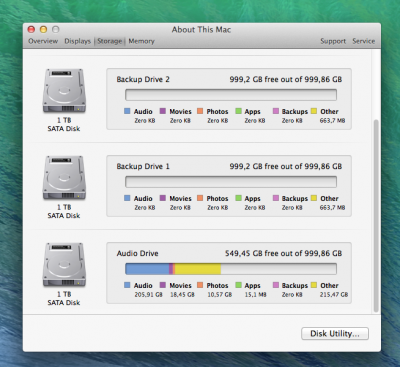 Screen Shot 2015-07-03 at 17.44.44.png225.8 KB · Views: 260
Screen Shot 2015-07-03 at 17.44.44.png225.8 KB · Views: 260 -
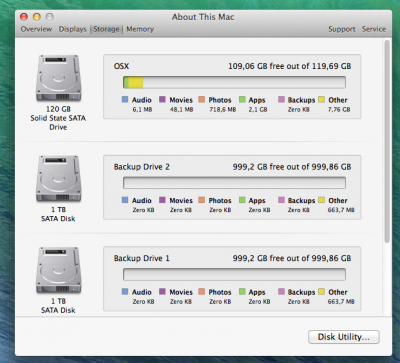 Screen Shot 2015-07-03 at 17.44.38.png156.5 KB · Views: 267
Screen Shot 2015-07-03 at 17.44.38.png156.5 KB · Views: 267 -
 Screen Shot 2015-07-03 at 01.33.45.png105.6 KB · Views: 265
Screen Shot 2015-07-03 at 01.33.45.png105.6 KB · Views: 265 -
 Screen Shot 2015-07-03 at 01.32.50.png208.5 KB · Views: 285
Screen Shot 2015-07-03 at 01.32.50.png208.5 KB · Views: 285 -
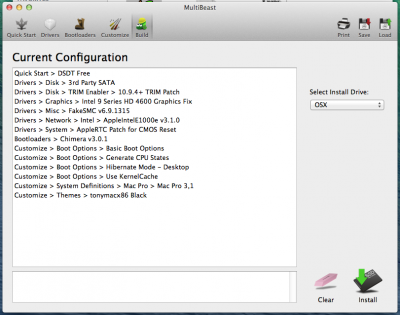 Screen Shot 2015-07-03 at 18.15.24.png143.8 KB · Views: 283
Screen Shot 2015-07-03 at 18.15.24.png143.8 KB · Views: 283
Last edited:
