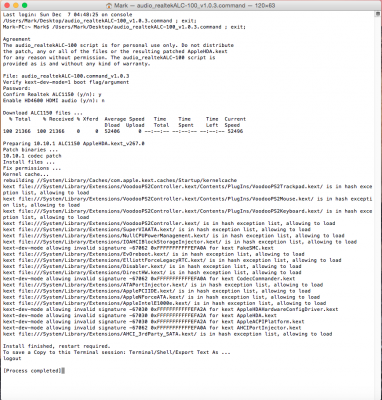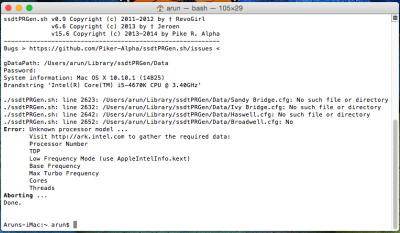- Joined
- Jun 25, 2014
- Messages
- 85
- Motherboard
- MSI Z390-A PRO
- CPU
- i5 8400
- Graphics
- R9 380
- Mobile Phone
@ bdmcgregor
You can't generate SSDT for ur Hackintosh in ur Macbook. I am attaching my SSDT.aml. U can use that for now. U can generate it after finishing installation. Add DropSSDT=Yes in ur boot plist if u use SSDT.aml.
Disconnect all usb peripherals, 1 TB hard drive, graphics card before installing yosemite. Connect HDMI cable to ur motherboard. Recreate unibeast flash drive and copy attached SSDT.aml to Extra. Edit boot plist. Use SMBios.plist for iMac 14,2.
I have always used USB 3 ports for connecting Unibeast flash drive and Keyboard/Mouse USB receiver. Didn't got any problem.
If u wanna use FaceTime and iMessage, better try clover.
U may get boot0 error after installation. Have a look at this guide. Best of Luck.
You can't generate SSDT for ur Hackintosh in ur Macbook. I am attaching my SSDT.aml. U can use that for now. U can generate it after finishing installation. Add DropSSDT=Yes in ur boot plist if u use SSDT.aml.
Disconnect all usb peripherals, 1 TB hard drive, graphics card before installing yosemite. Connect HDMI cable to ur motherboard. Recreate unibeast flash drive and copy attached SSDT.aml to Extra. Edit boot plist. Use SMBios.plist for iMac 14,2.
I have always used USB 3 ports for connecting Unibeast flash drive and Keyboard/Mouse USB receiver. Didn't got any problem.
If u wanna use FaceTime and iMessage, better try clover.
U may get boot0 error after installation. Have a look at this guide. Best of Luck.