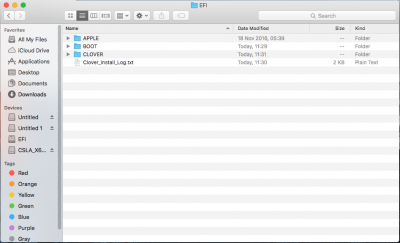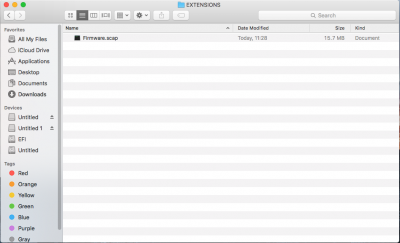- Joined
- Jul 3, 2012
- Messages
- 71
- Motherboard
- ASUS Z270 IX HERO
- CPU
- i7-7700k
- Graphics
- Asus GTX 980ti STRIX
Thanks for the guide.
It's very well written, although it's hard for me to know what steps to skip now that kaby lake has native support.
It's very well written, although it's hard for me to know what steps to skip now that kaby lake has native support.