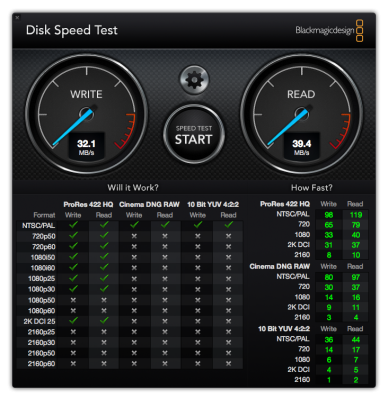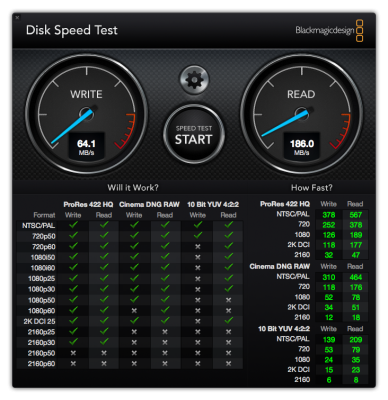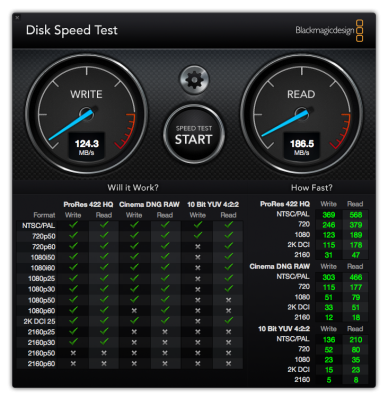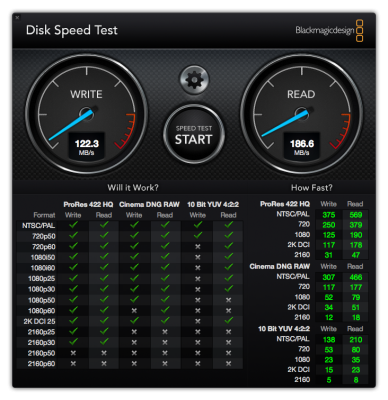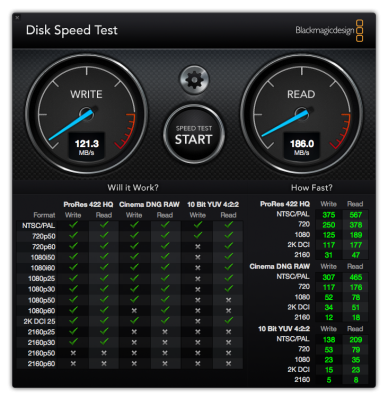- Joined
- May 22, 2017
- Messages
- 101
- Motherboard
- ASUS Z170I Pro Gaming (Mini-ITX)
- CPU
- i5-6600K
- Graphics
- Nvidia GTX 1050Ti (4GB)
- Mac
- Mobile Phone
CarluenaDoctor's Build:
ASUS Z170I PRO GAMING - i5-6600K - GTX 1050 Ti
ASUS Z170I PRO GAMING - i5-6600K - GTX 1050 Ti
Components
ASUS Z170I PRO GAMING Motherboard
http://www.amazon.com/dp/B015FY4HLS/?tag=tonymacx86com-20
https://www.newegg.com/Product/Product.aspx?Item=N82E16813132641
HyperX FURY Black 16GB Kit (2x8GB) 2133MHz DDR4 Memory (HX421C14FBK2/16)
http://www.amazon.com/dp/B00TY6A1LY/?tag=tonymacx86com-20
https://www.newegg.com/Product/Product.aspx?Item=N82E16820104531
Intel Core i5-6600K Skylake Processor (BX80662I56600K)
http://www.amazon.com/dp/B012M8M7TY/?tag=tonymacx86com-20
https://www.newegg.com/Product/Product.aspx?Item=N82E16819117561
Thermaltake Engine 27 1U Low-Profile 70W Intel 60mm PWM CPU Cooler Cooling (CL-P032-CA06SL-A)
http://www.amazon.com/dp/B01MCT9V18/?tag=tonymacx86com-20
https://www.newegg.com/Product/Product.aspx?Item=N82E16835106417
ARCTIC MX-4 Thermal Compound Paste
http://www.amazon.com/dp/B0045JCFLY/?tag=tonymacx86com-20
Samsung 850 EVO 500GB 2.5-Inch SATA III Internal SSD (MZ-75E500B/AM)
https://www.amazon.com/dp/B00OBRE5UE/?tag=tonymacx86com-20
https://www.newegg.com/Product/Product.aspx?Item=N82E16820147373
Gigabyte Geforce GTX 1050 Ti Gaming 4GB Graphic Card Black, Boost Clock 1455 MHz (GV-N105TOC-4GD)
http://www.amazon.com/dp/B01M25X363/?tag=tonymacx86com-20
https://www.newegg.com/Product/Product.aspx?Item=N82E16814125915
Cooler Master Elite 110 Cube Style Mini-ITX Computer Case (RC-110-KKN2-AMZ)
http://www.amazon.com/dp/B00HJOJJ6Q/?tag=tonymacx86com-20
https://www.newegg.com/Product/Product.aspx?Item=N82E16811119299
Corsair VS650 650W Power Supply (CP-9020098-EU) <--- European, not USA
https://www.amazon.com/dp/B00LMBT0IO/?tag=tonymacx86com-20
Works/Doesn't work
Works:
-Ethernet
-Audio
-Bluetooth
-USB 3.1 (ALL)
-GPU
-Sleep
-Audio after Sleep
-SSD Trim
-iMessage & Facetime
Doesn't work:
-Wifi (you need to buy an Airport combo)
Installation Steps
1) Ethernet (many thx to @BreBo):
ASUS Z170i Pro Gaming has the Intel I219V Gigabit LAN Controller.
You can use the driver from MultiBeast
1) MultiBeast > Drivers > Network > Intel > IntelMausiEthernet v2.2.1d1
2) Restart
2) Graphics
1) Download this kext http://www.nvidia.com/download/driverResults.aspx/119315/
2) Restart
3) Audio
1) Install Clover
2) Mount EFI
3) Disable SIP in Rt Variables --- csr-active-config 0x67 = SIP Disabled completely ---
4) Restart
5) Multibeast --- Drivers > Audio > RealtekALCXXX > 100 Series Audio --- Install
6) Restart
7) Multibeast --- Drivers > Audio > RealtekALC1150 --- Install
8) Restart
9) Enable SIP in Rt Variables --- csr-active-config 0x0 = SIP Enabled (Default) ---
- For the sleep problem were it won't work -
10) Download KextBeast
11) Download this kext
12) Install it and reboot. Not any flag required.
4) Bluetooth
1) Mount EFI partition
2) MultiBeast > Drivers > USB > Increase Max Port Limit 100 Series
3) MultiBeast > Drivers > Disk > Intel Generic AHCI SATA
4) Restart
5) All USB ports (3.1,3.0,2.0 and pc-case 3.0 ports)
With a clean installation I discovered that all ports worked except when connecting HUBS and extenders.
However, with the Bluetooth installation in 4) you will also install the kext for making all of them working perfectly.
(I did also performed some Blackmagic Disk Speed Test and the velocity in the original 3.0 and the HUBS ones are the same, so yeah, perfect installed.)
6) Trim for the SSD
Open Terminal and paste this
sudo trimforce enable
It will restart and you are good to go! (In system information you can check it's enabled).
Some things to take in consideration:
-The first boot from USB provides you Ethernet connection. If you don't have a hotspot USB (iPhone for example) connection you should consider downloading all the needed things for the Ethernet before any further installations.
-I have found some times a not smooth OS as a real Mac, and it does bother me a lot considering the price I have paid when, maybe, a MacMini would be smoother.
-This community is awesome, the support is really a thing to show respect!
-As it has been requested, here it's my con gif.plist https://drive.google.com/open?id=0Bx0iSwym2nVXVGVZaGlhdTVySVk
Everything (except the WiFi/BT combo card which I am not planing of getting) is working. Any questions I will be helping you guys!
As some of you may know I have been creating post for the last 2 weeks continuously. I wasn't sure at first but this is awesome! The possibility of swapping to Win10 to play games.. just another level.
Many thanks to the forum.
Carluena.
Last edited: