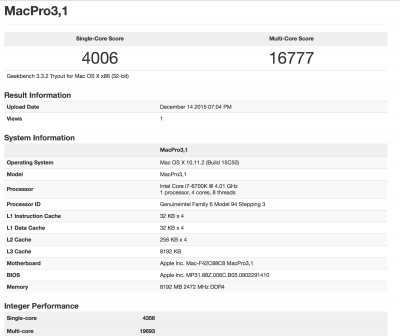- Joined
- Jul 13, 2012
- Messages
- 94
- Motherboard
- Gigabyte Z590 Vision D
- CPU
- i7-11700K
- Graphics
- RX 5700 XT
- Mac
- Mobile Phone
Required to get started:
Mainboard: Asus Z170 Deluxe
CPU: Intel S-1151 Core i7-6700K "Skylake" Boxed
Ram: DDR4 8GB/2400 Crucial Ballistic Sport LT
Power: 600W Be Quiet! E10-CM-600W Straight Power
SSD: 2,5 SA3 120GB Samsung 850 EVO
MacOsX: 10.11.2.
Any USB Keyboard/Mouse
8 GB USB Stick
Extras:
GPU: V PCIe Nvidia GTX980 4 GB Asus Strix OC
HDD: 2 TB
Win: 10.1
--and--
Kabel Audio Opt.Toslink ST/ST 5m
Twisted Melon Mantra T1 (For Apple Remote)
Apple Remote
Wii Controllers
Apple Keyboard
Apple Magic Mouse
8 GB USB Stick
Got everything working
USB, WIFI, Bluetooth, Audio (Analog & Optical), GPU Card. Sleeps and wakes.
No Freezes, Mantra, mouse & audio wakes upon sleep.
Thunderbolt does not work, and USB3.1. Unable to test long sleep, since it will waker up within a few, does the same in windows, not sure if its a mac thing or a pc thing, like something waking it up, but it does go to sleep.
I tried playing dead island and wii games, its very fast in 4k and ultra high. In wii games I get 60 fps from 60, and using the wii remotes of course. Tried Plex with apple remote, all 100% ok, no crashes so far.
Mainboard: Asus Z170 Deluxe
CPU: Intel S-1151 Core i7-6700K "Skylake" Boxed
Ram: DDR4 8GB/2400 Crucial Ballistic Sport LT
Power: 600W Be Quiet! E10-CM-600W Straight Power
SSD: 2,5 SA3 120GB Samsung 850 EVO
MacOsX: 10.11.2.
Any USB Keyboard/Mouse
8 GB USB Stick
Extras:
GPU: V PCIe Nvidia GTX980 4 GB Asus Strix OC
HDD: 2 TB
Win: 10.1
--and--
Kabel Audio Opt.Toslink ST/ST 5m
Twisted Melon Mantra T1 (For Apple Remote)
Apple Remote
Wii Controllers
Apple Keyboard
Apple Magic Mouse
8 GB USB Stick
Got everything working
USB, WIFI, Bluetooth, Audio (Analog & Optical), GPU Card. Sleeps and wakes.
No Freezes, Mantra, mouse & audio wakes upon sleep.
Thunderbolt does not work, and USB3.1. Unable to test long sleep, since it will waker up within a few, does the same in windows, not sure if its a mac thing or a pc thing, like something waking it up, but it does go to sleep.
I tried playing dead island and wii games, its very fast in 4k and ultra high. In wii games I get 60 fps from 60, and using the wii remotes of course. Tried Plex with apple remote, all 100% ok, no crashes so far.