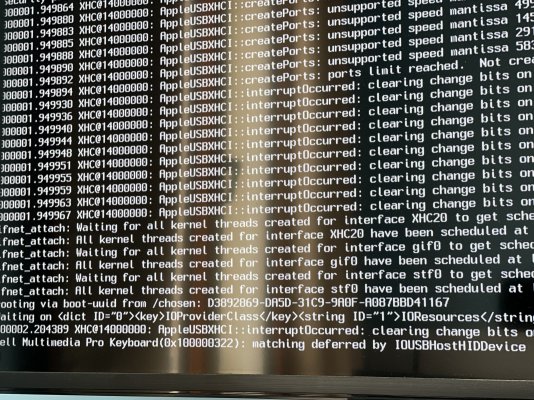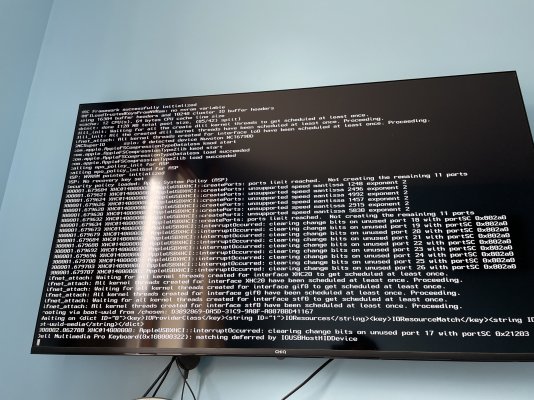- Joined
- Mar 20, 2021
- Messages
- 12
- Motherboard
- ASUS Prime Z490M Plus
- CPU
- i5-10400
- Graphics
- UHD 630
Hey Gerald, I've tried using your EFI, adding my own serial number and board id etc; and this way it got to the apple logo and the loading bar, but before it reaches half of the progression, the screen just turns off and it takes me back to the picker, any idea what might fix it ?