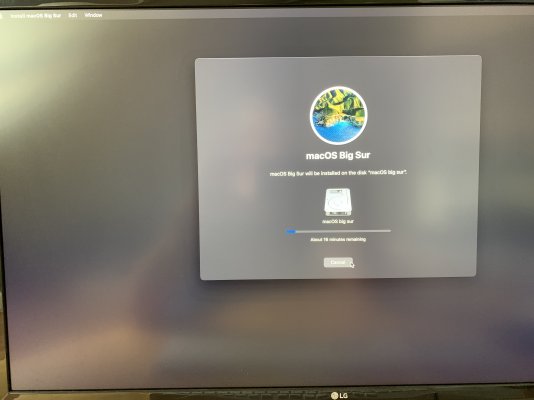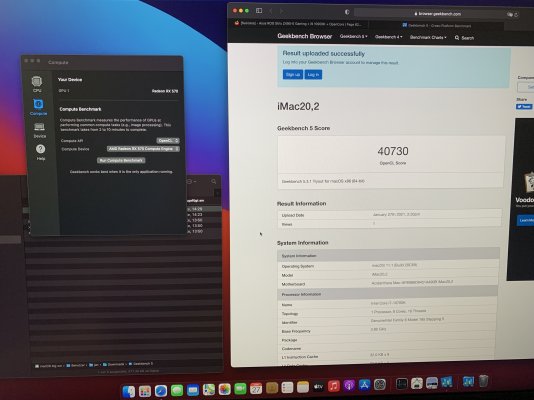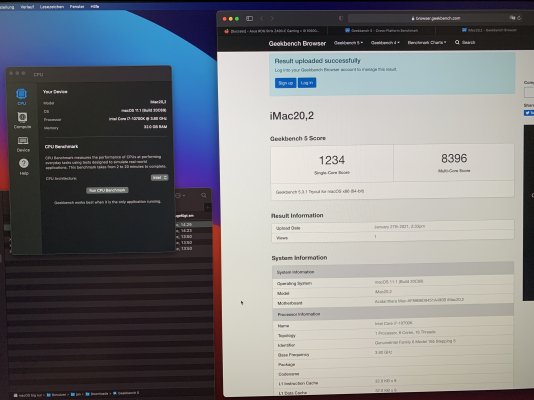- Joined
- May 24, 2018
- Messages
- 111
- Motherboard
- Asus Z97-Pro Gamer
- CPU
- i7-4770k
- Graphics
- intel graphic HD
- Mac
- Mobile Phone
Yup, u can config the plist like this:Ok I will try, just for knowledge, I need to put this kext in the kext folder of the EFI and using proper tree to have it in the config.plist, is this the correct way?
<dict>
<key>Arch</key>
<string>Any</string>
<key>BundlePath</key>
<string>CtlnaAHCIPort.kext</string>
<key>Comment</key>
<string></string>
<key>Enabled</key>
<true/>
<key>ExecutablePath</key>
<string>Contents/MacOS/CtlnaAHCIPort</string>
<key>MaxKernel</key>
<string></string>
<key>MinKernel</key>
<string>20.0.0</string>
<key>PlistPath</key>
<string>Contents/Info.plist</string>
</dict>