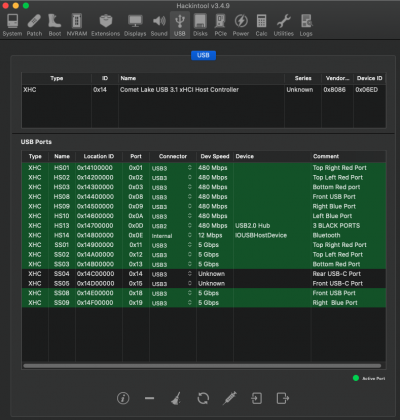- Joined
- May 24, 2018
- Messages
- 111
- Motherboard
- Asus Z97-Pro Gamer
- CPU
- i7-4770k
- Graphics
- intel graphic HD
- Mac
- Mobile Phone
I know, I meant change to internal in connector type, not remove.I did some more remapping. the IOUSBHostDevice is the Bluetooth, without it Bluetooth doesn't work. I removed it and bluetooth quit working