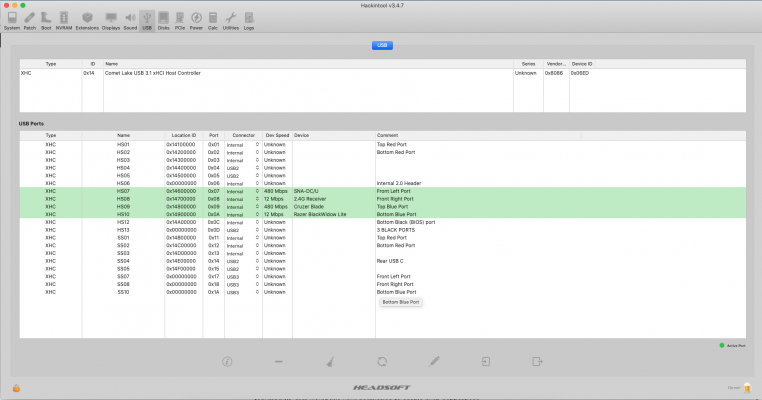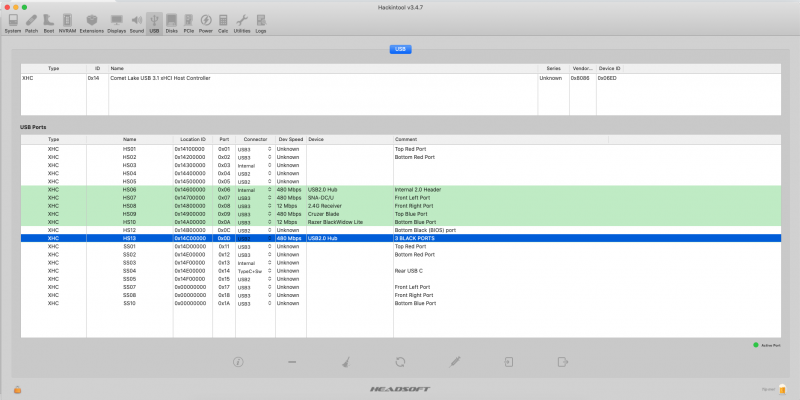- Joined
- Aug 23, 2012
- Messages
- 481
- Motherboard
- Asus ROG Strix Z790-E
- CPU
- i9-13900K
- Graphics
- RX 560
- Mac
- Mobile Phone
I see I will try to read it first and try USB Patch.
Anyway what bluetooth kext you are using right now? My wifi is working and bluetooth "seems" working but when I try to connect my bluetooth device such as mouse and trying airdrop its not working.
If my map works for you, (see post 5 of this thread) you can just enable the USBPorts.kext from my EFI and disable the USBInjectAll kext.